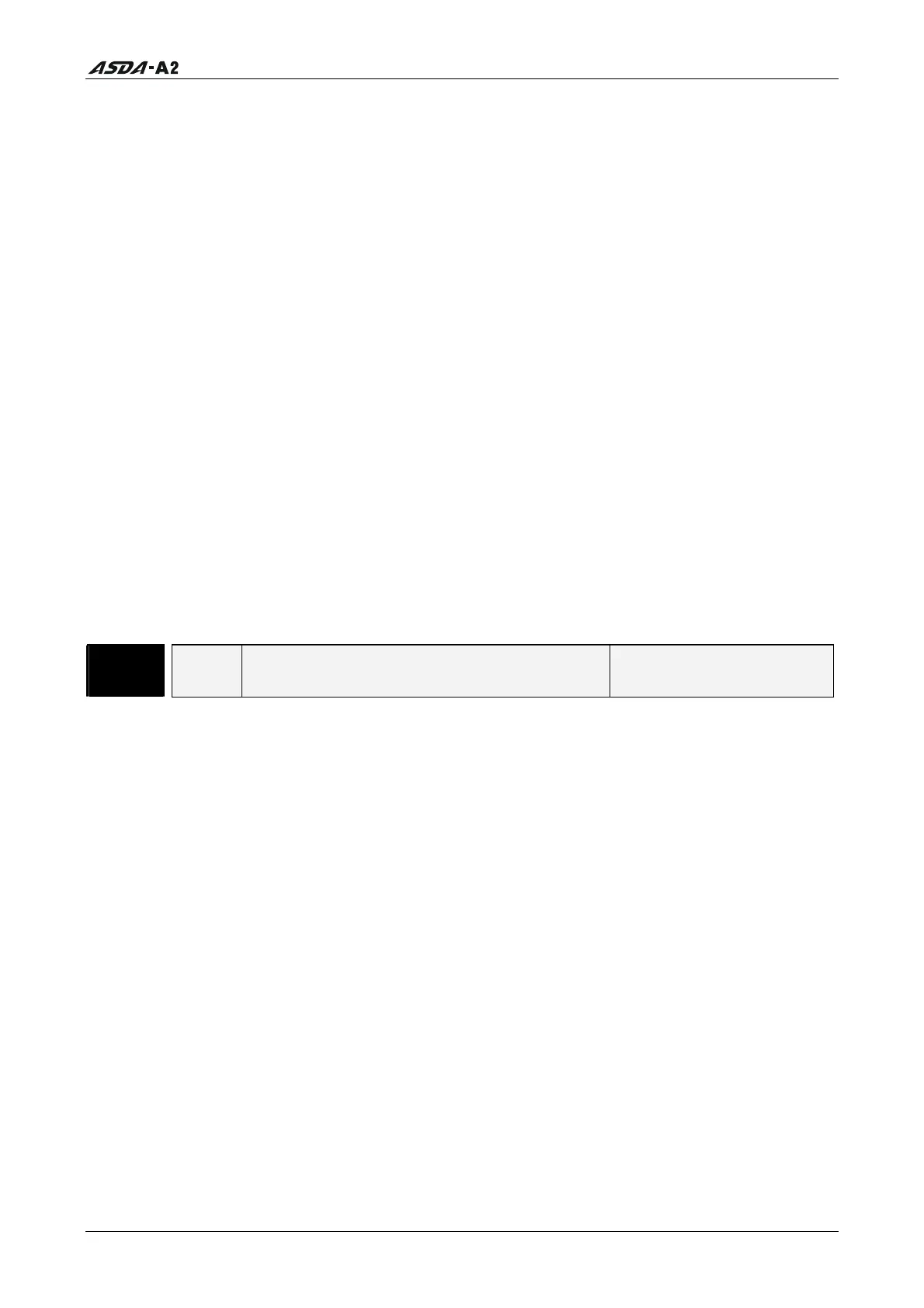Chapter 8 Servo Parameters
Revision January 2011 8-115
(4) Press the UP or DOWN arrow keys to jog the motor either P(CCW) or N(CW)
direction. The motor will only rotation while the arrow key is activated.
(5) To change JOG speed again, press the MODE key. The servo Drive will display "P4
- 05". Press the SET key and the JOG speed will displayed again. Refer back to #(2)
and #(3) to change speed.
(6) In JOG operation mode, if any fault occurs, the motor will stop running. The
maximum JOG speed is the rated speed of the servo motor.
2. DI Signal Control
Set the value of DI signal as JOGU and JOGD (refer to Table 8.A).
Users can perform JOG run forward and run reverse control.
3. Communication Control
To perform a JOG Operation via communication command, use communication
addresses 040AH and 040BH.
(1) Enter 1 ~ 5000 for the desired JOG speed
(2) Enter 4998 to JOG in the P(CCW) direction
(3) Enter 4999 to JOG in the N(CW) direction
(4) Enter 0 to stop the JOG operation
Please note that when using communication control, please set P2-30 to 5 to avoid
that there are excessive writes to the system flash memory.
P4 - 06
▲
FOT Force Output Contact Control Address: 040CH, 040DH
Default: 0 Related Section:
Applicable Control Mode: ALL Section 4.4.3
Unit: N/A
Range: 0 ~ 0xFF
Data Size: 16-bit
Display Format: Hexadecimal
Settings:
The function of Digital Outout (DO) is determined by the DO setting value. The user can
set DO setting value (0x30 ~ 0x3F) via communication and then write the values into
P4-06 to complete the settings.
Bit00 corresponds with DO setting value 0x30
Bit01 corresponds with DO setting value 0x31
Bit02 corresponds with DO setting value 0x32
Bit03 corresponds with DO setting value 0x33
Bit04 corresponds with DO setting value 0x34
Bit05 corresponds with DO setting value 0x35
Bit06 corresponds with DO setting value 0x36
Bit07 corresponds with DO setting value 0x37
Call 1(800)985-6929 for Sales
Call 1(800)985-6929 for Sales
