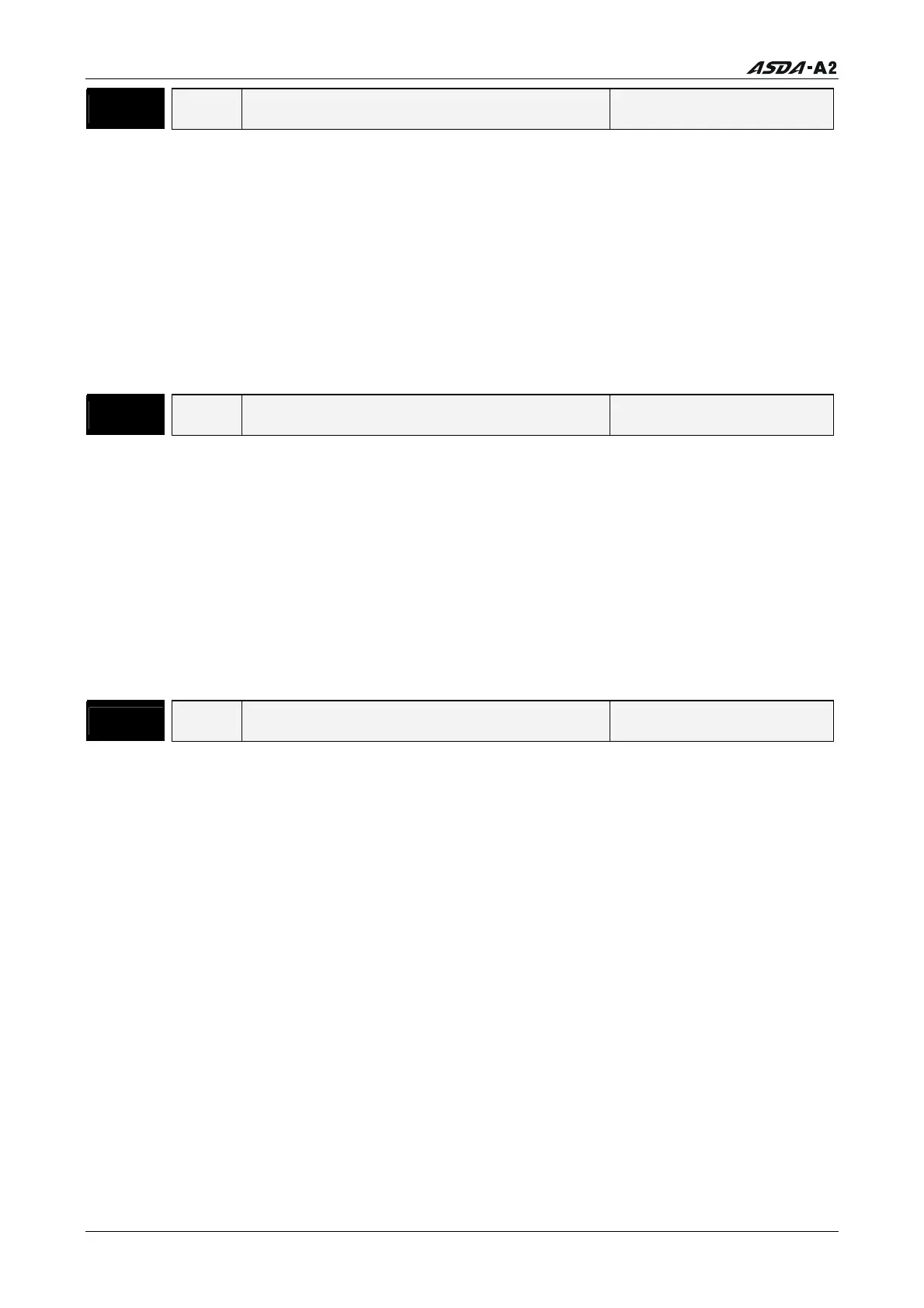Chapter 8 Servo Parameters
8-114 Revision January 2011
P4 - 03★ ASH4 Fault Record (N-3) Address: 0406H, 0407H
Default: 0 Related Section:
Applicable Control Mode: ALL Section 4.4.2
Unit: N/A
Range: N/A
Data Size: 32-bit
Display Format: Hexadecimal
Settings:
This parameter is used to set the fourth most recent fault record.
P4 - 04★ ASH5 Fault Record (N-4) Address: 0408H, 0409H
Default: 0 Related Section:
Applicable Control Mode: ALL Section 4.4.2
Unit: N/A
Range: N/A
Data Size: 32-bit
Display Format: Hexadecimal
Settings:
This parameter is used to set the fifth most recent fault record.
P4 - 05 JOG JOG Operation Address: 040AH, 040BH
Default: 20 Related Section:
Applicable Control Mode: ALL Section 4.4.2
Unit: r/min
Range: 0 ~ 5000
Data Size: 16-bit
Display Format: Decimal
Settings:
JOG operation command:
1. Operation Test
(1) Press the SET key to display the JOG speed. (The default value is 20 r/min).
(2) Press the UP or DOWN arrow keys to increase or decrease the desired JOG speed.
(This also can be undertaken by using the SHIFT key to move the cursor to the
desired unit column (the effected number will flash) then changed using the UP
and DOWN arrow keys).
(3) Press the SET when the desired JOG speed is displayed. The Servo Drive will
display "JOG".
Call 1(800)985-6929 for Sales
Call 1(800)985-6929 for Sales