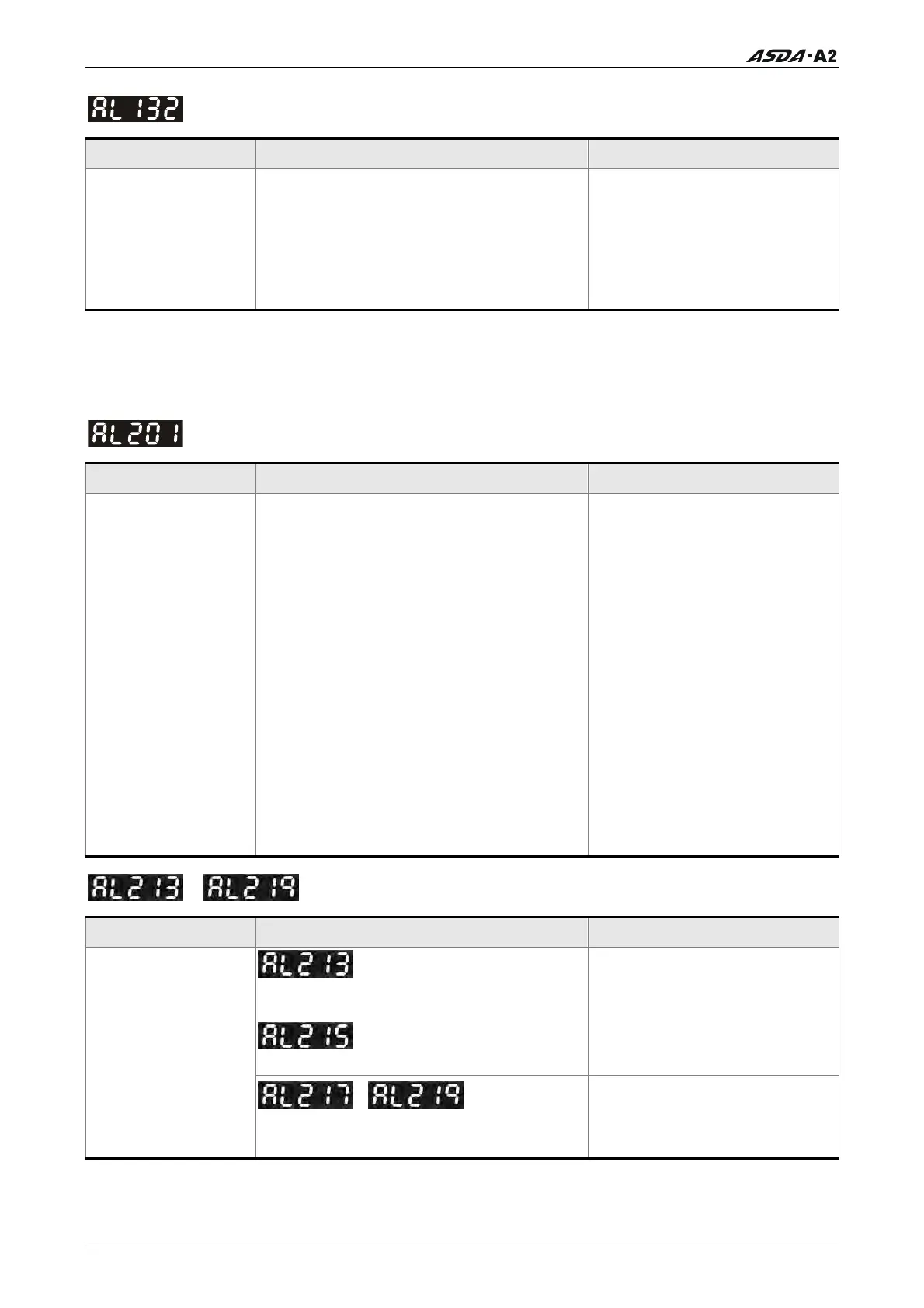Chapter 10 Troubleshooting
: Password error
Potential Cause Checking Method Corrective Actions
The parameter is
password protected
when using
CANopen
communication to
access the
parameter.
Check if the password for the specified
object is invalid when accessing PDO
object.
NMT Maser send “Reset
node“ command to its slave or
reset the fault by sending the
control word (0x6040) through
CAN communication (the value
of CANopen object 0x6040
should be reset)
Motion Control Fault Messages
: CANopen data initial error
Potential Cause Checking Method Corrective Actions
An error occurs
when loading data
from EE-PROM.
1. Restart the servo drive to check if the
error can be cleared.
2. If the error cannot be cleared after
restarting the servo drive, it indicates
that the data in EE-PROM is damaged
and the users must do the following
actions:
a. If the users want to write default
setting values, set P2-08 to 30 first
and then 28 next, or use CANopen
“0x1011” object to restore
parameters from non-volatile
memory.
b. If the users want to write current
setting values, use CANopen
“0x1010” object to save
parameters in non-volatile
memory.
1. Turn ARST (DI signal) ON to
clear the fault.
2. Use CANopen “0x1011”
object to restore default
parameters.
~ : Write parameter error
Potential Cause Checking Method Corrective Actions
: Check if the parameter
setting value exceeds the limit of normal
range.
: Check if the parameter is
read only.
1. Turn ARST (DI signal) ON to
clear the fault.
2. Set P0-01 to 0.
In PR mode, error
occurs when using
PR command
TYPE=8 (write
specified parameter)
, : Check if the
parameter is write-protected when Servo
On or the setting value is invalid.
Correct the PR command and
parameter setting value.
Revision January 2011 10-19
Call 1(800)985-6929 for Sales
Call 1(800)985-6929 for Sales
