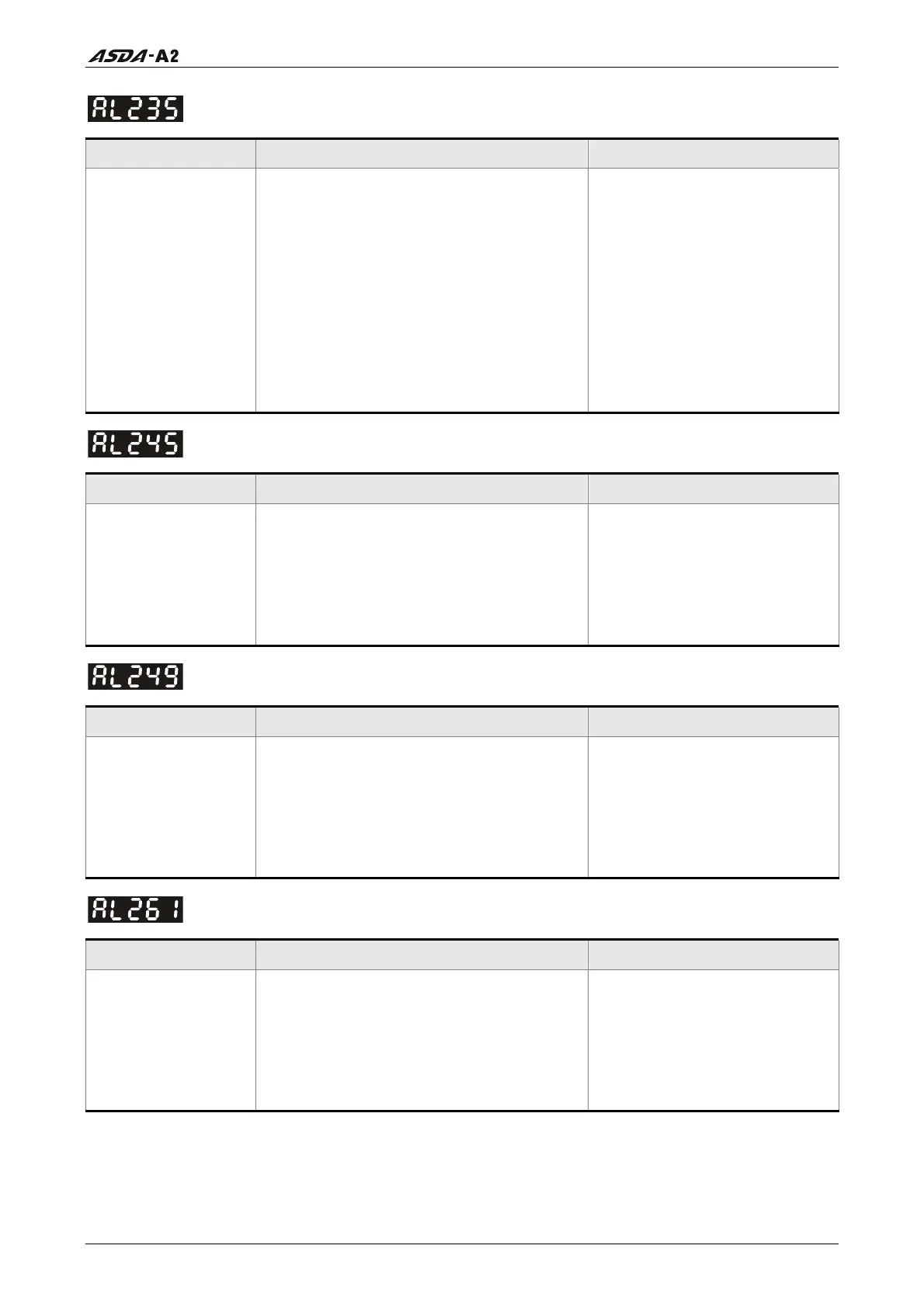Chapter 10 Troubleshooting
: PR command overflow
Potential Cause Checking Method Corrective Actions
In PR mode, this
fault occurs when
position command
counter register
overflowed and at
this time an
absolute position
command is
executed.
1. In PR mode, check if the position
command is executing continuously
toward single direction and make the
feedback position command counter
overflow.
2. Check if the above situation causes
that the correct position cannot be
gauged.
3. Check if an absolute position
command is executed after the
position command counter register
overflowed.
NMT Maser send “Reset
node“ command to its slave or
reset the fault by sending the
control word (0x6040) through
CAN communication (the value
of CANopen object 0x6040
should be reset)
: PR positioning time out
Potential Cause Checking Method Corrective Actions
In PR mode, the
execution time of
positioning
command exceeds
its time limit.
If this fault occurs, please contact your
distributor for assistance or contact with
Delta.
NMT Maser send “Reset
node“ command to its slave or
reset the fault by sending the
control word (0x6040) through
CAN communication (the value
of CANopen object 0x6040
should be reset)
: Invalid PR path number
Potential Cause Checking Method Corrective Actions
In PR mode, the
valid range of PR
path number is
within 0~63. The
path number is not
within this range.
If this fault occurs, please contact your
distributor for assistance or contact with
Delta.
NMT Maser send “Reset
node“ command to its slave or
reset the fault by sending the
control word (0x6040) through
CAN communication (the value
of CANopen object 0x6040
should be reset)
: Index error occurs when accessing CANopen object
Potential Cause Checking Method Corrective Actions
The specified Index
in the message does
not exist.
If this fault occurs, please contact your
distributor for assistance or contact with
Delta.
NMT Maser send “Reset
node“ command to its slave or
reset the fault by sending the
control word (0x6040) through
CAN communication (the value
of CANopen object 0x6040
should be reset)
10-20 Revision January 2011
Call 1(800)985-6929 for Sales
Call 1(800)985-6929 for Sales
