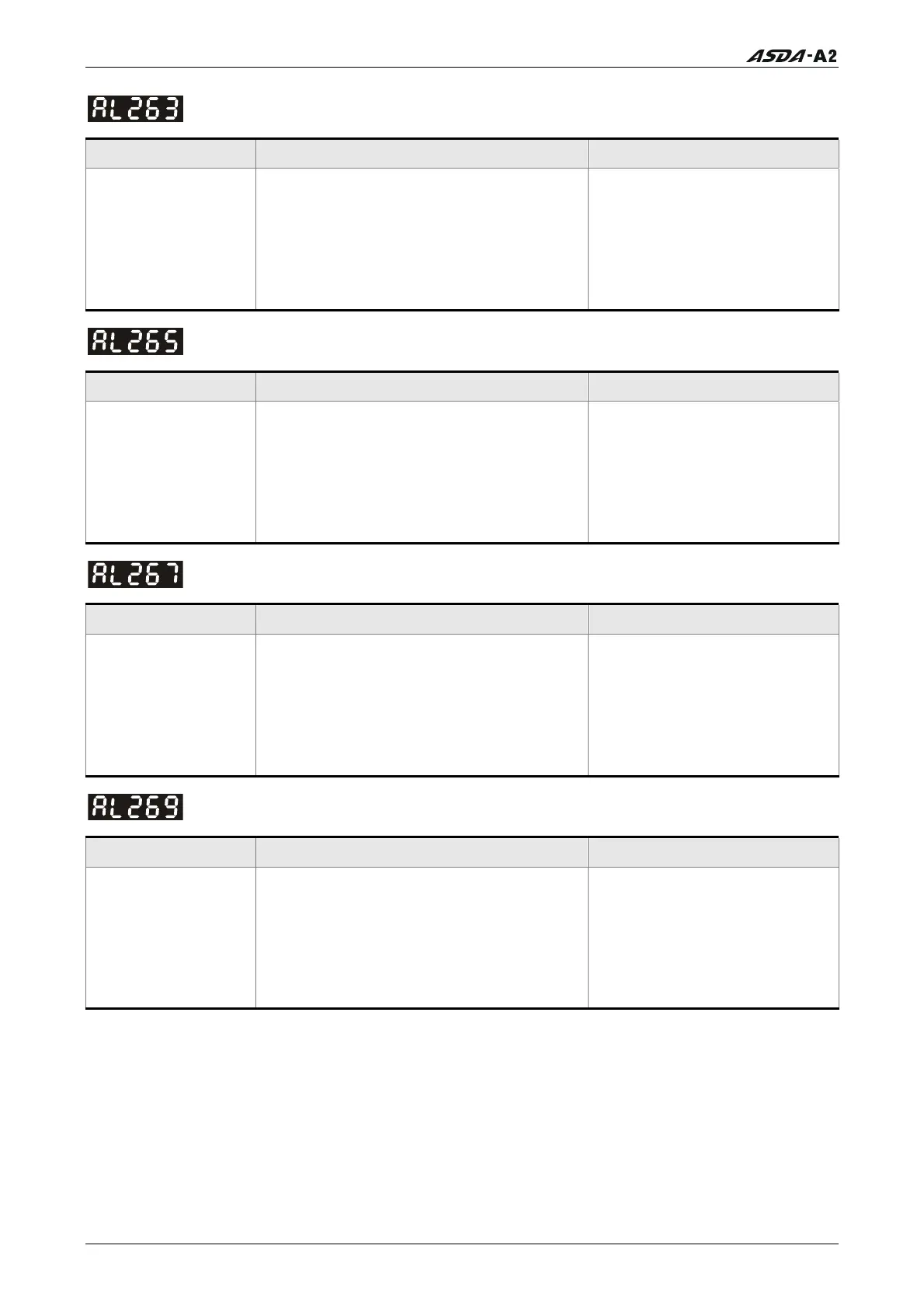Chapter 10 Troubleshooting
: Sub-index error occurs when accessing CANopen object
Potential Cause Checking Method Corrective Actions
The specified Sub-
index in the
message does not
exist.
If this fault occurs, please contact your
distributor for assistance or contact with
Delta.
NMT Maser send “Reset
node“ command to its slave or
reset the fault by sending the
control word (0x6040) through
CAN communication (the value
of CANopen object 0x6040
should be reset)
: Data type (size) error occurs when accessing CANopen object
Potential Cause Checking Method Corrective Actions
The data length in
the message does
not match the
specified object.
If this fault occurs, please contact your
distributor for assistance or contact with
Delta.
NMT Maser send “Reset
node“ command to its slave or
reset the fault by sending the
control word (0x6040) through
CAN communication (the value
of CANopen object 0x6040
should be reset)
: Data range error occurs when accessing CANopen object
Potential Cause Checking Method Corrective Actions
The data in the
message has
exceeded the data
range of the
specified object.
If this fault occurs, please contact your
distributor for assistance or contact with
Delta.
NMT Maser send “Reset
node“ command to its slave or
reset the fault by sending the
control word (0x6040) through
CAN communication (the value
of CANopen object 0x6040
should be reset)
: Object is read-only and write-protected
Potential Cause Checking Method Corrective Actions
The specified object
in the message is
read-only and write-
protected (cannot be
changed).
If this fault occurs, please contact your
distributor for assistance or contact with
Delta.
NMT Maser send “Reset
node“ command to its slave or
reset the fault by sending the
control word (0x6040) through
CAN communication (the value
of CANopen object 0x6040
should be reset)
Revision January 2011 10-21
Call 1(800)985-6929 for Sales
Call 1(800)985-6929 for Sales
