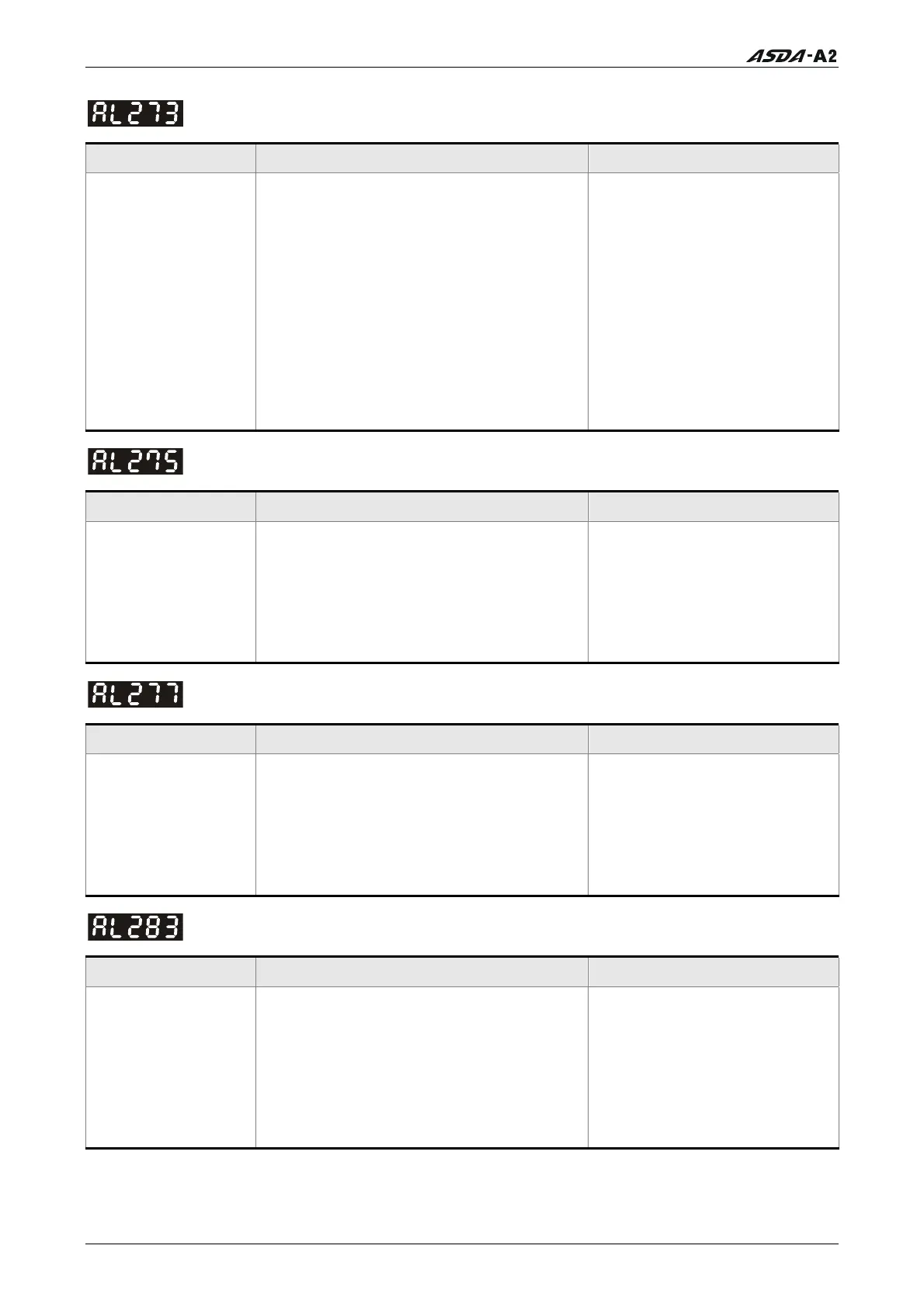Chapter 10 Troubleshooting
: EE-PROM invalid address range
Potential Cause Checking Method Corrective Actions
The amount of the
data saved in EE-
PROM has exceeded
the space
determined by the
firmware. Maybe the
firmware version has
been upgraded, and
it causes that the
data of old firmware
version saved in EE-
PROM cannot be
used.
If this fault occurs, please contact your
distributor for assistance or contact with
Delta.
NMT Maser send “Reset
node“ command to its slave or
reset the fault by sending the
control word (0x6040) through
CAN communication (the value
of CANopen object 0x6040
should be reset)
: EE-PROM checksum error
Potential Cause Checking Method Corrective Actions
The data saved in
EE-PROM has been
damaged and all
CANopen objects
return to their
default settings
automatically.
If this fault occurs, please contact your
distributor for assistance or contact with
Delta.
NMT Maser send “Reset
node“ command to its slave or
reset the fault by sending the
control word (0x6040) through
CAN communication (the value
of CANopen object 0x6040
should be reset)
: Password error
Potential Cause Checking Method Corrective Actions
The parameter is
password protected
when using
CANopen
communication to
access the
parameter.
If this fault occurs, please contact your
distributor for assistance or contact with
Delta.
NMT Maser send “Reset
node“ command to its slave or
reset the fault by sending the
control word (0x6040) through
CAN communication (the value
of CANopen object 0x6040
should be reset)
: Forward software limit
Potential Cause Checking Method Corrective Actions
Position command is
equal to or more
than forward
software limit.
This software limit is determined
according to position command, not
actual feedback position. It indicates
that
when this fault is activated, the actual
position may not exceed the limit.
Setting the proper deceleration time is
able to solve this problem. Please refer
to parameter P5-03.
NMT Maser send “Reset
node“ command to its slave or
reset the fault by sending the
control word (0x6040) through
CAN communication (the value
of CANopen object 0x6040
should be reset)
Revision January 2011 10-23
Call 1(800)985-6929 for Sales
Call 1(800)985-6929 for Sales
