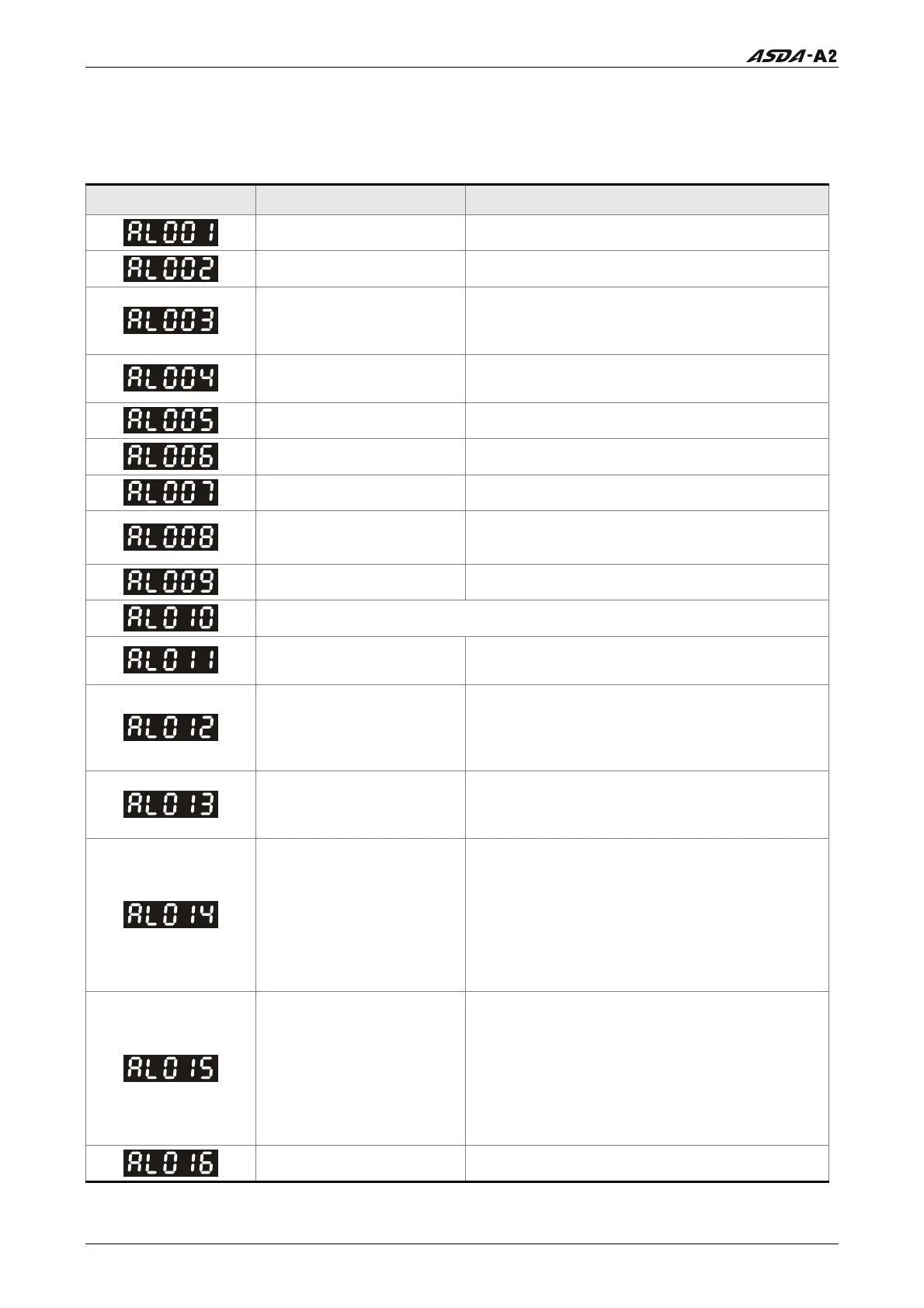Chapter 10 Troubleshooting
10.3 Clearing Faults
Servo Drive Fault Messages
Display Fault Name Clearing Method
Overcurrent
Turn ARST (DI signal) ON to clear the fault.
Overvoltage
Turn ARST (DI signal) ON to clear the fault.
Undervoltage
This fault message can be removed
automatically after the voltage has
returned within its specification.
Motor error
This fault message can be removed by
restarting the servo drive.
Regeneration error
Turn ARST (DI signal) ON to clear the fault.
Overload
Turn ARST (DI signal) ON to clear the fault.
Overspeed
Turn ARST (DI signal) ON to clear the fault.
Abnormal pulse control
command
Turn ARST (DI signal) ON to clear the fault.
Excessive deviation
Turn ARST (DI signal) ON to clear the fault.
Reserved
Encoder error
This fault message can be removed by
restarting the servo drive.
Adjustment error
This fault message can be removed after
the wiring of CN1 connector (I/O signal
connector) is removed and auto
adjustment function is executed.
Emergency stop activated
This fault message can be removed
automatically by turning off EMGS (DI
signal).
Reverse limit switch error
1. Turn ARST (DI signal) ON to clear the
fault.
2. This fault message can be removed
when the servo drive is Off (Servo Off).
3. When the servo drive does not reach
the limit, this fault message can be
removed automatically
Forward limit switch error
1. Turn ARST (DI signal) ON to clear the
fault.
2. This fault message can be removed
when the servo drive is Off (Servo Off).
3. When the servo drive does not reach
the limit, this fault message can be
removed automatically
IGBT temperature error
Turn ARST (DI signal) ON to clear the fault.
Revision January 2011 10-27
Call 1(800)985-6929 for Sales
Call 1(800)985-6929 for Sales
