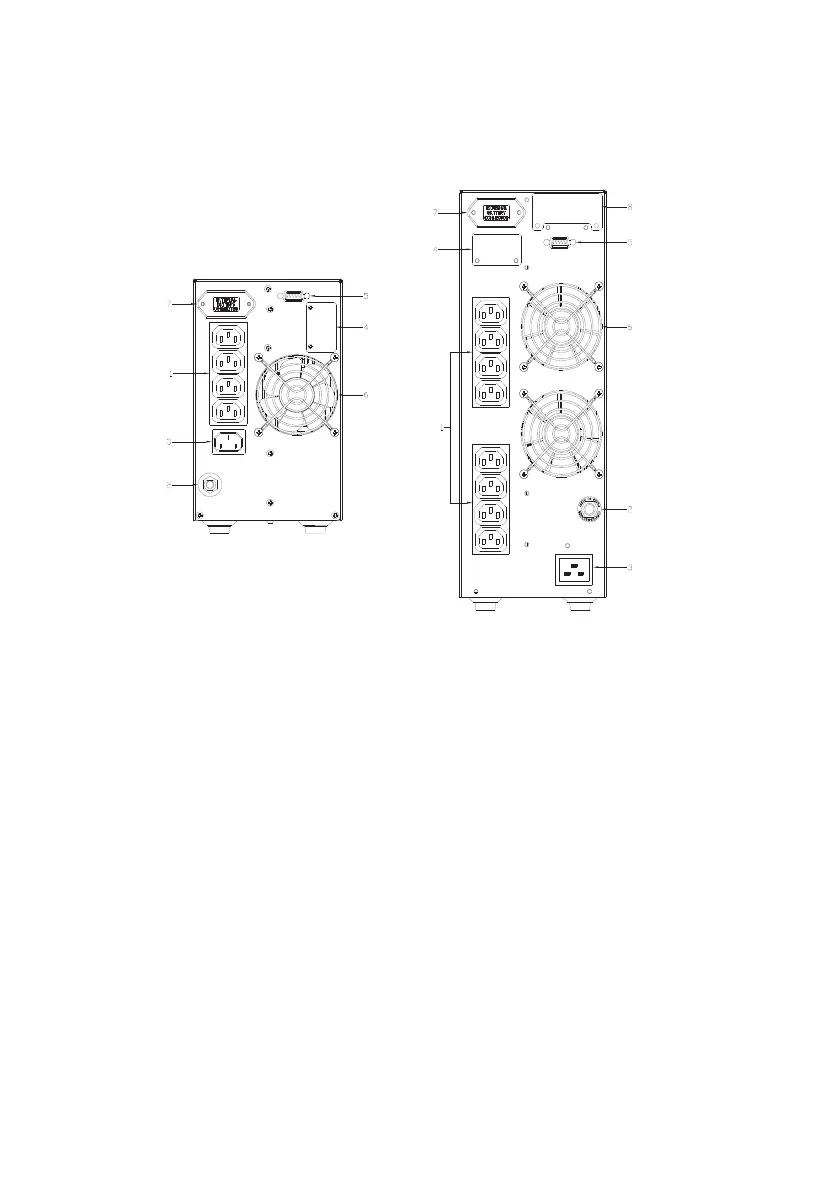9
2-6 Rear Panel
The rear panel is explained as follows: (Please refer to fig 2-3, 2-4)
Fig 2-3 (1KVA) Fig 2-4 (2KVA/3KVA)
1. OUTPUT RECEPTACLES: The UPS supplies AC power to the load via
these receptacles.
2. I/P BREAKER: This is used to prevent high input current from the UPS.
3. INPUT SOCKET: AC input utility power supplies to the UPS via the
socket.
4. TVSS (Transient Voltage Surge Suppressor) (RJ-45/RJ-11 SURGE
PROTECTOR): These connectors are used to prevent damage from
surge, noise and spike traveling form telephone or network line.
5. COMMUNICATION INTERFACE (RS-232): The communication port is
used to communicate PC and UPS. Please refer to section 8 for more
information.
6. Fan: DC fans for cooling purpose.
7. External Batteries Connector: Used for connecting external battery
cabinets to extend back up time.
8. SNMP SLOT: SNMP adapter can be inserted into this port for monitoring
UPS status via network.