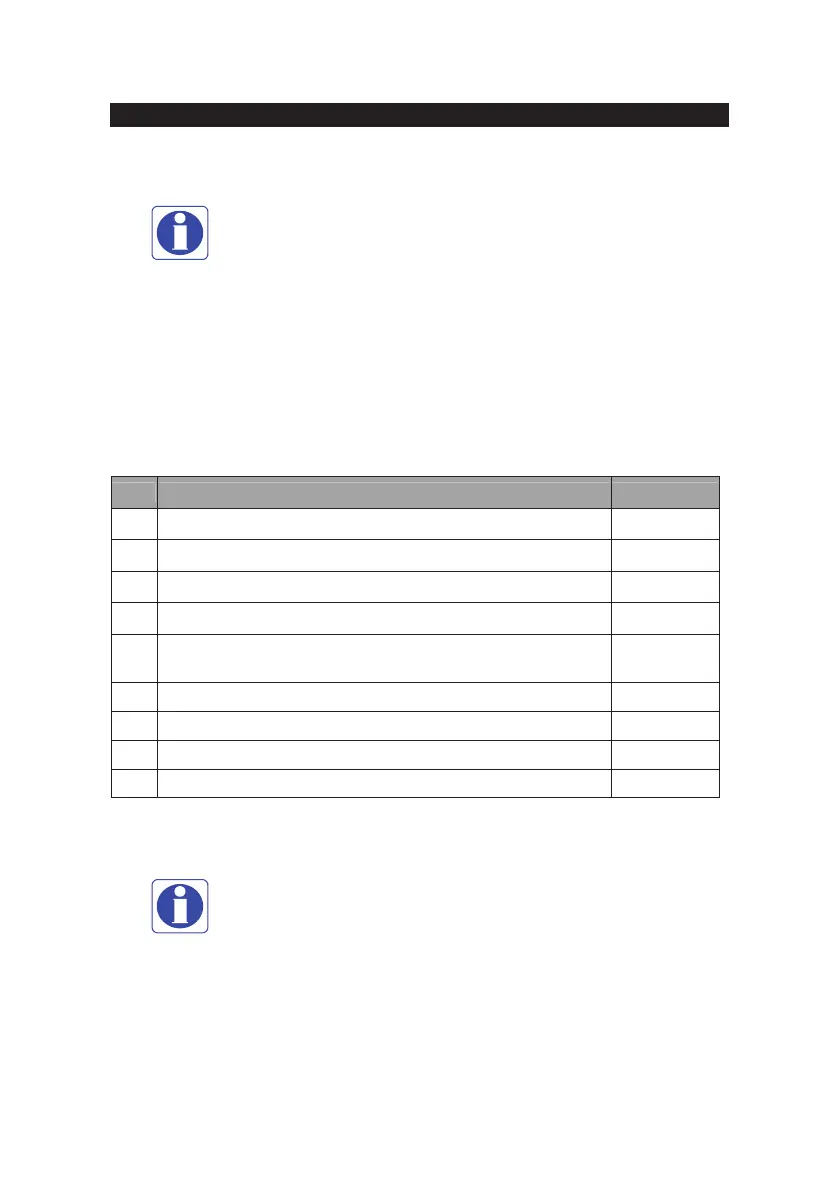10
3. INSTALLATION
3-1 Unpacking
z Please read this user manual before installing the UPS.
z This UPS contains batteries which are potentially hazardous to
user, even when the UPS is not connected to the utility power.
z Before unpacking the UPS, check the packing box. If there are
any visible damage, contact your dealer at once.
-This unit is to operate by any individuals with previous training.
-This unit should be installed by service personnel.
The UPS package contains the following items. Please check if any items are
missing. If there is any damage or anything missing, please immediately contact
the dealer from whom you purchased the unit.
No. Item Quantity
1 UPS 1 pc
2 User Manual 1 pc
3 RS232 Cable 1 pc
4 Power Cord 2 pcs
5
Tower Stand (Just GES202N200035 & GES302N200035
have tower stand)
1 set
6 UPS Test Report 1 pc
7 Caution Letter 1 pc
8 Software CD: UPSentry Smart 2000 1 pc
9 Series Number Label 3 pcs
3-2 Before Installation
z Avoid exposing the UPS to direct sunlight or other heat source.
The UPS should be facing away from direct sunlight glare.
z Choose a well-ventilated area to position your UPS to allow
adequate dissipation of heat.
z Ensure the UPS surrounding area is clean and free from
moisture.
z Do not put heavy objects on the cable or power cord.
