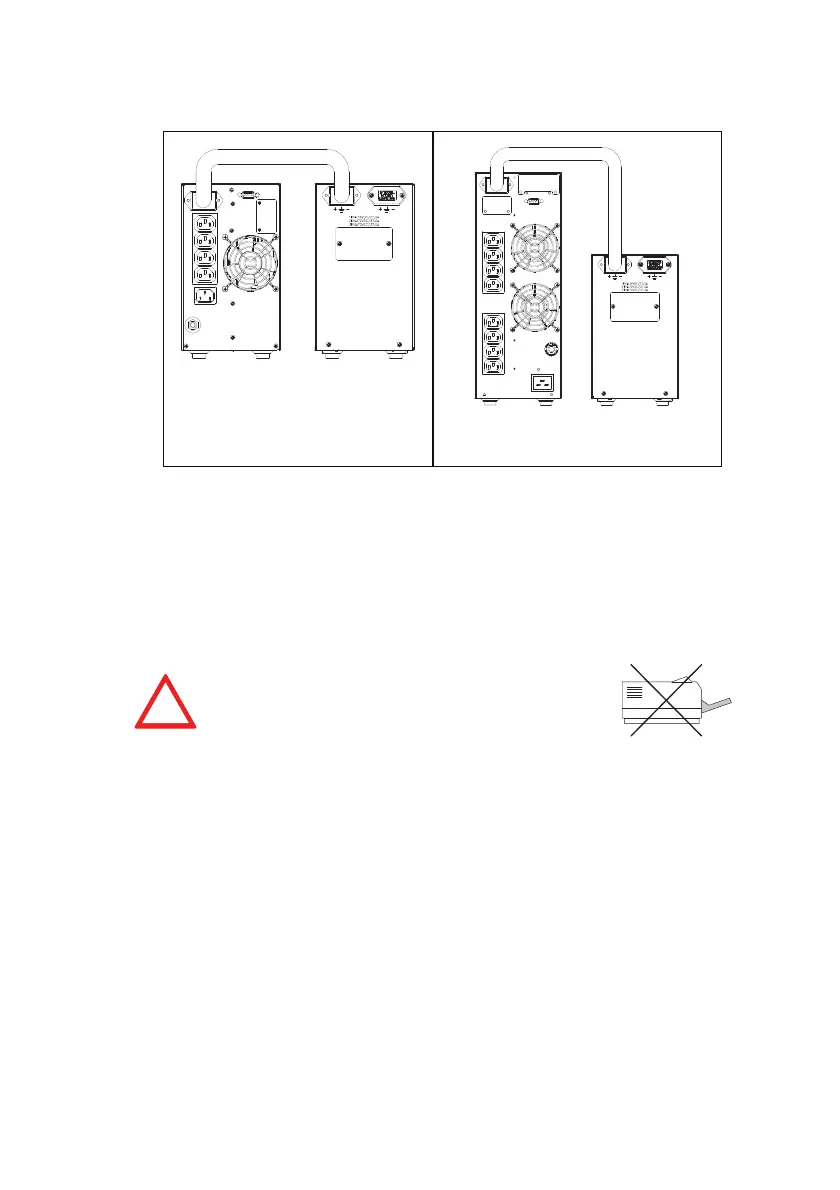13
Fig. 3-2.1 (1KVA) Fig 3-2.2 (2KVA / 3KVA)
Fig. 3-2 UPS Connected to External Battery Bank
4. Connecting the load
- Calculate power consumption of your loads to ensure that the overload
condition will not happen.
- Plug the power cord of the equipment into the output receptacles on the rear
panel of the UPS.
- Turn on the equipment connected to the UPS.
- Caution: Do not connect a laser printer to the UPS.
- Caution: Do not connect the UPS to generator.
5. Connecting the RS-232
- Connect the interface signal cable between the RS-232 port on the rear
panel of UPS and COM1 or COM2 of computer if necessary.
- The D-sub 9 connector can work as a RS-232 communication port
depending on the type of cable and software used. Refer to section 8 for
more information.
!
Fig. 3-2.1 (1KVA)
Fig. 3-2.2 (2KVA/ 3KVA)
