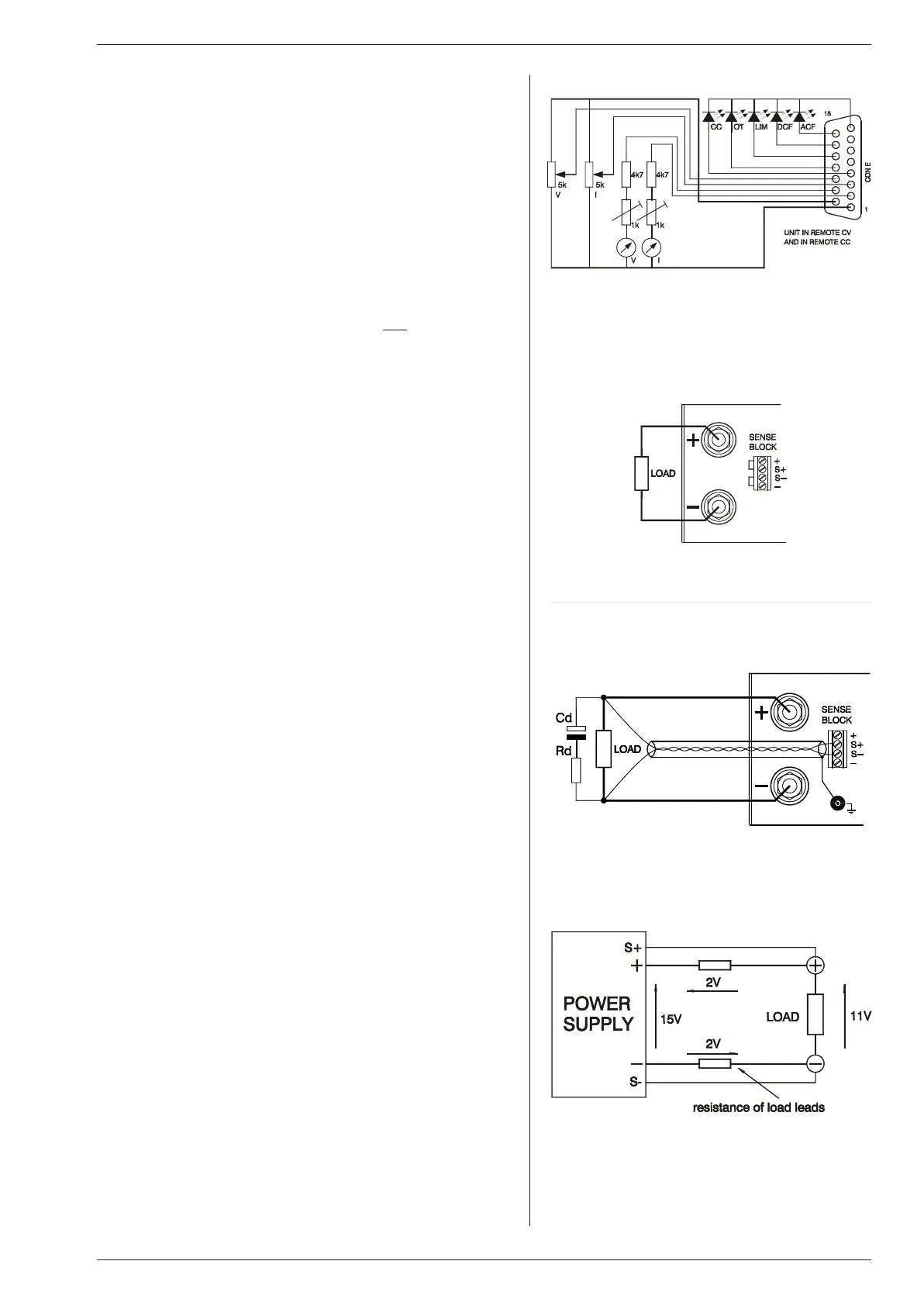SM1500 GENERAL
rev. August 2018 DELTA ELEKTRONIKA B.V. Page 4 - 2
• By press ing the DIS PLAY LIMITS but ton, the volt me ter will
show the set ting of the CV-limit and the CC-limit
potentiometer.
• Check the cool ing of the unit is not ob structed.
5) KEY LOCK
• If the func tion KEYLOCK is ac ti vated, it is no lon ger pos si ble
to op er ate the RE MOTE/LO CAL but ton and the OUT PUT
ON/OFF but ton. This func tion can be use ful to pro tect the out -
put from ac ci den tal shut down. The func tion KEYLOCK does
not in flu ence the op er at ing of the CV, CC, CV-limit and
CC-limit po ten ti om eters.
• Units with dig i tal encoders:
For units with Op tion P220 also the dig i tal encoders for CV
and CC are dis abled with the Keylock func tion. This means
set tings of the volt age and cur rent do not
change when the
encoders are op er ated. It is still pos si ble to op er ate the an a log
CV-limit and CC-limit po ten ti om eters.
• Ac ti vate Key lock:
Pressing the but tons DIS PLAY SET TINGS and DIS PLAY
LIMITS at the same time for more than 3 sec onds, ac ti vates
the func tion KEY LOCK. The mo ment this func tion is ac ti -
vated, the LED’s for RE MOTE CV / CC and for OUT PUT ON
will blink a few times.
• Dis able Key lock:
Pressing the same but tons again for 3 sec onds, dis ables the
Key lock function. The LED’s for RE MOTE CV / CC and for
OUT PUT ON will blink again to in di cate the new set ting.
6) AN A LOG PRO GRAMMING
• Set DIP switch 1 of SW1 in po si tion RIGHT to se lect CON E
for pro gram ming.
• Dis able Key lock.
• Set the unit in RE MOTE CV for volt age pro gram ming and/or in
RE MOTE CC for cur rent pro gram ming.
Use the RE MOTE/LO CAL but ton and push this but ton sev eral
times un til the right set ting is ac ti vated.
Note that pushing the RE MOTE/LO CAL but ton will shut down
the out put to avoid ac ci den tal dam age to the load.
• Con nect the pro gram ming volt age source(s) (0 - 5 V) to the
an a log pro gram ming con nec tor CON E on the rear panel (see
fig. 4 - 2 and fig. 4 - 3). Al ways use a shielded ca ble (max. 30
me ter) for pro gram ming.
• Turn the out put on again with the OUT PUT ON/OFF but ton
• If only the volt age is pro grammed, the max i mum cur rent can
still be set with the CC knob on the front panel and vice versa.
If this is not de sir able the unit can be or dered with Op tion P001
or Op tion P220 in or der to have a fixed set ting for the CV and
the CC knob on the front panel, see also par. 33) in pre vi ous
chap ter "De scrip tions".
• To avoid hum or noise, the pro gram ming ca ble may have to
be twisted in some cases.
• To pro gram the unit by cur rent in stead of volt age, sim ply use a
par al lel re sis tor as a cur rent to volt age con verter.
• Pressing the DIS PLAY SET TINGS but ton will show the pro -
grammed val ues for CV and CC.
• CAU TION: The an a log in puts are not iso lated from the out put.
The Ø of the prog. in put (pin 1) is in ter nally con nected to the
S–, the S– is con nected to the neg a tive out put. To pro tect the
in ter nal wir ing a 650 mA self-resetting fuse is con nected in se -
ries (F27_1 on P647). To avoid earth loops, use an iso lated
pro gram ming source. If this is not pos si ble see next para -
graph 7), for us ing the op tional ISO AMP CARD.
7) AN A LOG PRO GRAMMING WITH ISO AMP CARD
• For pro gram ming via the ISO AMP CARD, set DIP switch 1 on
SW1 in the po si tion OFF.
• When the ISO AMP CARD is built in side the unit, CON E has
been covered. Use CON H in stead. The pin ning of CON H is
equal to the pin ning of CON E.
• For fur ther op er at ing in struc tions, see pre vi ous para graph 6).
fig. 4 - 4
Re mote con trol
fig. 4 - 5
Lo cal sens ing
fig. 4 - 6
Re mote sens ing with shielded wires
fig. 4 - 7
Re mote sens ing, volt age drop in load leads sub -
tracts from max. out put