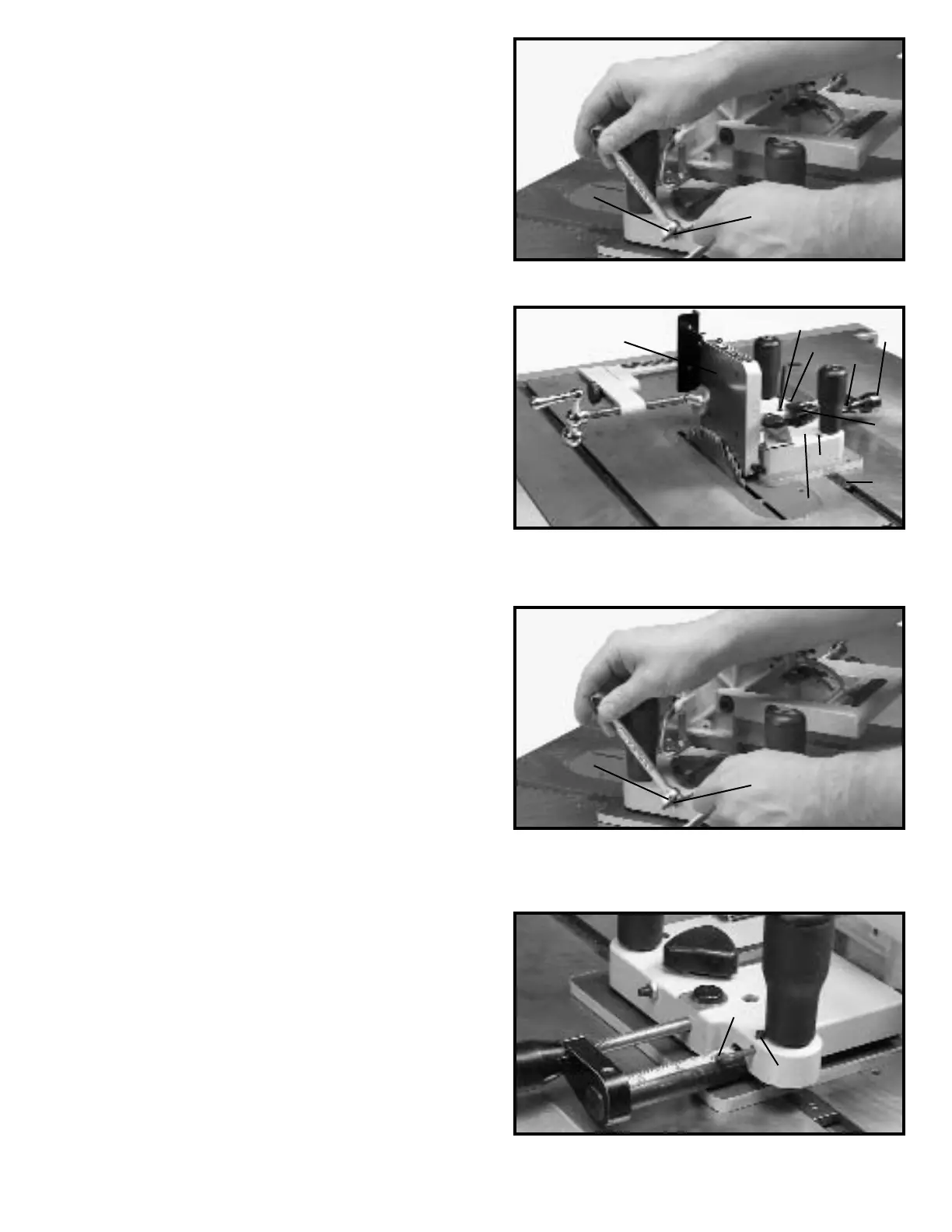7
5. Loosen nut (L) Fig. 16, and turn set screw (K)
counter-clockwise two or three times.
6. Loosen knob (N) and hold down quick release button
(P) Fig. 17, and move jig (R) until vertical work support
plate (F) is against saw blade and tighten lever (N).
7. Check to see if the vertical work support plate (F)
Fig. 17, is parallel with the saw blade.
8. If an adjustment is necessary, loosen knob (N) Fig.
17, and hold down the quick release button (P) and move
the tenoning jig to align holes (T) with guide bar (X) and
gain access to set screws. Loosen two screws inside
holes (T) and move jig (R) until vertical work support plate
(F) is parallel with the saw blade. Then tighten the two
screws inside holes (T).
9. Move jig (R) Fig. 17, 1/8" away from blade so vertical
work support plate (F) clears saw blade; tighten knob (N).
10. Turn screw (K) Fig. 18, clockwise until it bottoms.
This prevents the vertical work support plate (F) from
accidentally being moved into the blade; tighten nut (L).
11. Loosen screw (Y) Fig. 19, and adjust pointer (Z) to
the 1/8" mark on scale.
Fig. 16
Fig. 17
Fig. 18
Fig. 19
L
K
L
K
F
P
V
S
N
R
X
T
T
Y
Z
