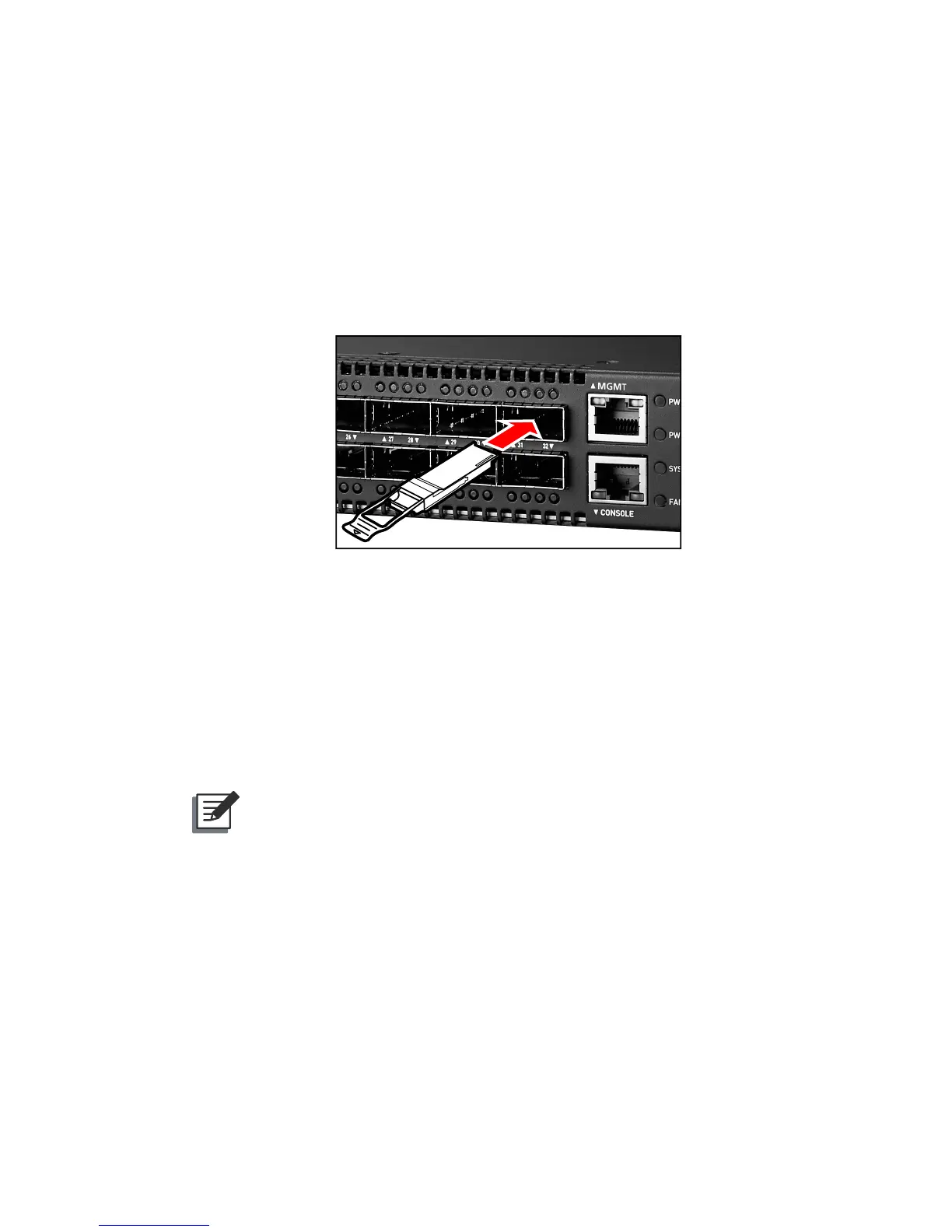11
AG9032 v1 Spine and Leaf Switch
3.2 Installing an Optional QSFP/QSFP28 Transceiver
The QSFP28 slots support the following optional QSFP/QSFP28 transceivers:
• 100GBASE-SR4
• 100GBASE-LR4
• 100GBASE AOC (Active Optical Cable)
• 100GBASE DAC (Direct Attached Cable)
• 100G to 4x25G AOC
• 100G to 4x25G DAC
• 40GBASE-SR
• 40GBASE-LR4
• 40GBASE AOC (Active Optical Cable)
• 40GBASE DAC (Direct Attached Cable)
(Figure 3-4: Inserting a QSFP/QSFP28 Transceiver into a Slot)
To install a QSFP/QSFP28 transceiver, follow these steps:
1. Consider network and cabling requirements to select an appropriate QSFP/QSFP28
transceiver type.
2. Insert the transceiver with the optical connector facing outward and the slot connector
facing down. Note that QSFP/QSFP28 transceivers are keyed so they can only be installed
in one orientation.
3. Slide the QSFP/QSFP28 transceiver into the slot until it clicks into place.
NOTE:
• QSFP/QSFP28 transceivers are hot-swappable. The switch does not need
to be powered off before installing or removing a transceiver. However,
always rst disconnect the network cable before removing a transceiver.
• QSFP/QSFP28 transceivers are not provided in the switch package.
• QSFP28 Ports to SFP28 Ports: The AG9032 v1 also supports splitting a
100G QSFP28 port into 25G ports via the breakout cables. Do consult your
software provider for port mode change and conguration.