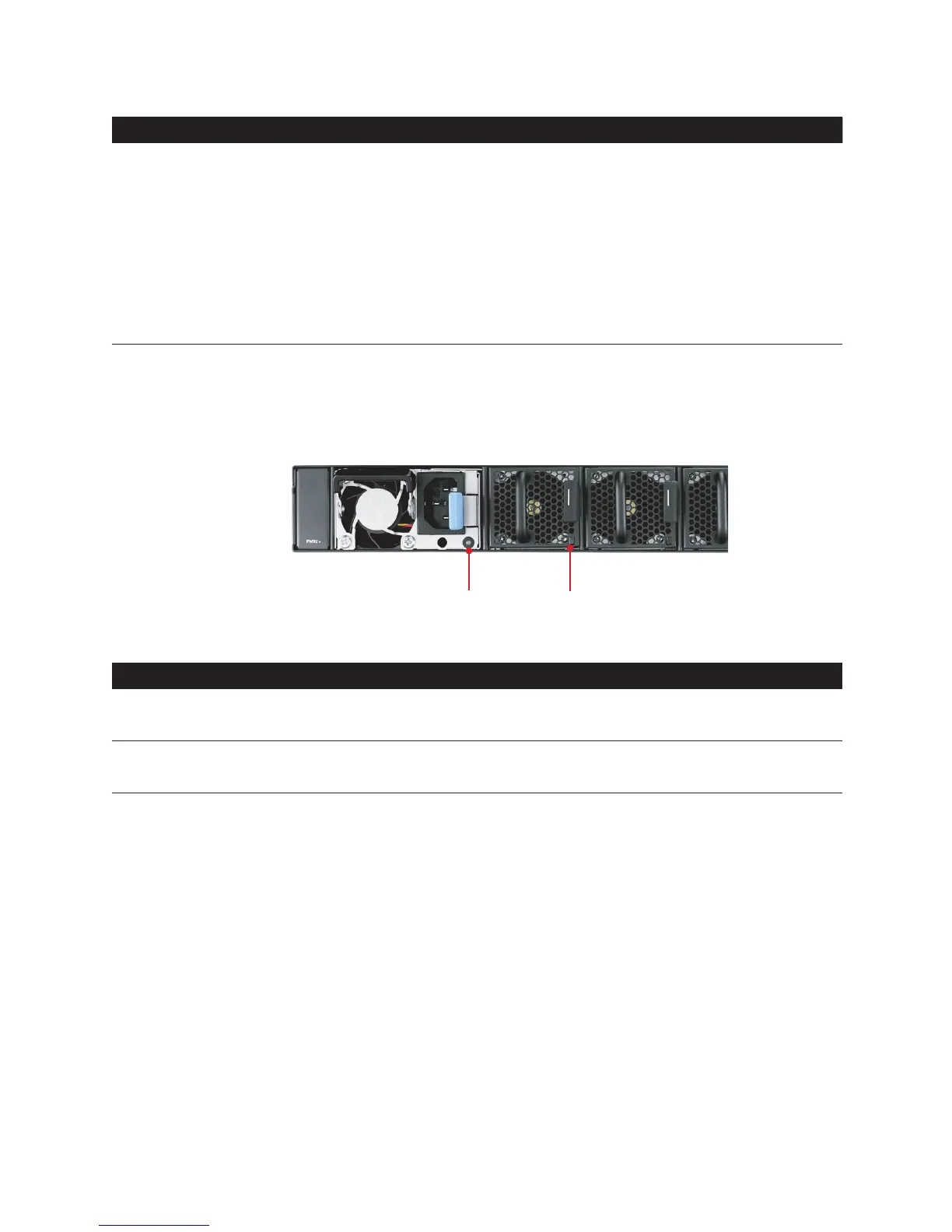5
AG9032 v1 Spine and Leaf Switch
LED Description
Management
ports
(Two LEDs per
port)
Link LED: (on the left side)
• Off – No link is established on the port
• Solid Amber – A valid link at 10/100Mbps is established on the port
• Solid Green – A valid link at 1000Mbps is established on the port
Act LED: (on the right side)
• Off – No link is established on the port
• Blinking Green – Activity, transmitting or receiving packet at this port
2.2.2 Rear LEDs
PSU LED Fan LED
(Figure 2-4: Rear LED Identification)
LED Description
Fan LED
• Green – FAN operating normally
• Red – FAN failed
PSU LED
• Off – Power failure or no power
• Solid Green – Power is ok