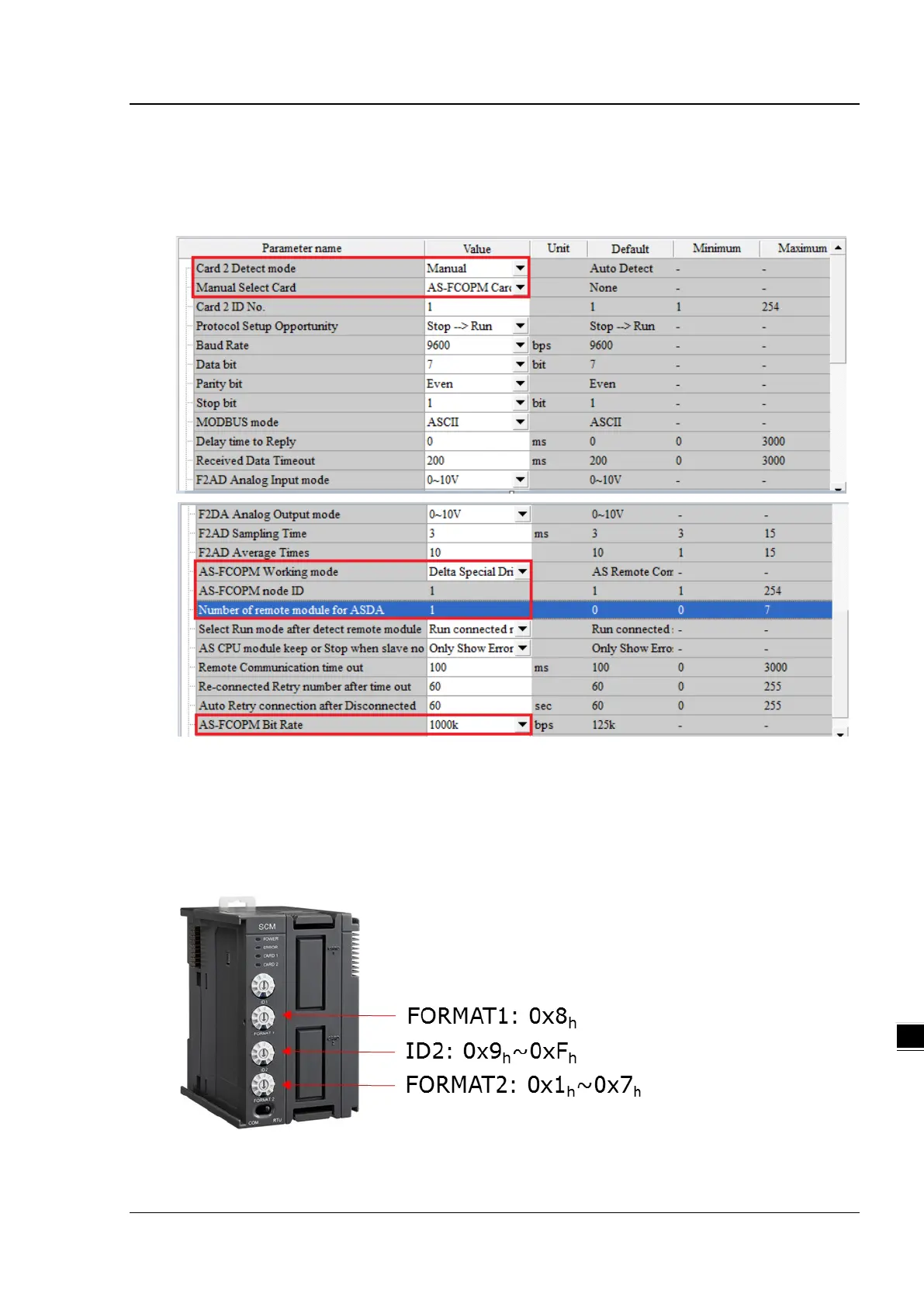Chapter 9 Serial Communication Module AS00SCM
9- 19
9.4.1.2 Delta Special Driver & AS Remote Mode
Double-click the AS Series PLC, then in Device Setting click Function Card 2 Setting and set the function
card 2 to AS-FCOPM, set to working mode to Delta Special Driver & AS Remote Mode and enter the number of
the AS remote module and set up the baud rate. After the setting is done, download the parameters.
Turn the FORMAT1 knob to 8, and it is in Delta Special Driver & AS Remote Mode. In this mode, an AS series
CPU PLC can connect to as many as 7 AS00SCM-A modules, as long as they are all in RTU mode. The RTU
station number should be set from 9 to 15 in numerical order. RTU mode and baud rate cannot be set via
ISPSoft (HWCONFIG). Use the knob ID2 to set up Node ID and use the knob FORMAT2 to set up the baud
rate. (The baud rate should be the same as the PLC’s baud rate.)
