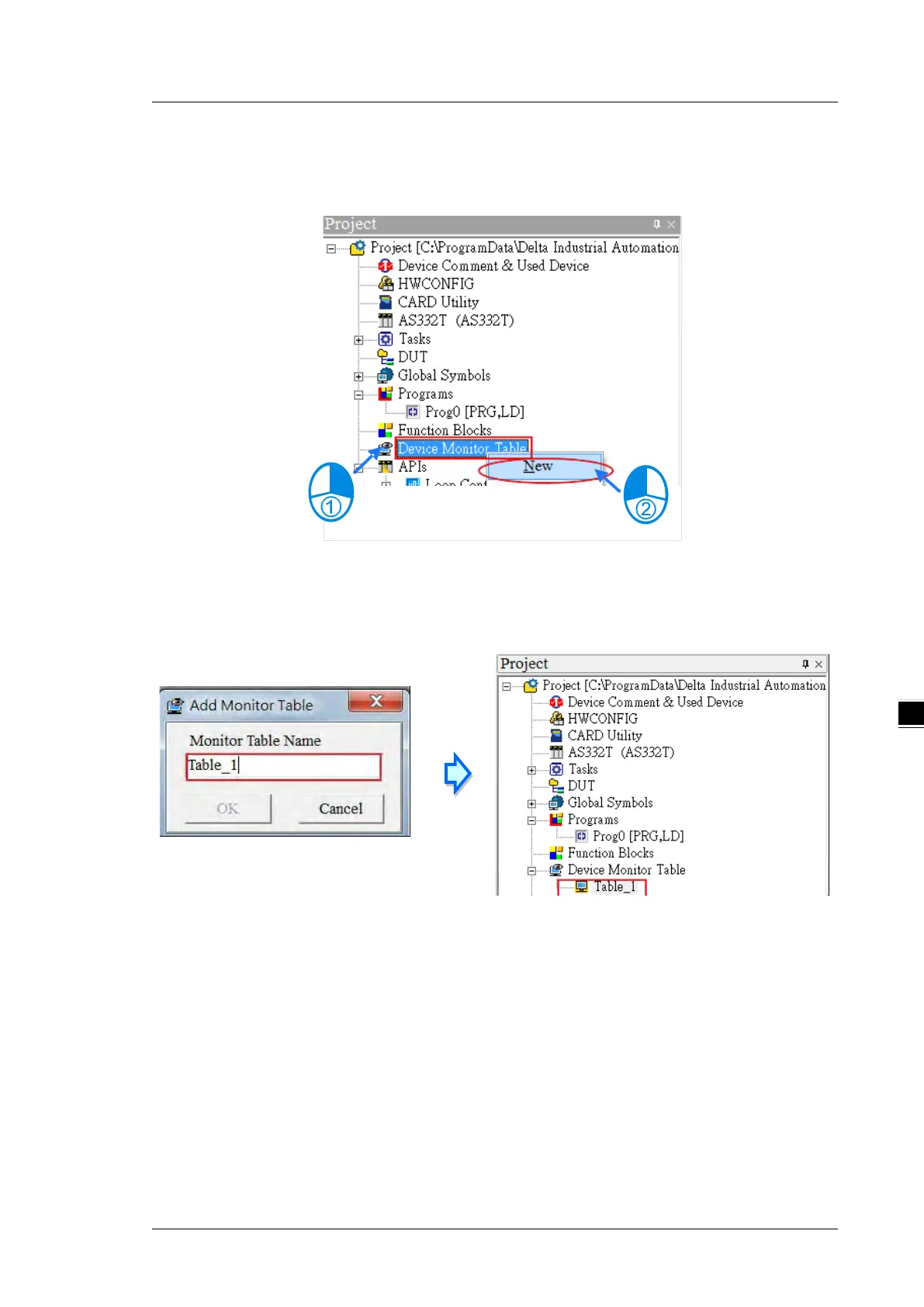Chapter 6 Writing a Program
6-33
Method 2
Right-click Device Monitoring Table in the project management area, and click New.
Type a table name in the Add Monitor Table dialog box, and then click OK. An item appears under Device
Monitor Table in the project management area. Double-click the item to open the monitoring table. You can
create several monitoring tables in the project, and the monitoring tables are saved with the project.
After you double-click the item, a item monitoring window appears. You can add items to be monitored to the
window. To add an item to the window, double-click the blank space in the monitoring table, type a device name,
type a start address, and the number of devices to be monitored in the Device Monitor Input dialog box. You
can add up to 100 items to a monitoring table.
