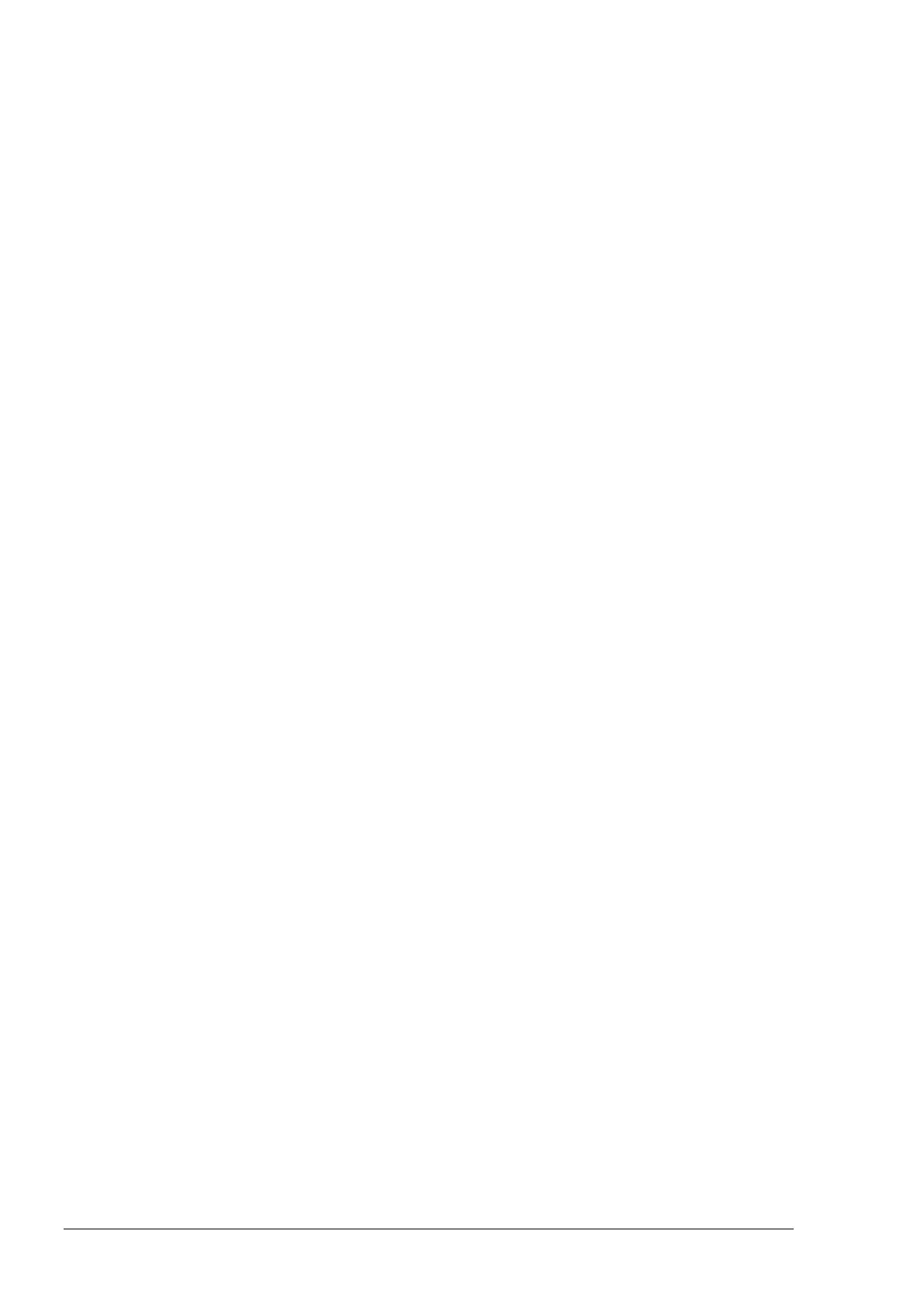iv
6.5.2 Basic Editing ─ Creating a Contact and a Coil .................................... 6-9
6.5.3 Basic Editing ─ Inserting a Network and Typing an Instruction ............ 6-12
6.5.4 Basic Editing ─ Selection of a Network and Operation ........................ 6-14
6.5.5 Basic Editing ─ Connecting a Contact in Parallel ............................... 6-16
6.5.6 Basic Editing ─ Editing a Comment ................................................. 6-17
6.5.7 Basic Editing ─ Inserting an Applied Instruction................................ 6-18
6.5.8 Basic Editing ─ Creating a Comparison Contact and Typing a Constant 6-20
6.5.9 Writing a Program ........................................................................ 6-21
6.5.10 Checking and Compiling a Program ................................................ 6-22
6.6 Testing and Debugging a Program .................................................. 6-24
6.6.1 Creating a Connection .................................................................. 6-24
6.6.2 Downloading a Program and Parameters ......................................... 6-26
6.6.3 Connection Test ........................................................................... 6-28
6.7 Setting a Real-time Clock ................................................................ 6-36
Chapter 7 Memory Card
7.1 Overview of Memory Cards ................................................................ 7-2
7.1.1 Appearances of Memory Cards ........................................................ 7-2
7.1.2 Memory Card Specifications ........................................................... 7-2
7.2 Before using a Memory Card .............................................................. 7-3
7.2.1 Formatting a Memory Card ............................................................. 7-3
7.3 Installing and Removing a Memory Card ........................................... 7-3
7.3.1 Memory Card Slot in a CPU Module ................................................. 7-3
7.3.2 Installing a Memory Card ............................................................... 7-4
7.3.3 Removing a Memory Card .............................................................. 7-4
7.4 Memory Card Contents ...................................................................... 7-4
7.4.1 Initializing a Memory Card ............................................................. 7-4
7.4.2 Folder Structure in a Memory Card .................................................. 7-5
7.5 Introduction to the CARD Utility ........................................................ 7-6
7.6 Backing Up a Project ......................................................................... 7-8
7.7 Restoring a Project .......................................................................... 7-13
7.8 Restoration Starts Once CPU is supplied with Power ....................... 7-17
7.9 CPU Error Log ..................................................................................
7-18
