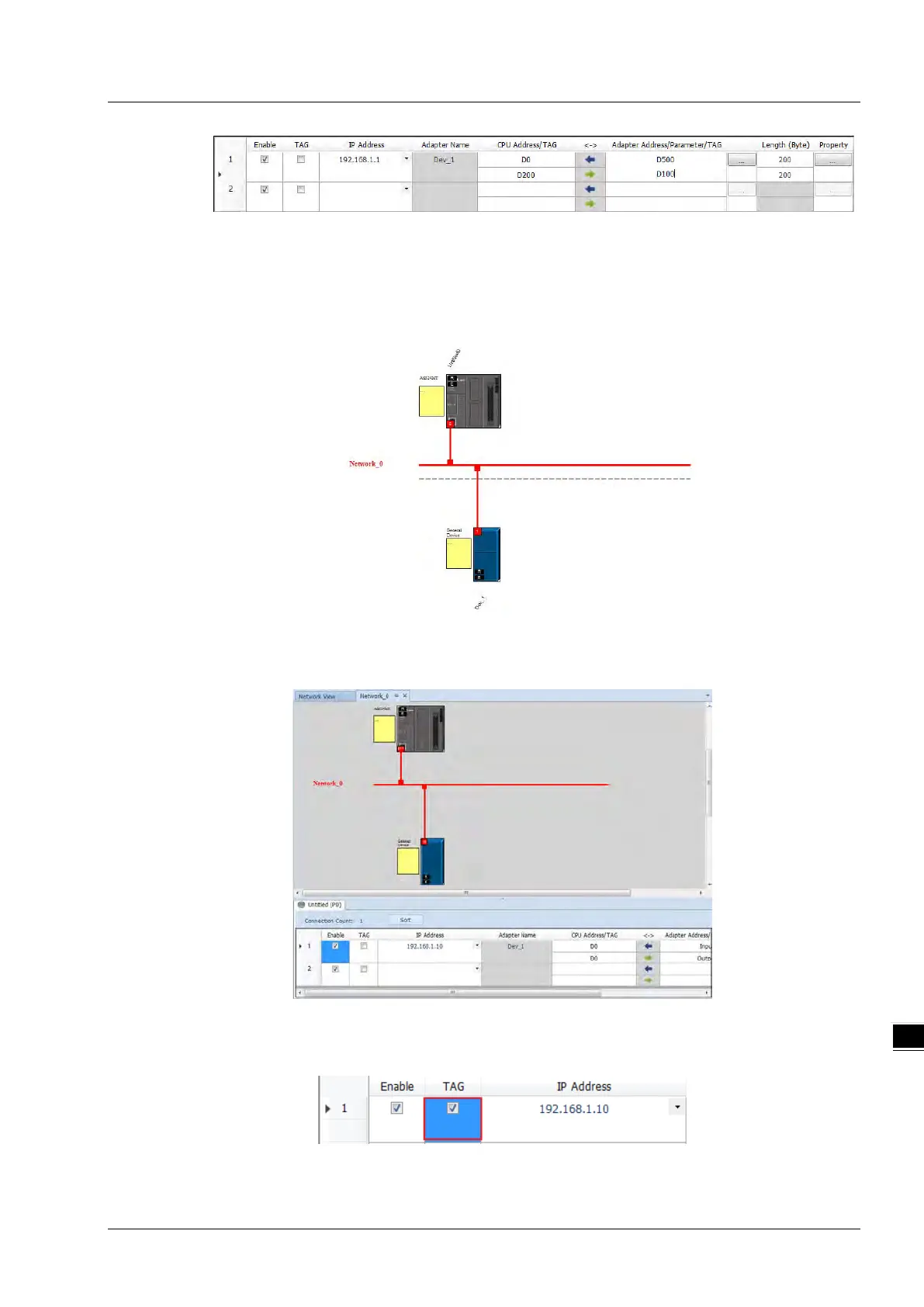Chapter 9 Ethernet Specification and Operation
9-37
Use TAG function in data mapping
a) Create a General Device in the Network View as shown below and then set the IP address to be used
as a Produced TAG. For adding a device, please refer to Section 9.4.3.
b) Start or switch to the data mapping page.
c) Once you select the TAG check box, the directional arrow is to the left with () (READ only)
