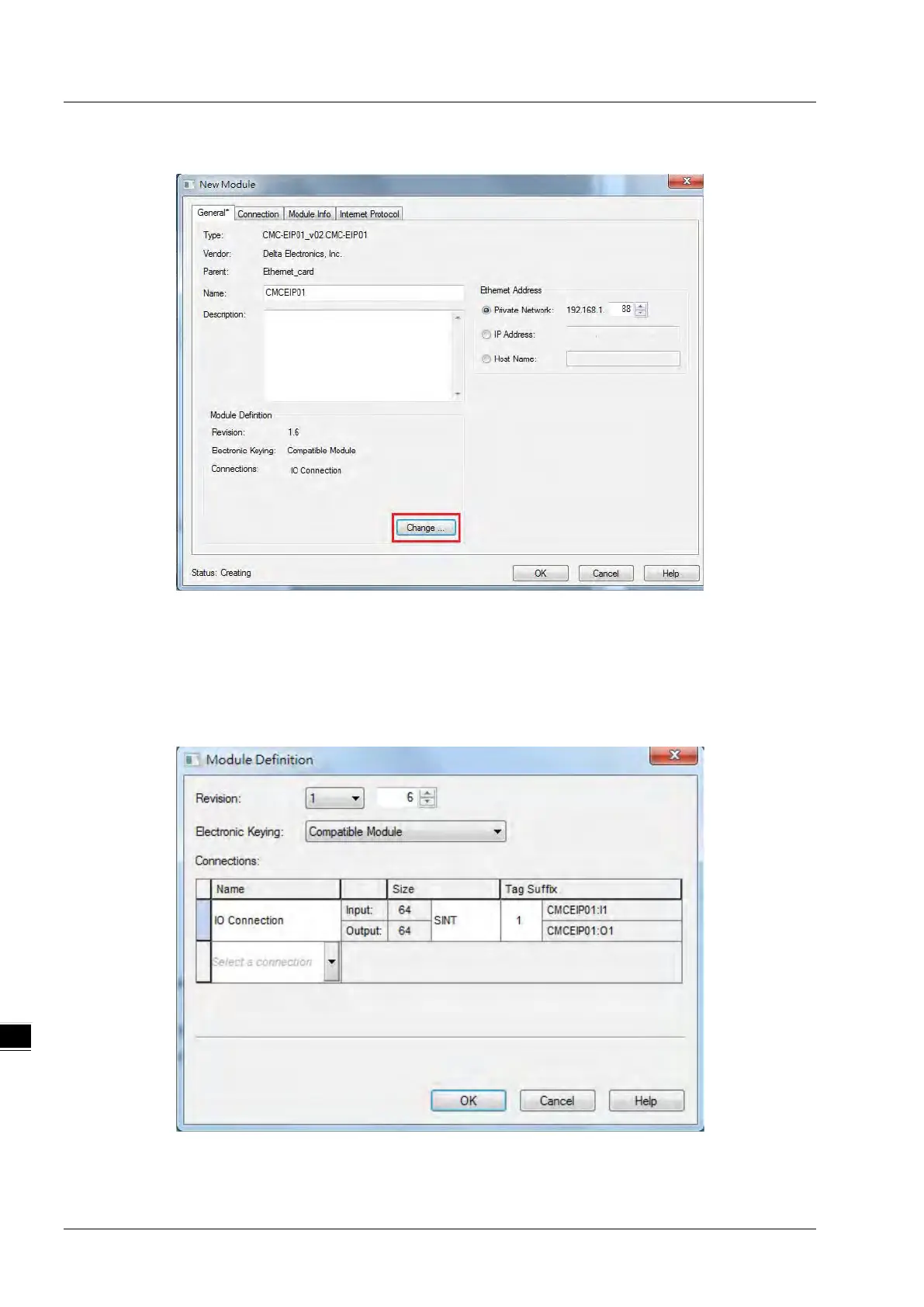AS Series Operation Manual
9-60
Click Change if you need to make a change to the module definition.
Modify the module definition
1) Name: Click the arrow button to select a valid connection.
2) Size: Rockwell PLC supports maximum 500 bytes data size. (Data for input contains 2 bytes of Serial Number
and for output contains 4 bytes 32-bit Run-idle header and 2 bytes of Serial Number.) If using AS300, you can set
the maximum data length 498 SINT for input and 494 SINT for output.
※ In general, there is no need to change the parameters from the imported EDS files which can usually be used
without modification.
