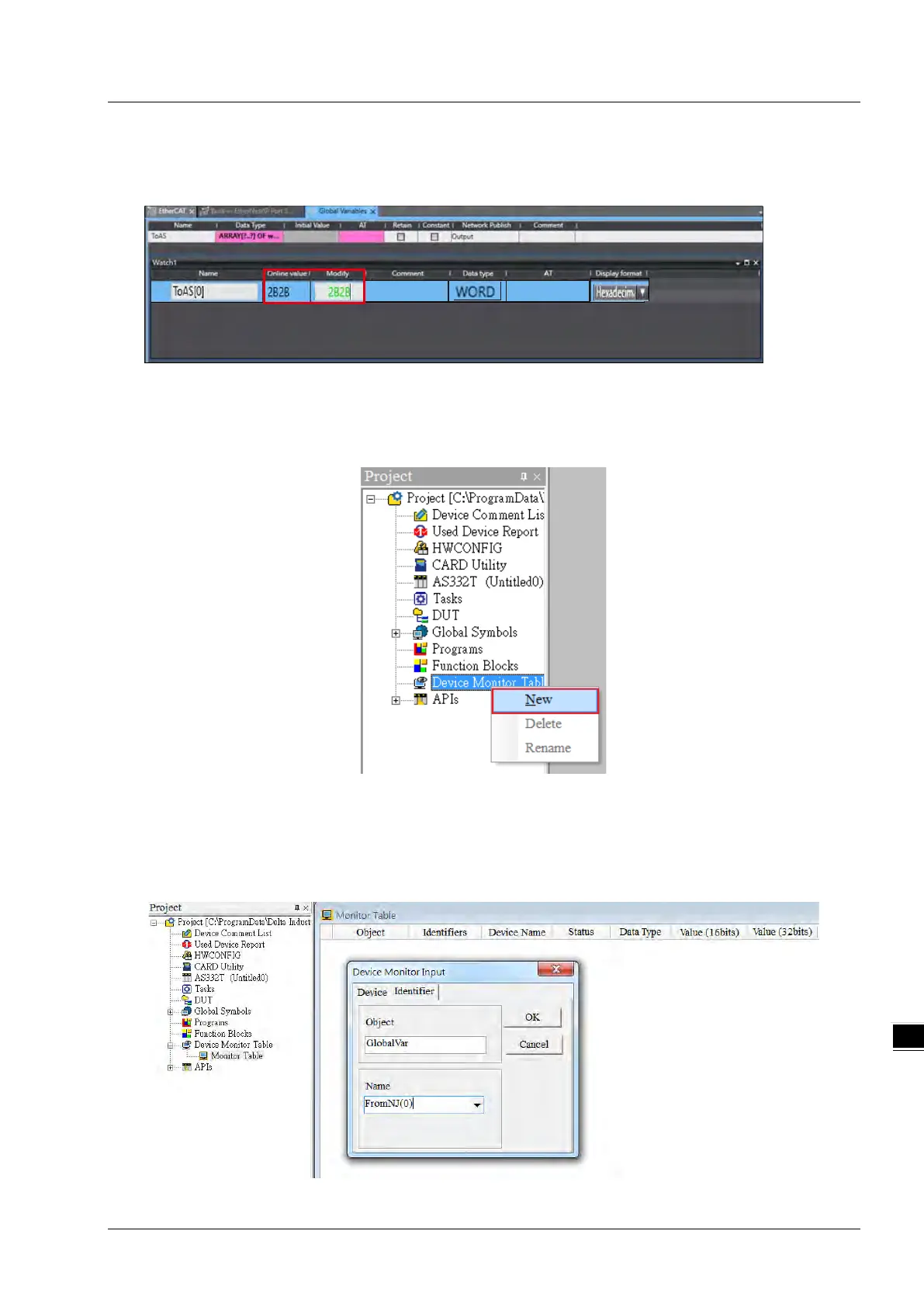Chapter 9 Ethernet Specification and Operation
9-127
Modify the values according to the display format. Make sure the value in the Online Value column is the same as the
value in the Modify column.
3. Start ISPSoft, and select Device Monitor Table -> New to create a new device monitor table.
4. Double click the blank area in the Monitor Table and then select the Identifier tab. Set up the Object (variable
name) and the Name (source) and then click OK to confirm the setting.
