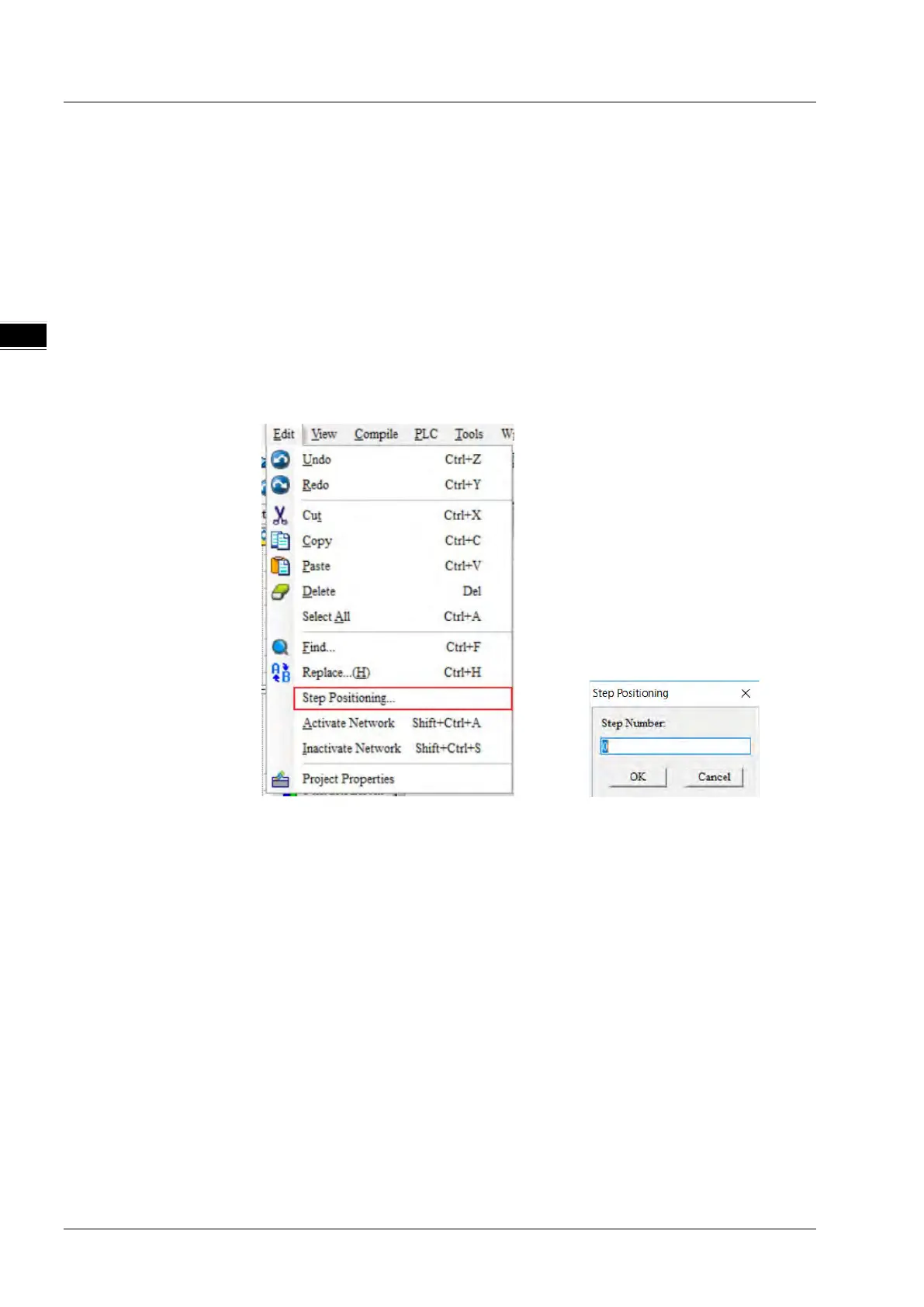AS Series Operation Manual
12-6
Error Code: Error codes in the error log.
Date & Time: The date and time the error occurred. The most recently occurring error is listed on the top.
The last column shows the descriptions for the error.
(3) If the error occured is an exceeding device ragne error (SM0 = ON) or a program syntax error (SM5 = ON), you can
use the following steps to see the problematic step in the program.
SM0 = ON: Check the value (32-bit) in SR1 to see the latest exceeding device range error in the program.
SM5 = ON: Check the value (32-bit) in SR5 to see the latest syntax error step in the program.
After knowing which the problematic step is, go to ISPSoft -> Edit -> Step positioning and then enter the number
of the problematic step, the system will take you to the specified step in the program.