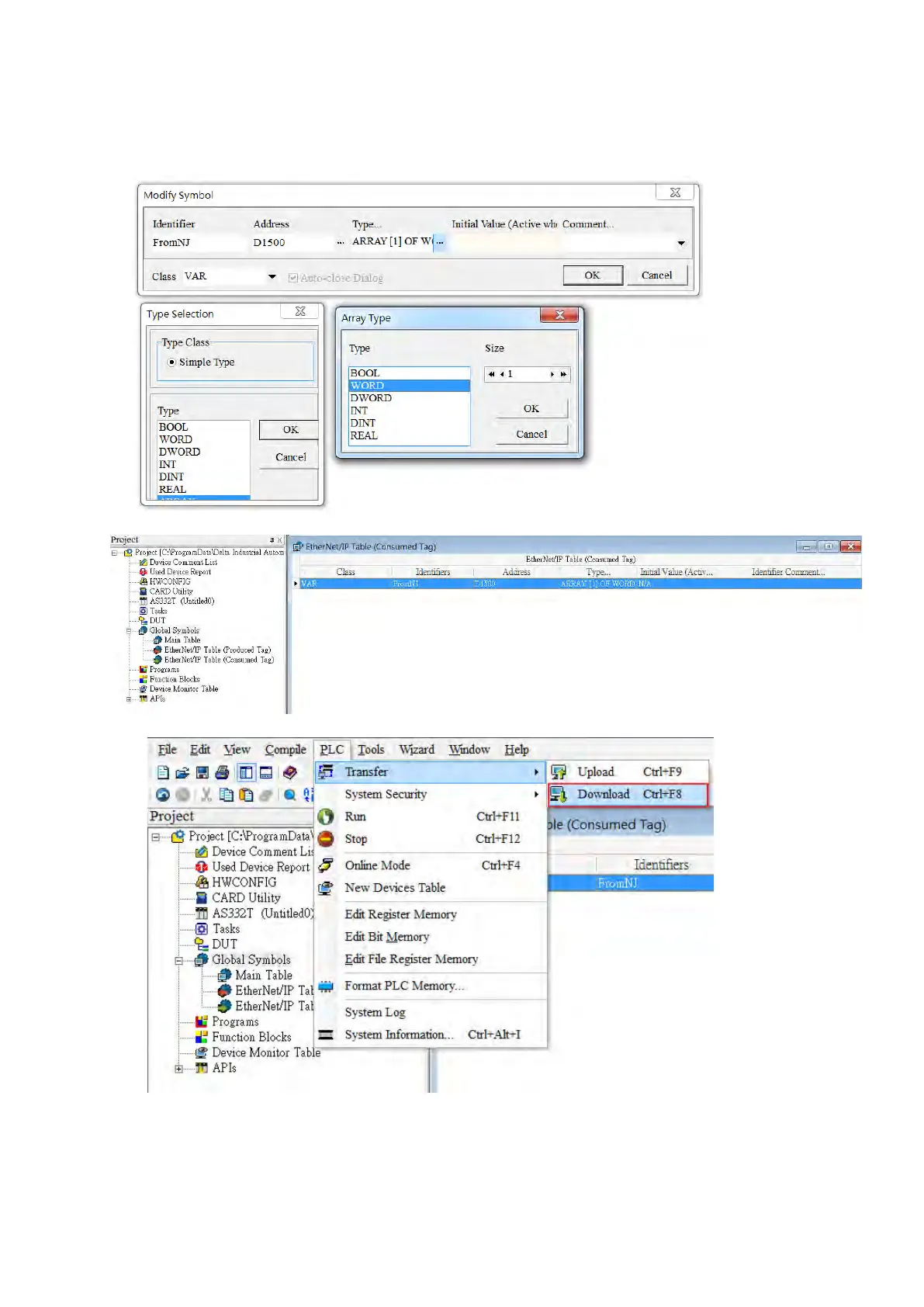3. Set the data type to ARRAY[200] OF WORD and then click OK to confirm the setting.
※ Data size should be the same as the Produced Tag data size set in the scanner.
A symbol is added, as the image shown below.
4. Go to PLC-> Transfer -> Download to download the parameters to the Scanner.
Send Quote Requests to info@automatedpt.com
Call +1(800)985-6929 To Order or Order Online At Deltaacdrives.com
Send Quote Requests to info@automatedpt.com
Call +1(800)985-6929 To Order or Order Online At Deltaacdrives.com