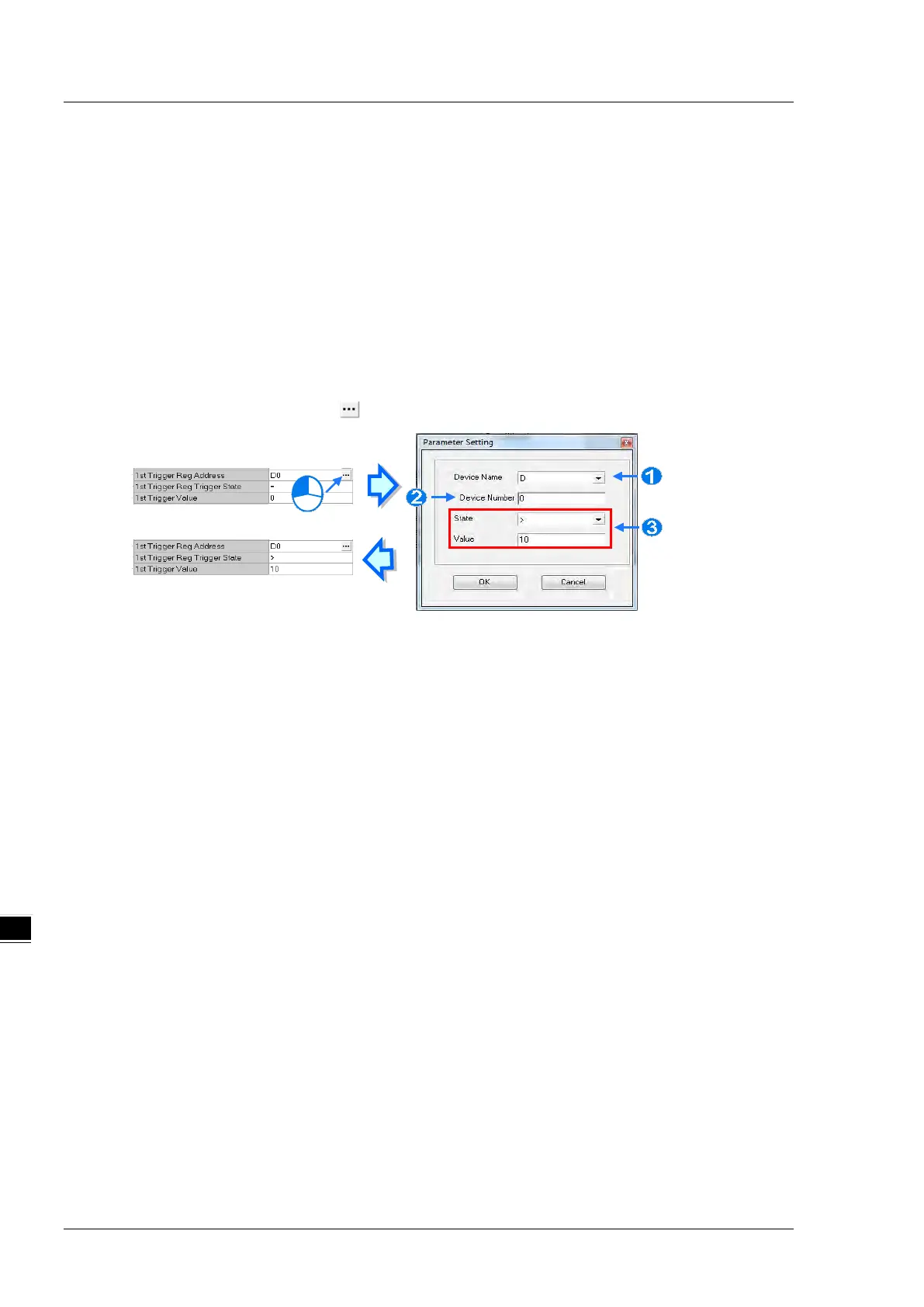DVP-ES3 Series Operation Manual
Device Name: Select a device type.
Device Number & Bit: Type a device address; if the device type selected is X/Y, you must specify a bit
number as well.
State: Select Rising or Falling.
Register Value Change
Trigger sending an email if the value in a device specified meets a set condition. For example, if the value in D0 is
larger than 10. To set a condition, click the
button in the following dialog box.
Device Name: Users can select a device type in the Device Name drop-down list.
Device Number: Users can type a device address in the Device Number field.
State & Value: Users can set s condition of triggering the sending of an email here.
Periodic Timer
The system periodically sends an email. How often the system sends an email depends on the Trigger Min Cycle
interval in the Trigger Setting section.
When you set any trigger mode, the user message and error log related parameters appear.
