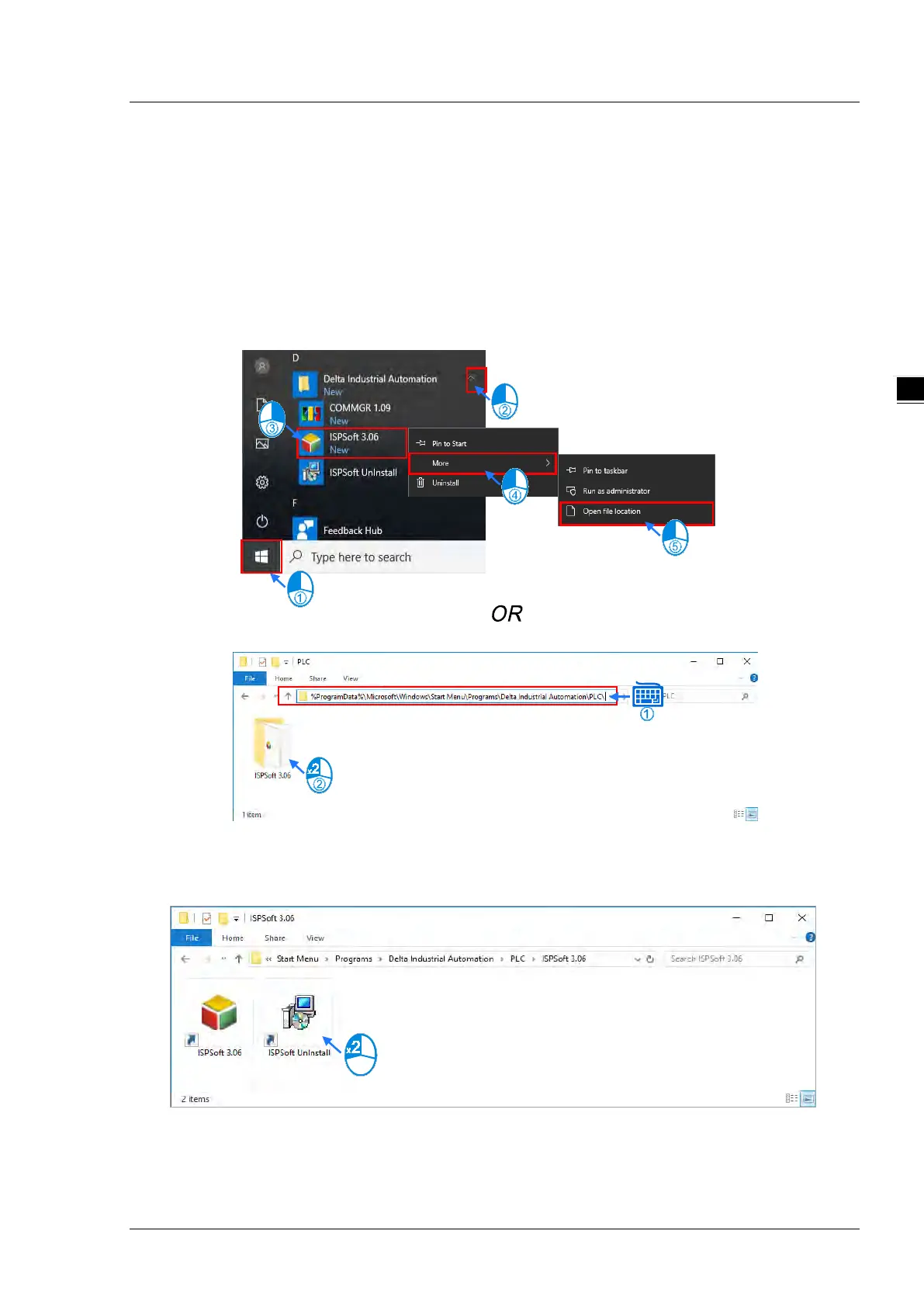Chapter 3 Installing Software
3-7
3.1.2 Uninstalling ISPSoft
(1) Generally, you can click ISPSoft Uninstall or choose Programs under Control Panel to remove the ISPSoft;
when ISPSoft Uninstall is not found, there are two methods to uninstall the software:
Method 1: Choose ISPSoft x.xx from the Windows list, click More then select Open file location.
Method 2: Place %ProgramData%\Microsoft\Windows\Start Menu\Programs\Delta Industrial
Automation\PLC\ in the address box and press Enter. Then, double click ISPSoft x.xx file.
(2) Remove the software by double-clicking the ISPSoft UnInstall.
