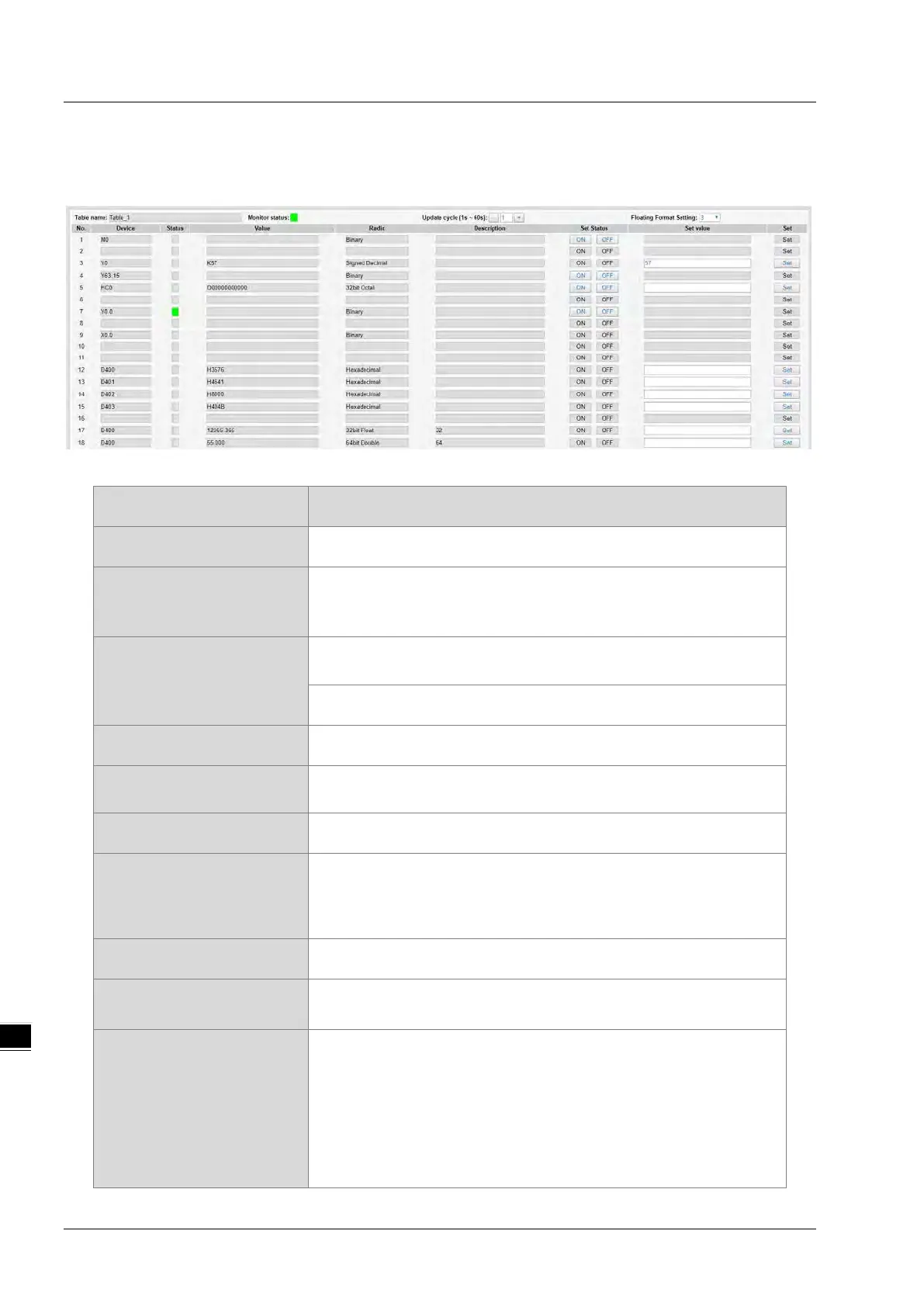DVP-ES3 Series Operation Manual
9-78
9.9.4.2 Data Monitor Table Pages
The setting results are shown as below.
Item Description
Table name
Name of the table; read only
Monitor status
Status of the monitoring; read only
Yellow light: reading, Green light: reading complete, Red light: reading
error
Update cycle
Update cycle time; default is what you set up in data monitor setup
page; unit: second
“-“
Minus; click once to decrease 1; the minimum value is 1
“+“
Plus; click once to increase 1; the maximum value is 60
Floating format setting
Floating point setting; round down; default: round the number down to
three decimal places
Device
Devices to be monitored; read only
Radix
Positional numeral system to be shown on the monitoring page;
available formats are Signed decimal, Unsigned decimal, Hexadecimal,
Octal, Binary, 32bit Signed decimal, 32bit Unsigned decimal, 32bit
Hexadecimal, 32bit Octal, 32bit Binary, 32bit Float and 64bit Double
Description
Add a description here for the table; read only
Status
Status of bit; read only
Green LED: ON; No LED: OFF
Value
Values in devices to be monitored; read only
Signed decimal: K+ Number
Unsigned decimal: K+ Number
Hexadecimal: H + hex Number
Octal: O + octal Number
Binary: B + binary Number
32bit Signed decimal: K+ Number
