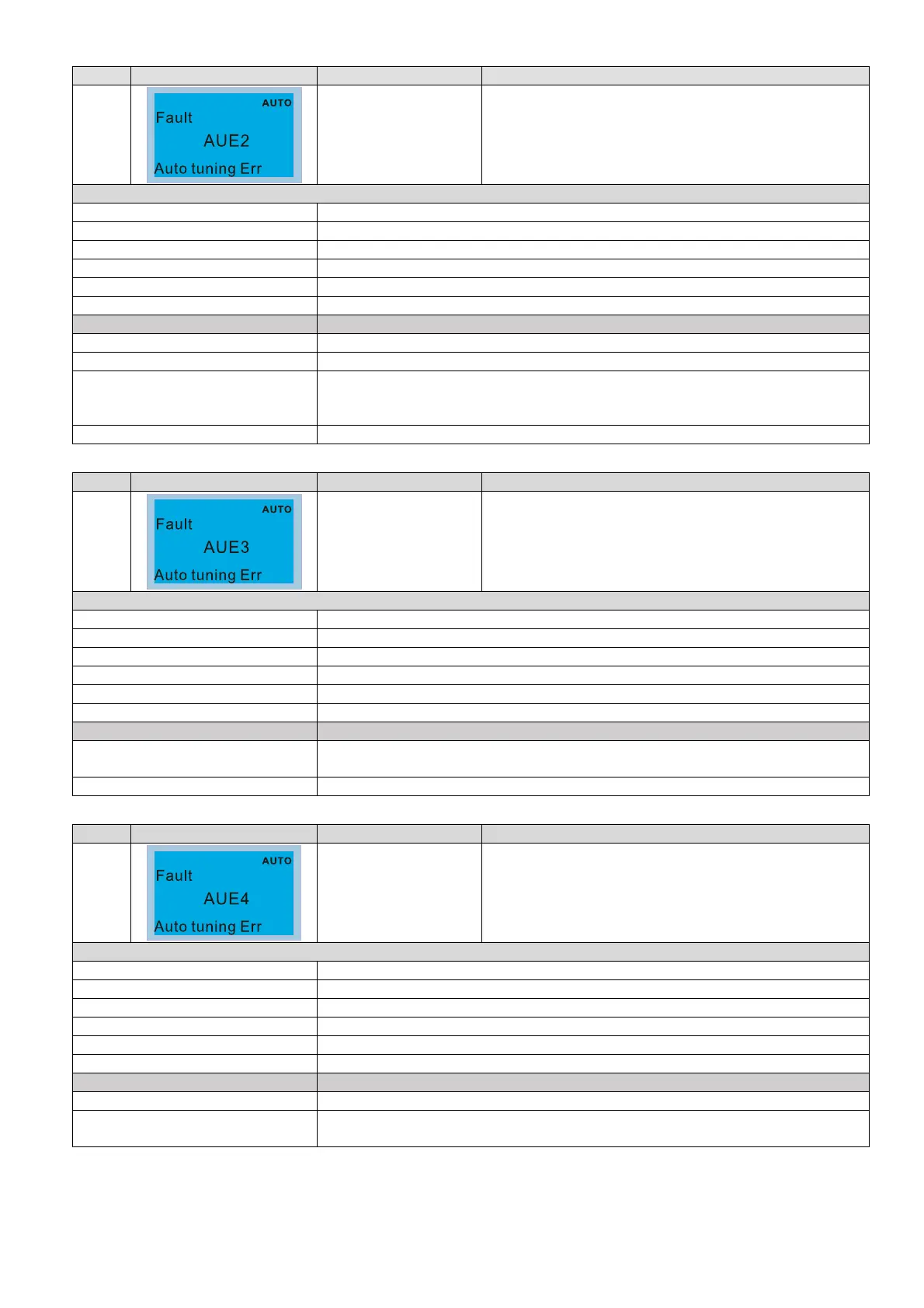Chapter 14 Fault Codes and DescriptionsCP2000
14-51
ID* Display on LCD Keypad Fault Name Fault Descriptions
143
Auto-tune error 2
(AUE2)
Motor phase loss error when motor parameter
automatically detects
Action and Reset
Action level Software detection
Action time Immediately act
Fault treatment parameter N/A
Reset method Manual reset
Reset condition Immediately reset
Record Yes
Cause Corrective Actions
Incorrect motor wiring Wire the motor correctly.
Motor error Check if the motor works normally.
The electromagnetic contactor is
used as an open state on the
output side of the drive (U/V/W).
Verify that the three-phases of the electromagnetic valve are all closed.
Motor U/V/W wire error Check if the wires are broken.
ID* Display on LCD Keypad Fault Name Fault Descriptions
144
Auto-tune error 3
(AUE3)
No load current I
0
measurement error when motor
parameter automatically detects.
Action and Reset
Action level Software detection
Action time Immediately act
Fault treatment parameter N/A
Reset method Manual reset
Reset condition Immediately reset
Record Yes
Cause Corrective Actions
Incorrect settings for the motor
parameter (rated current)
Check the settings for Pr.05-01 / Pr.05-13 / Pr.05-34.
Motor error Check if the motor works normally.
ID* Display on LCD Keypad Fault Name Fault Descriptions
148
Auto-tune error 4
(AUE4)
Leakage inductance Lsigma measurement error when
motor parameter automatically detects.
Action and Reset
Action level Software detection
Action time Immediately act
Fault treatment parameter N/A
Reset method Manual reset
Reset condition Immediately reset
Record Yes
Cause Corrective Actions
Motor error Check if the motor works normally.
Incorrect setting of motor
parameters (base frequency)
Check the setting of Pr.01-01.
