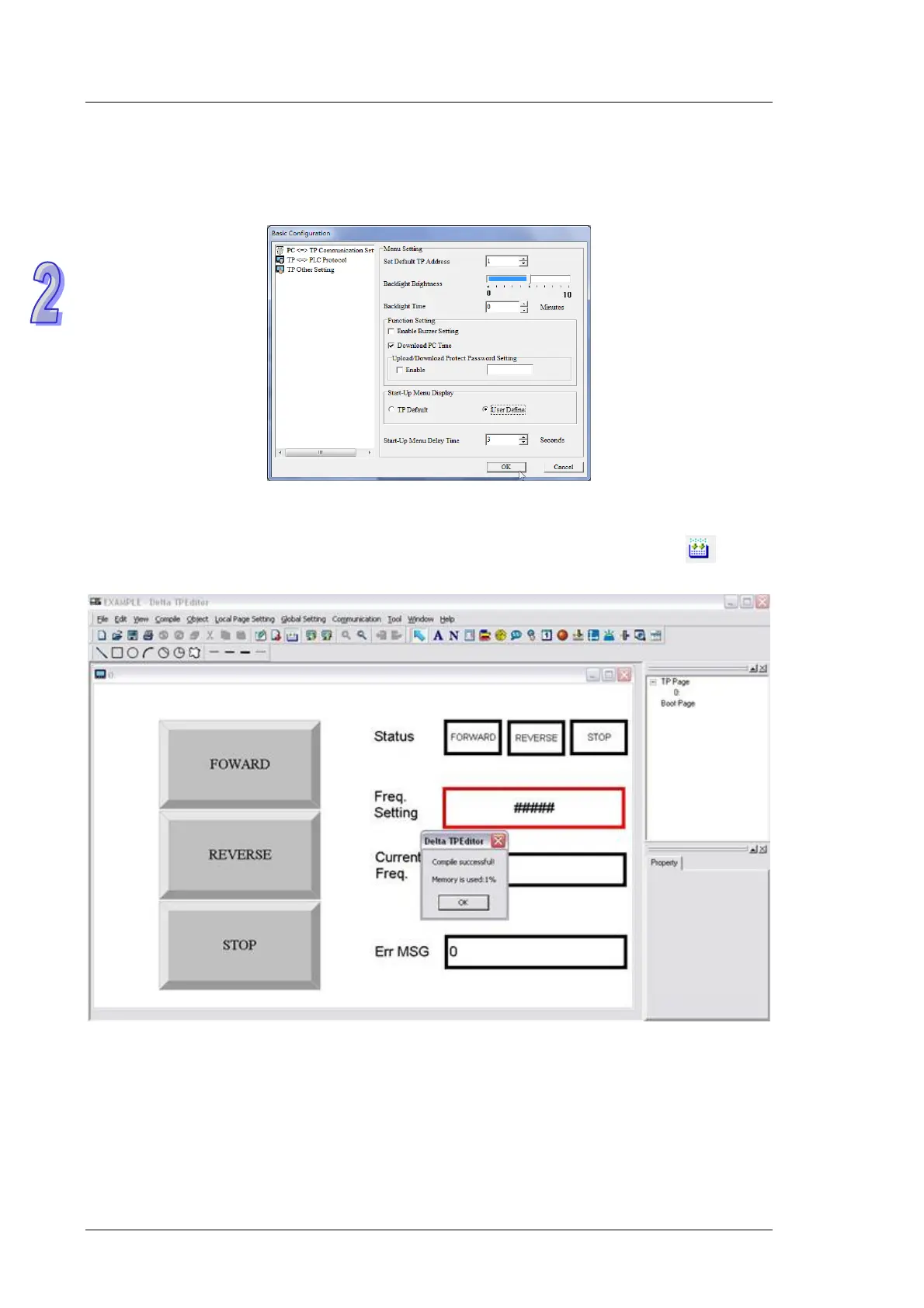TP70P Quick Start
TP Other Setting
After users click
TP Other Setting
in the
Basic Configuration
window, they can select a station address, set
the brightness of the backlight that illuminates the screen of TP70P, enable the buzzer of TP70P, set a
password, select a boot page, etc. In the example in this chapter, a user-defined boot page is designed, and
therefore the
User Define
option button in the
Start-Up Menu Display
section is selected.
2.4.5
Compile and Downloading a Program
After users write a program, and adjust related settings, they can download the program to a text panel. The
users have to compile the program first. After the users click
Build All
on the
Compile
menu, or on the
standard toolbar, the program will be compiled. If the program is compiled successfully, the percentage of
memory used will be shown.
2-16