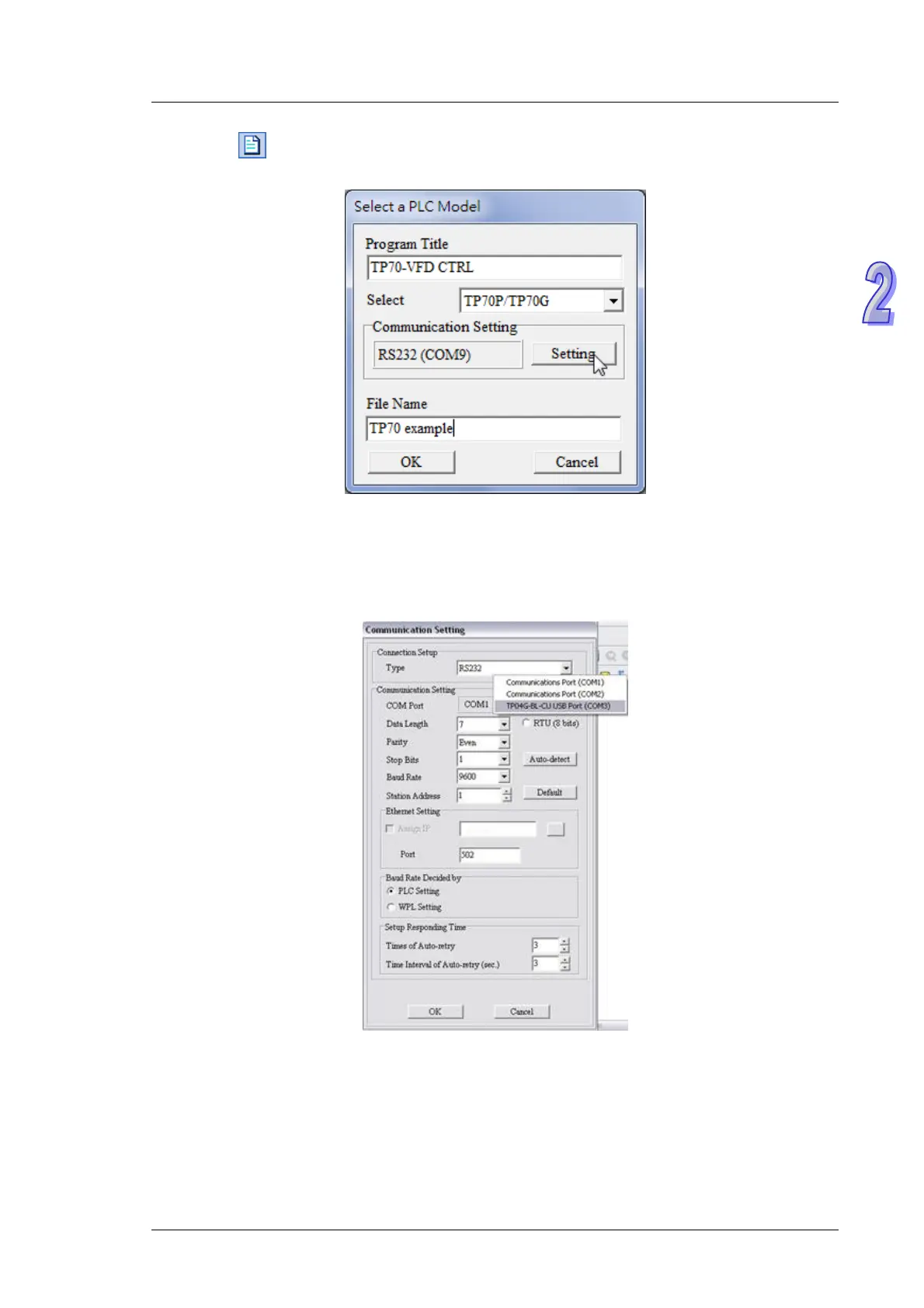Chapter 2 Writing Programs
Step 2: After is cliked, a new project will be added. In the
Select a PLC Model
window, type “TP70-VFD
CTRL” in the
Program Title
box, select
TP70P/TP70G
in the
Select
drop-down list box, and type “TP70
example” in the
File Name
box.
Step 3: Af
ter
Se
tting
in the
Communication Setting
section is clicked, the
Communication Setting
window
will appear. Select
RS232
in the
Type
drop-down list box, and select the communication port which is
connected to TP70P. The communication protocol set in the
Communication Setting
window need to be the
communication protocol of TP70P. The default communication protocol set in the
Communication Setting
window is “9600, 7, E, 1”. Select
1
in the
Station Address
box. Click
OK
after the adjustment of settings in the
Communication Setting
window is complete.
2-19