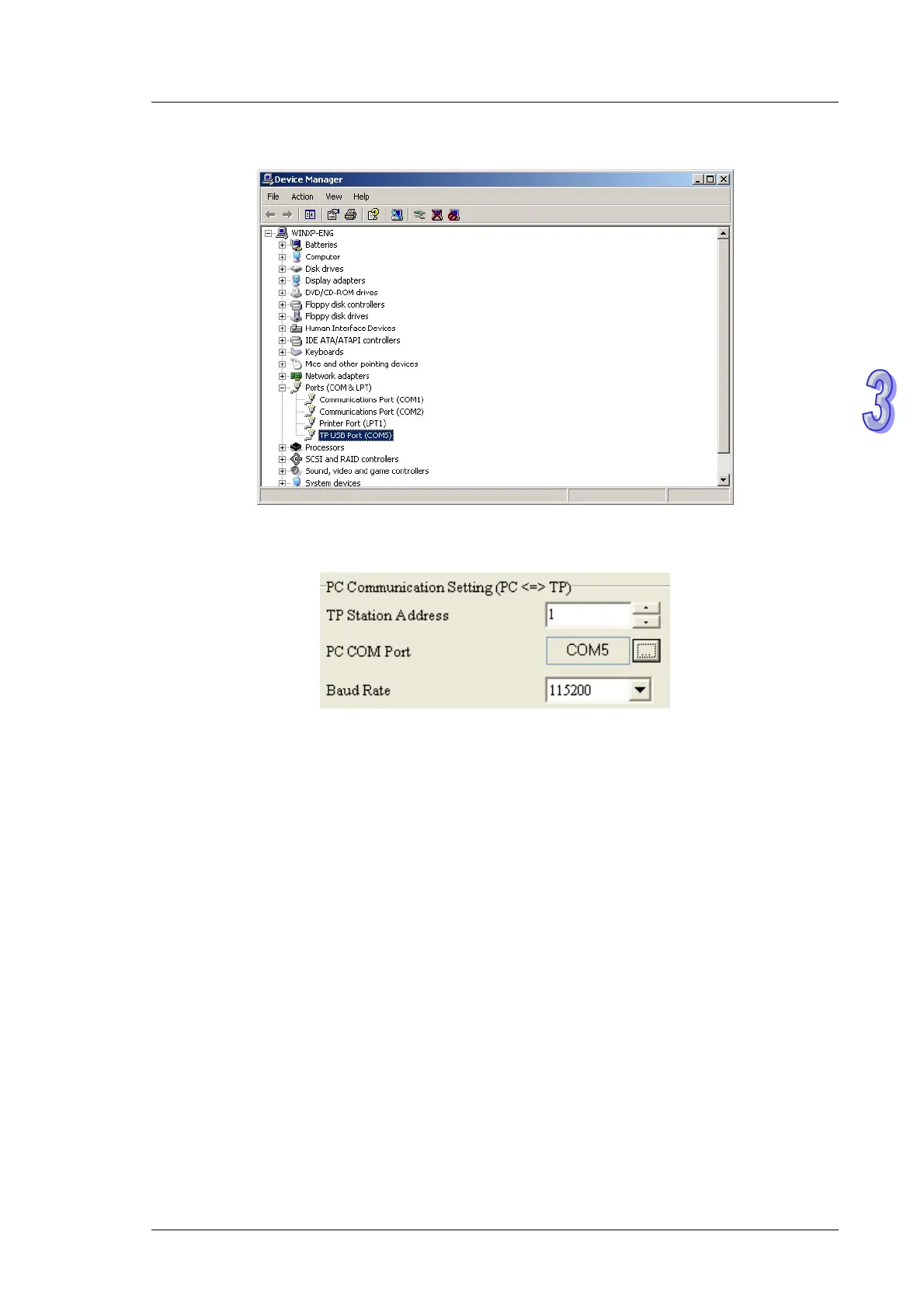Chapter 3 Frequently Asked Questions and Answers
3-3
4. After the installation of the USB driver selected is complete, the communication port connected to TP70P
will be displayed in the
Ports (COM & LPT)
section in the
Device Manager
window.
5. The communication port which is connected to TP P is also shown in the
PC COM Port
box in the
PC
70
Communication Setting (PC <=> TP)
section in TPEditor.
6. TP70P can communicate with the computer by me ns of the communication port. TPEditor is used to
m.
a
upload/download a text panel program, and WPLSoft is used to upload/download/monitor a PLC progra