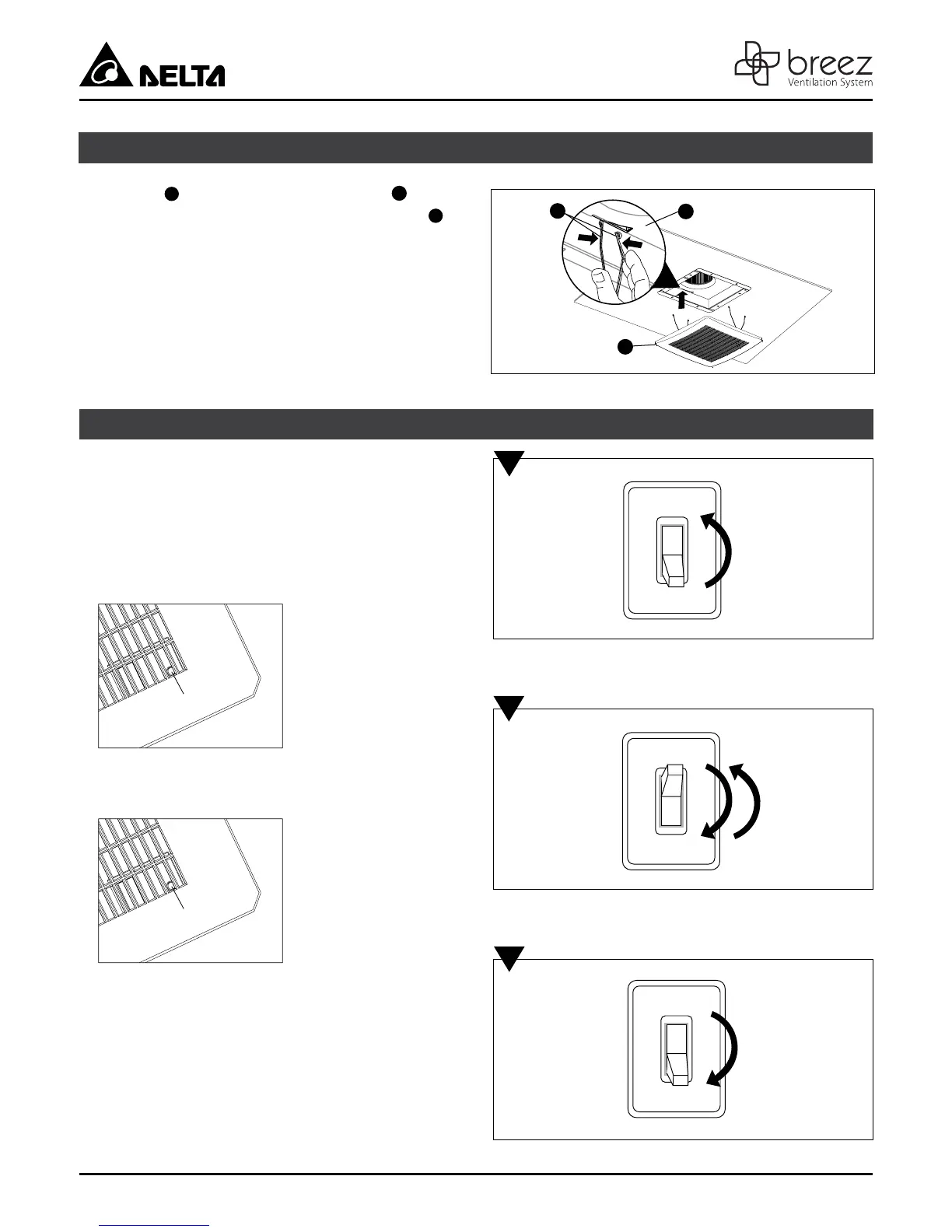8
Model: VFB080D4H1
GRILLE INSTALLATION
HUMIDITY SENSING FAN OPERATION
Attach grille by pinching mounting springs
a
and
insert into the narrow rectangular slots in fan body .
1. Humidity Sensing Mode: Flip wall switch to “ON”
position. The LED indicator light in the fan will be
BLUE. The fan will automatically start when the
humidity level in the room is above 60%.
If humidity level is below 60%, the fan will stop
automatically.
2. Full Speed Mode: Cycle wall on/off switch. LED
indicator light in fan will be AMBER.
3. Fan Off: Move wall on/off switch to “OFF” position.
a
1
2
1
2
3
Blue LED Light
Amber LED Light
1
1
