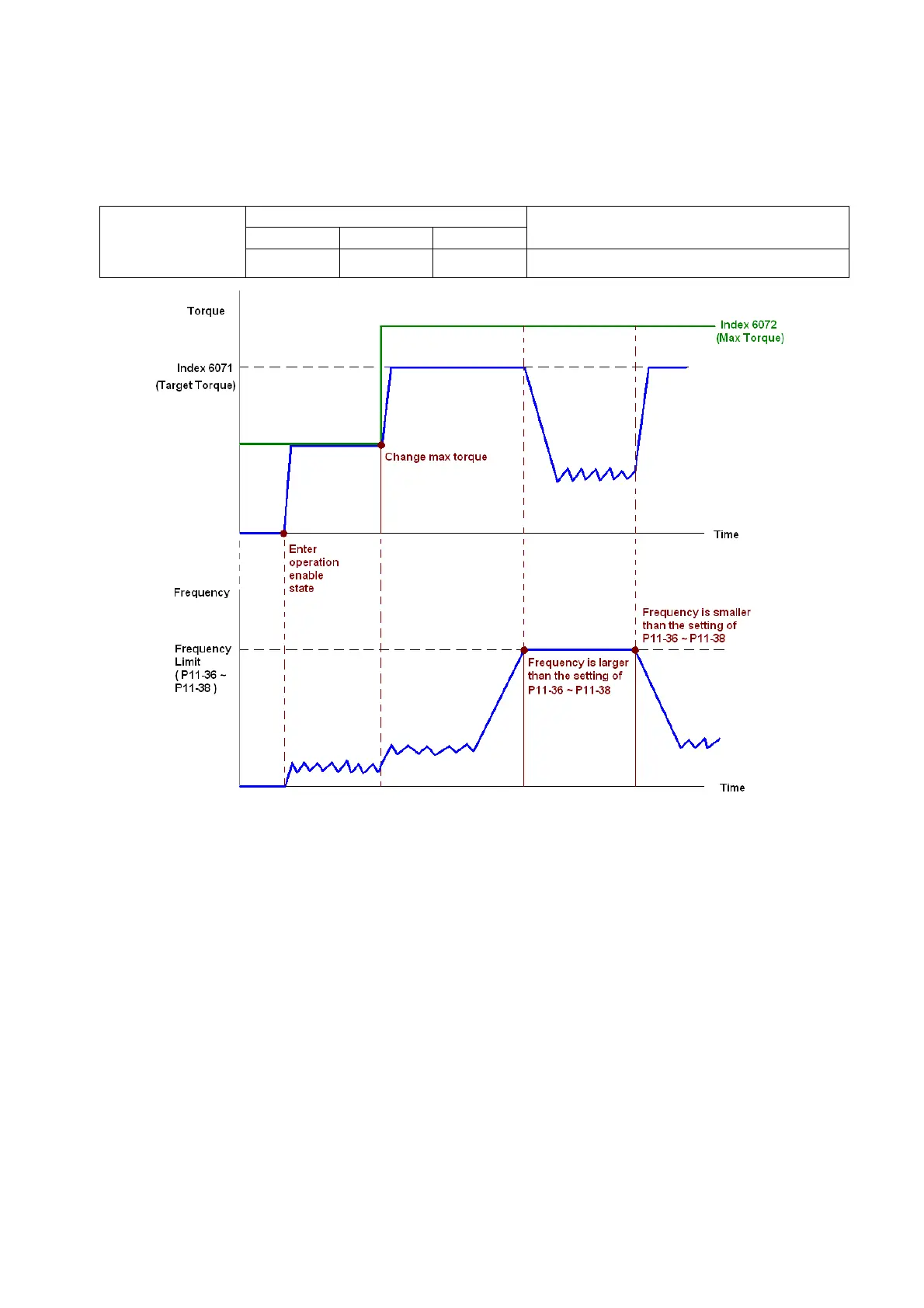Chapter 15 CANopen Overview C2000 Plus
15-12
Torque mode
1. Set AC motor drive to the torque mode: set Index 6060 = 4.
(The Index 6042 is available for speed limit under the torque control mode)
2. Switch to Operation Enable mode: set 6040 = 0xE, and then set 6040 = 0xF.
3. To set targeting torque: set 6071 as targeting torque and 6072 as the largest output torque.
Torque mode
(Index 6060=4)
Index 6040
SUM
bit6 bit5 bit4
X X X RUN to reach the targeting torque.
NOTE:
1. The standard DS402 does not regulate the maximum speed limit. Therefore, if the motor drive
defines the control mode of DS402, the highest speed will go with the setting of Pr.11-36 to
Pr.11-38.
2. Read 6077 to get the current torque. (Unit: 0.1%).
3. Read bit10 of 6041 to find if the torque has reached the targeting value. (0: Not reached; 1:
Reached)
