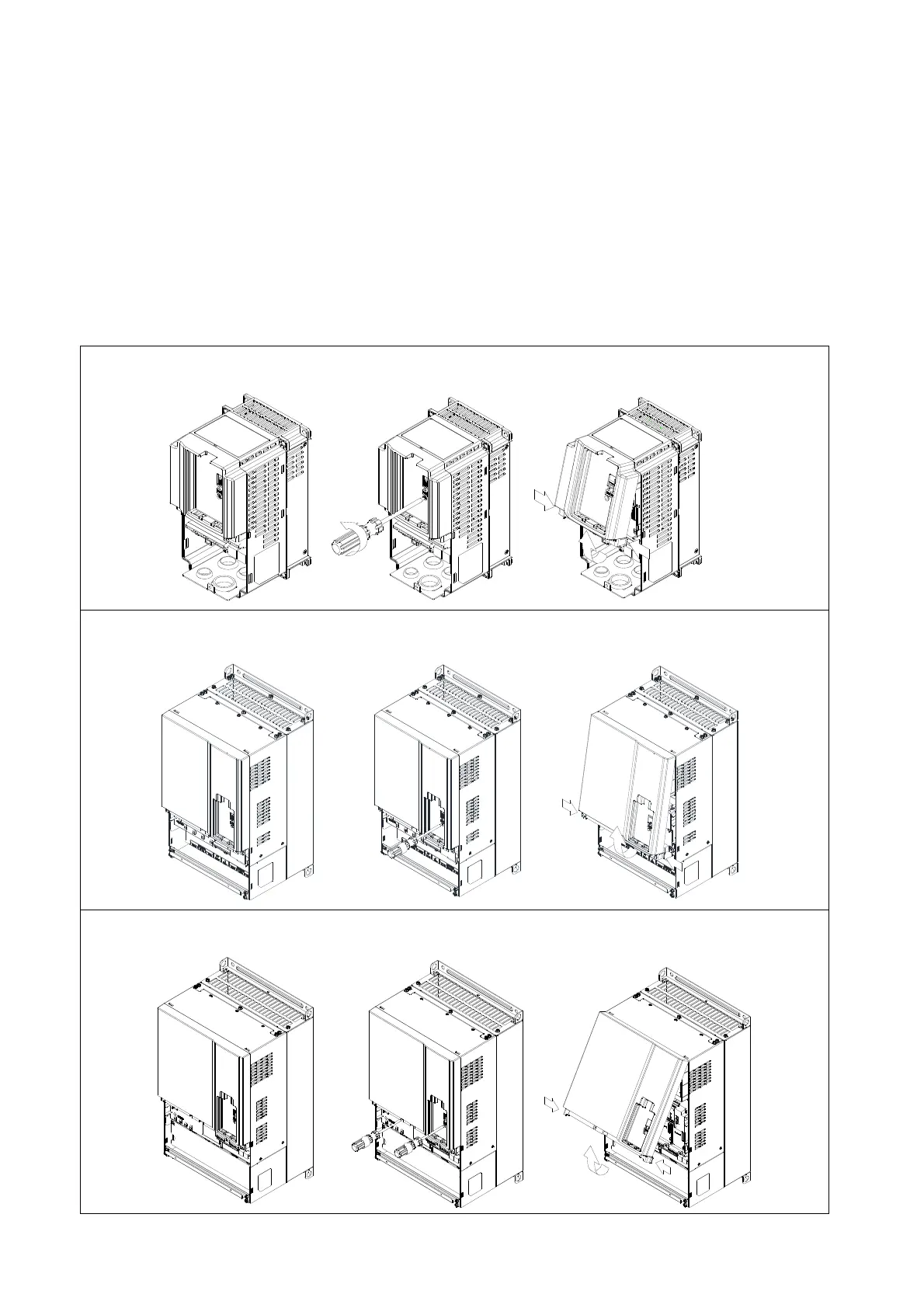Chapter 8 Option CardsC2000 Plus
8-2
The option cards in this chapter are optional accessories. Select the applicable option cards for
your motor drive, or contact your local distributor for suggestions. The option cards can significantly
improve the efficiency of the motor drive.
To prevent damage to the motor drive during installation, remove the digital keypad and the cover
before wiring.
The option cards do not support hot swapping. Power off the motor drive before you install or
remove the option cards.
8-1 Option Card Installation
8-1-1 Remove Covers
Frame A–C
Screw Torque: 8–10 kg-cm / (6.9–8.7 lb-in.) / (0.8–1.0 Nm)
Frame D0
Screw Torque: 8–10 kg-cm / (6.9–8.7 lb-in.) / (0.8–1.0 Nm)
Frame D
Screw Torque: 8–10 kg-cm / (6.9–8.7 lb-in.) / (0.8–1.0 Nm)