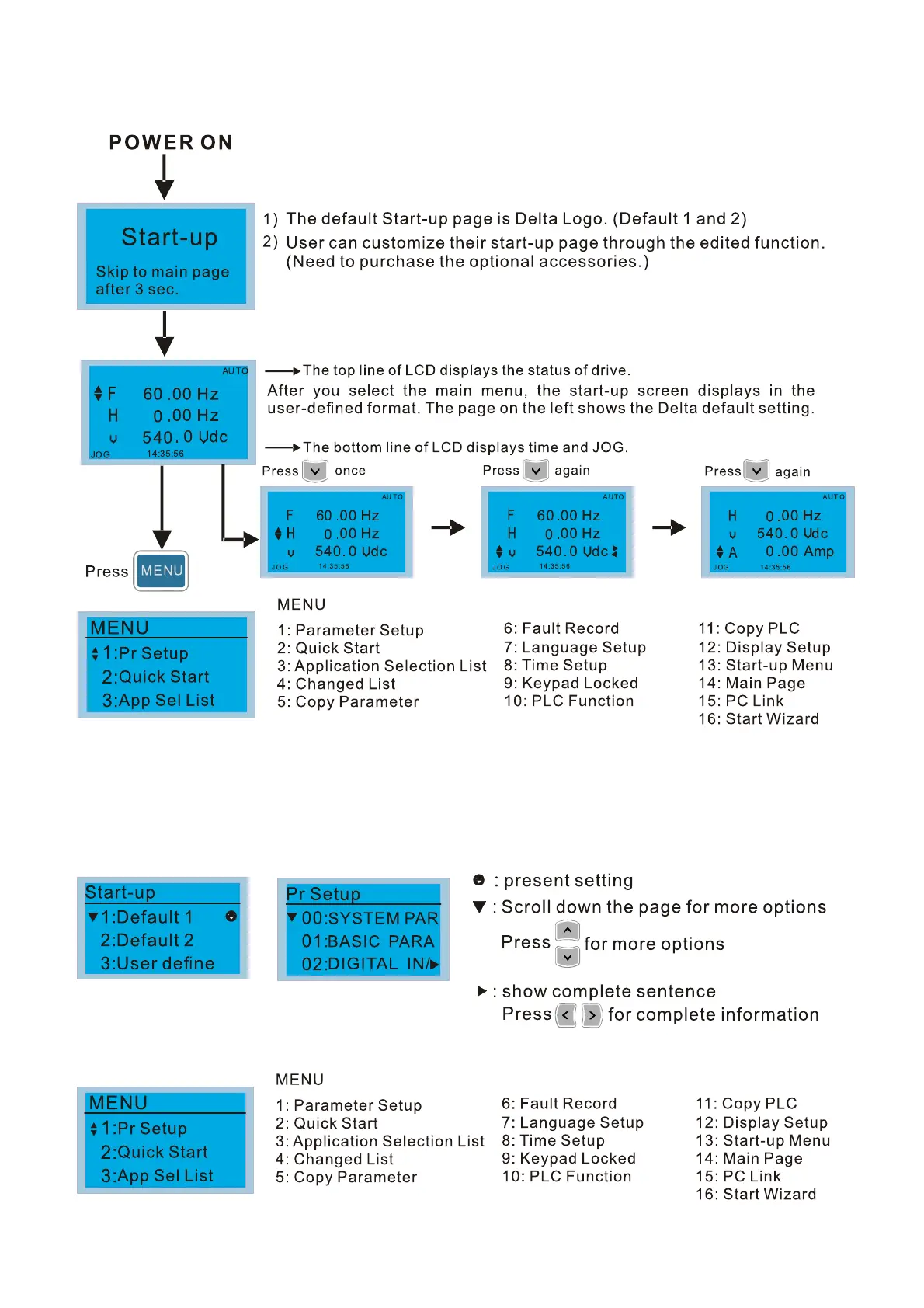Chapter 10 Digital KeypadC2000 Plus
10-5
10-2 Function of Digital Keypad KPC-CC01
NOTE:
1. Start-up screen can only display pictures, not animation.
2. When powered ON, it displays the start-up screen then the main screen. The main screen displays Delta’s default
setting F/H/A/U. You can set the display order with Pr.00-03 (Start-up display). When you select the U screen, use the
left / right keys to switch between the items, and set the display order for the U screen with Pr.00-04 (User display).
Display Icon
Display item