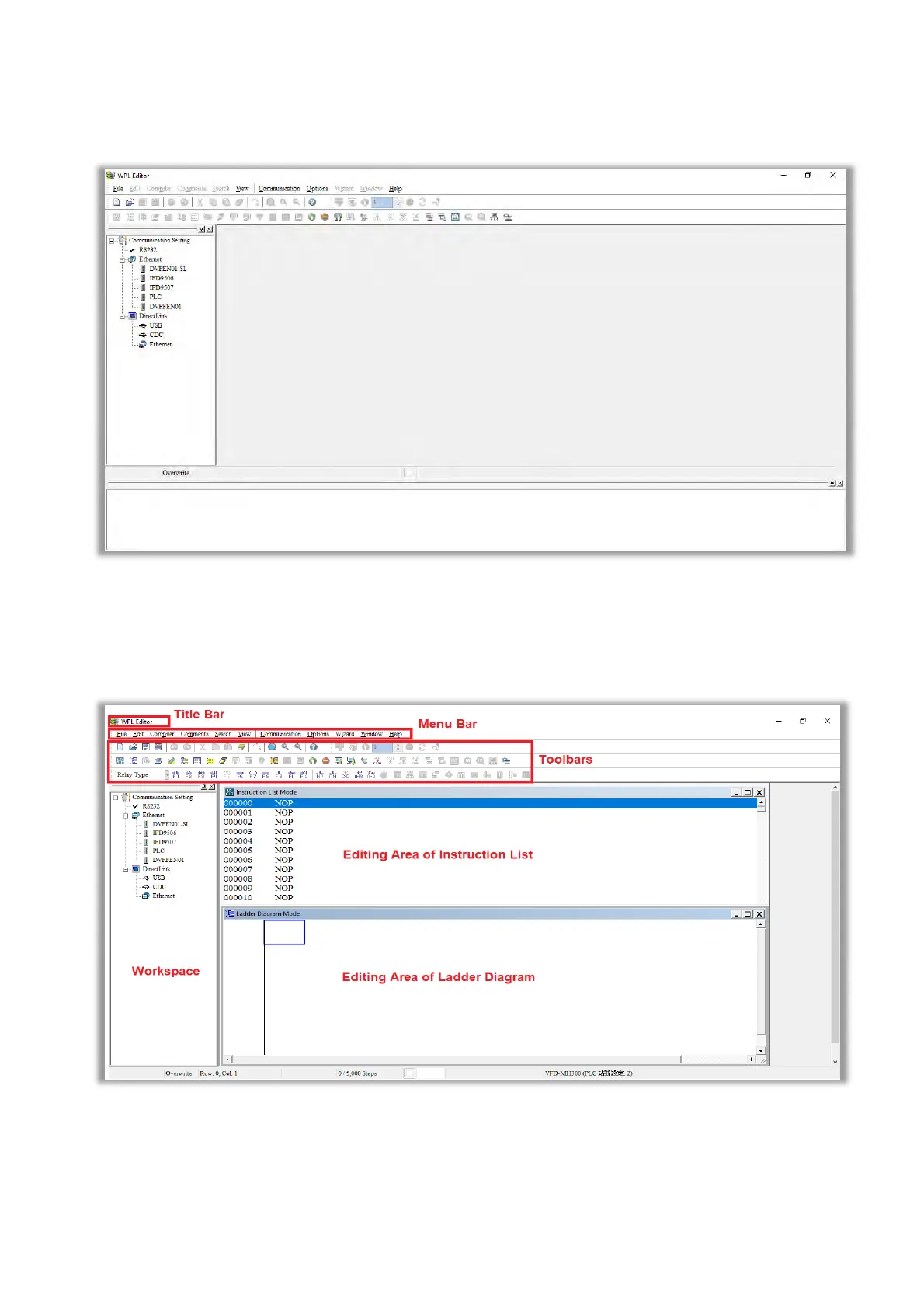Chapter 16 PLC Function ApplicationsC2000 Plus
16-8
Step 2: The WPLSoft editing window appears (see figure 16-2 below). When running WPLSoft for
the first time, before "New file" has been used, only the "File (F)," "Communications (C),"
View (V)," "Options (O)," and "Help (H)" columns will appear on the function toolbar.
Figure 16-2
NOTE: After running WPLSoft for the second time, the last file edited will open and be displayed in
the editing window. The following figure 16-3 provides an explanation of the WPLSoft editing
software window:
Figure 16-3
