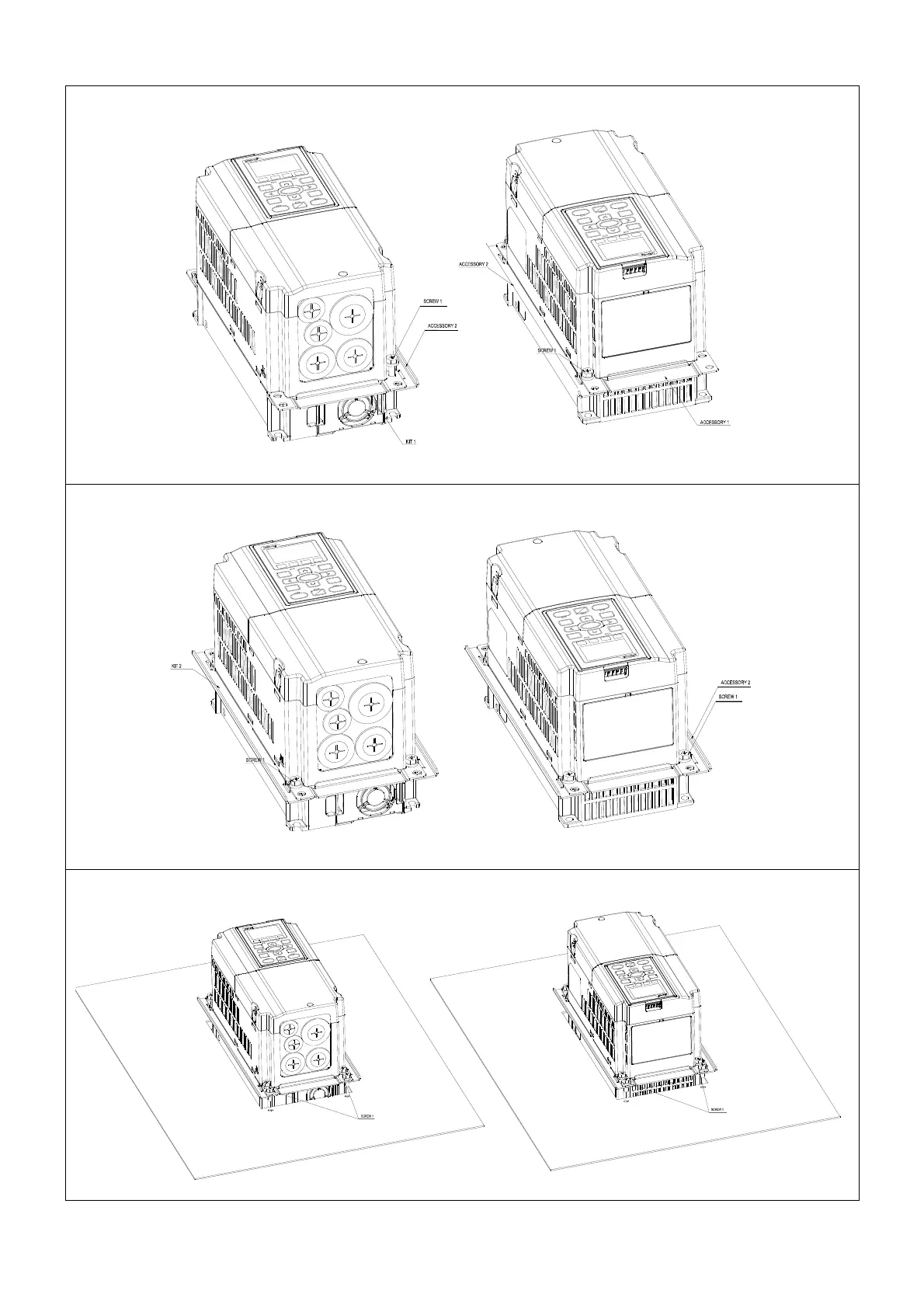Chapter 7 Optional AccessoriesC2000 Plus
7-135
“MKC-AFM” Installation
1. Tighten screw*2 (M6) and accessory 2 & 3. Screw torque: 25–30 kg-cm / (21.7–26 Ib-in.) / (2.5–2.9 Nm) (as
shown in the figure below)
Figure 7-201
2. Tighten screw*2 (M6) and accessory 2 & 3. Screw torque: 25–30 kg-cm / (21.7–26 Ib-in.) / (2.5–2.9 Nm) (as
shown in the figure below)
Figure 7-202
3. Plate installation, place 4 of the screw *4 (M6) through accessory 2 & 3 and the plate then tighten the screws.
Screw torque: 25–30 kg-cm / (21.7–26 Ib-in.) / (2.5–2.9 Nm) (as shown in the figure below)
Figure 7-203