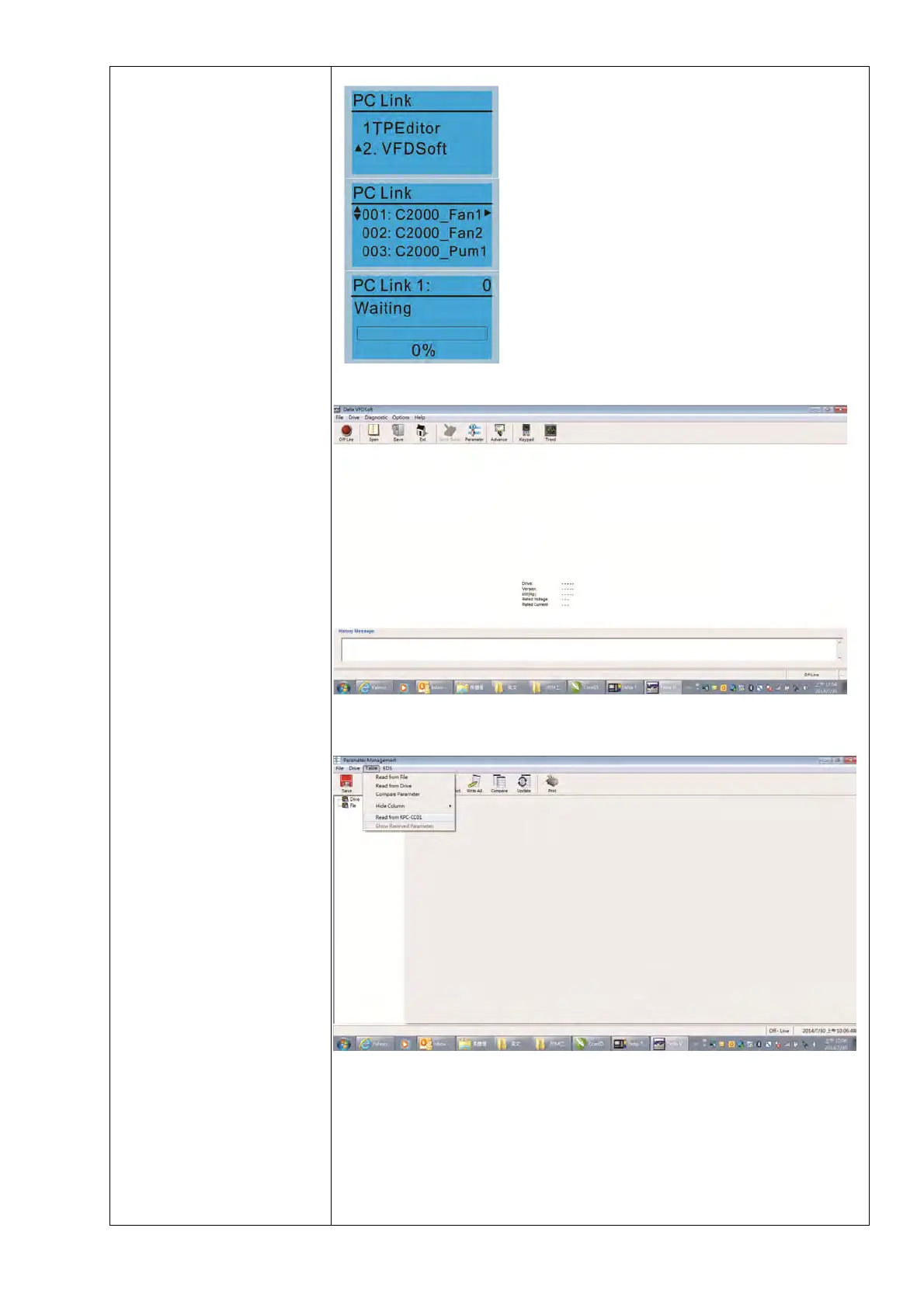Chapter 10 Digital KeypadC2000 Plus
10-21
3. Connecting the KPC-CCO1 to a computer
Select 2: VFDSoft, and then press ENTER.
Press the UP / DOWN keys to select a
parameter group to upload to VFDSoft.
Press ENTER to go to Waiting to connect to
PC screen.
Open VFDSoft and click Parameter on the toolbar
In Parameter Manager, from the Table menu, choose Read from KPC-CC01.
