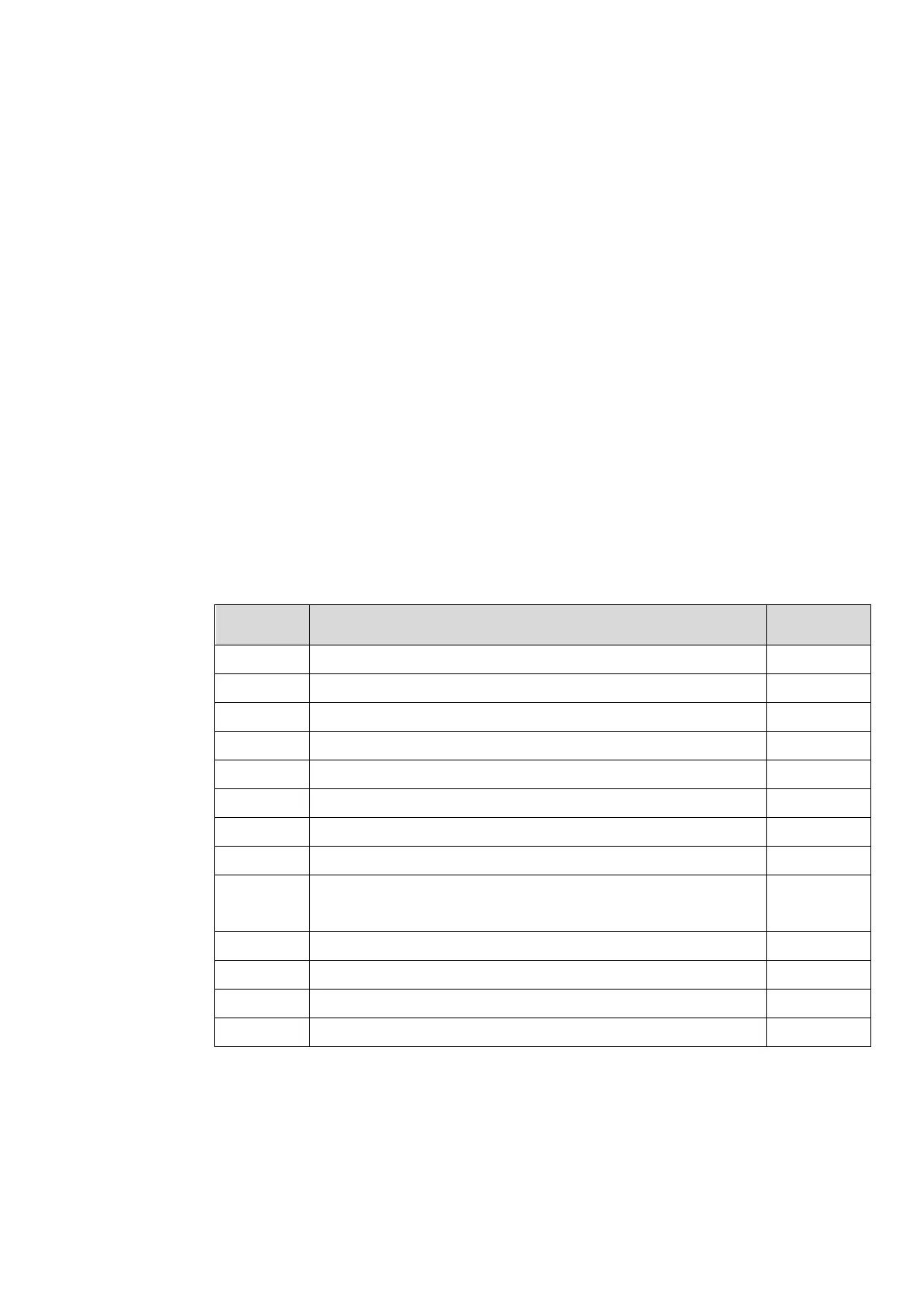Chapter 10 Digital KeypadC2000 Plus
10-23
16. Start Wizard (applicable for C2000 Plus firmware V3.05 and later)
16.1 New drive start-up setting process
When a new drive is powered on, it directly enters the Start Wizard. There are three modes in
the start-up setting process: Start Wizard, Exit Wizard and Test Mode.
(1) Start Wizard:
In Start Wizard, you can set drive’s parameters such as Calendar, Maximum operation
frequency and Maximum voltage…; refer to Table 1 for setting items and orders.
The drive exits Start Wizard when you finish the complete setting process, and will not
enter this process when rebooting the power.
(2) Exit Wizard:
Exit the Start Wizard mode. The drive does not go to Start Wizard when rebooting the
power.
(3) Test Mode:
This function is hidden to avoid misuse. Refer to the following flow chart to enter Test
Mode.
When the drive is in Test mode, it temporarily disables the Start Wizard and Exit Wizard
mode.
The Test Mode is designed for distributors / suppliers / clients to manage and operate
the drive before shipping it out.
If you enter Test Mode without exiting the Start Wizard process, the drive will begin with
the new drive start-up process upon next power on.
Setting
Order
Description Parameter
1 Calendar N/A
2 Motor 1 rated / base frequency 01-01
3
Motor 1 rated / base voltage
01-02
4 Full-load current for induction motor 1 (A) 05-01
5 Number of poles for induction motor 1 05-04
6
Rated speed for induction motor 1 (rpm)
05-03
7 Minimum output frequency of motor 1 01-07
8 Maximum operation frequency 01-00
9
Master frequency command source (AUTO) / Source
selection of the PID target
00-20
10 Operation command source (AUTO) 00-21
11 V/F curve selection 01-43
12
Acceleration time 1
01-12
13 Deceleration time 1 01-13
Table 1: Start Wizard setting items
