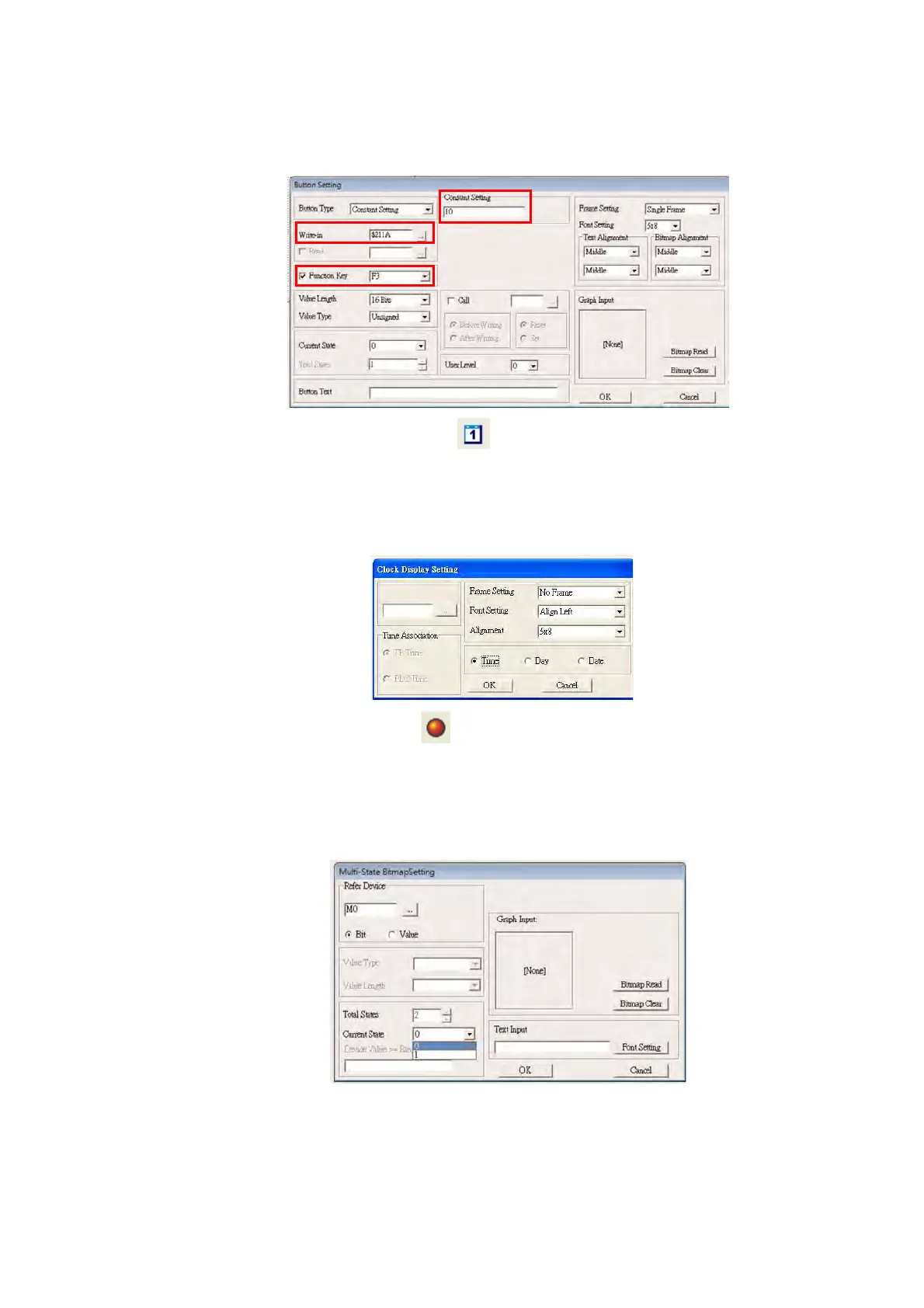Chapter 10 Digital KeypadC2000 Plus
10-33
B. Constant setting
This function specifies the memory address’ values for the VFD or PLC. When you press the Function
Key, it writes a value to the memory address specified by the value for Constant Setting. You can use
this function to initialize a variable.
7. Clock Display Setting: on the toolbar, click
. You can display the time, day, or date on the keypad.
Open a new page and click once in that window to add a clock display.
Choose to display Time, Day, or Date on the keypad. To adjust time, go to #8 on the keypad’s menu. You
can also specify the Frame Setting, Font Setting, and Alignment.
8. Multi-state bitmap: on the toolbar, click
. Open a new page and click once in that window to add a
Multi-state bitmap. This object reads a bit’s property value from the PLC. It defines the image or text that
appears when this bit is 0 or 1. Set the initial status (Current State) to be 0 or 1 to define the displayed
image or text.