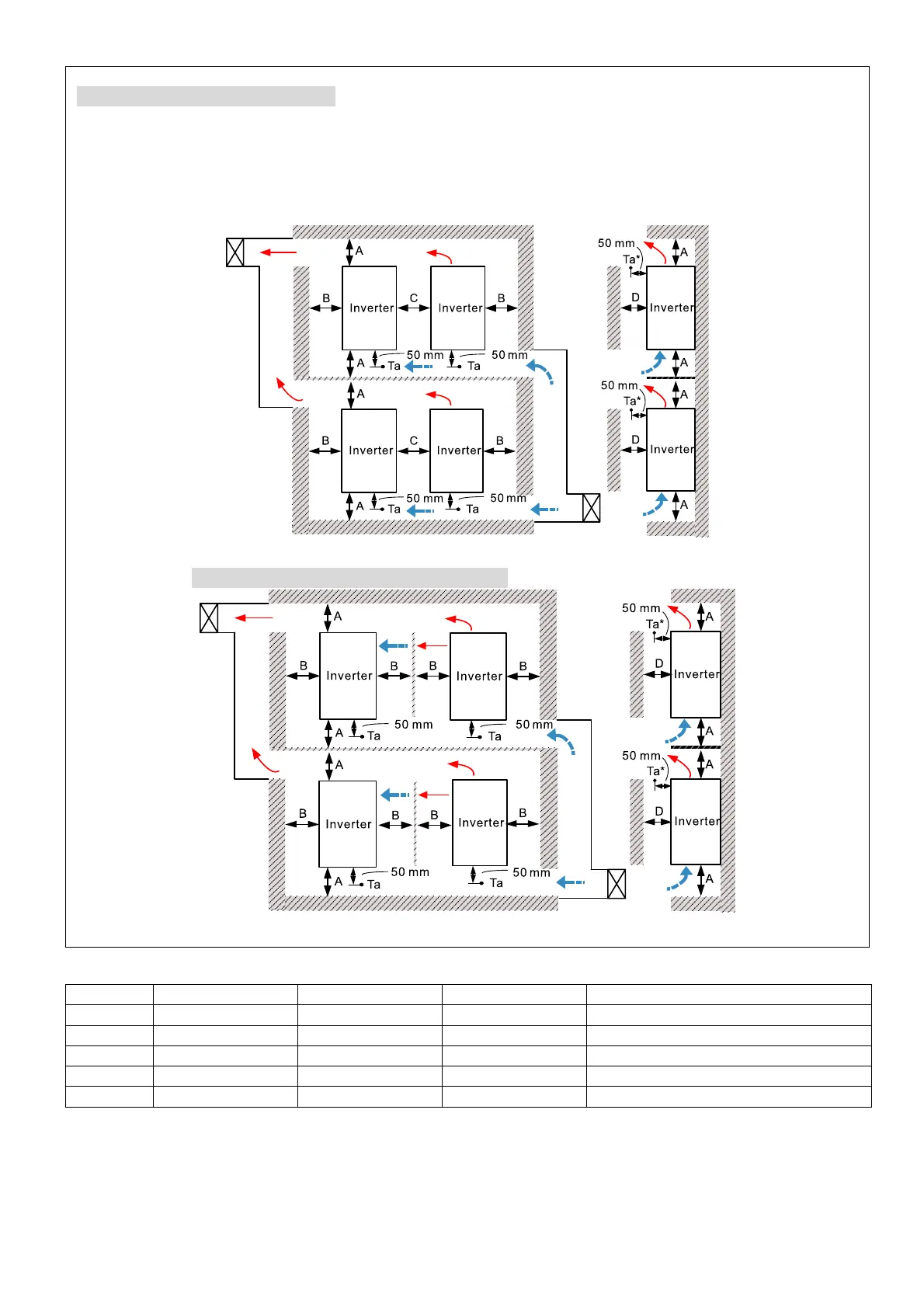Chapter 2 InstallationC2000 Plus
2-3
Multiple drives side-by-side vertical installation
Ta: Frame A–G Ta*: Frame H
When installing one AC motor drive below another one (top-bottom installation), use a metal separator
between the drives to prevent mutual heating. The temperature measured at the fan’s inflow side must
be lower than the temperature measured at the operation side. If the fan’s inflow temperature is higher,
use a thicker or larger size of metal seperator. Operation temperature is the temperature measured at
50 mm away from the fan’s inflow side (as shown in the figure below).
(Frame A–C)
Figure 2-5
(Frame D0–G) Install metal separator between the drives
Figure 2-6
Minimum mounting clearance
Frame A (mm) B (mm) C (mm) D (mm)
A–C 60 30 10 0
D0–F 100 50 - 0
G 200 100 - 0
H*
1
350 0 0 200 (Ta=Ta*=50°C)
H*
1
350 0 0 100 (Ta=Ta*=40°C)
Table 2-1
NOTE:
1. The minimum mounting clearances A–D stated in the table above apply to AC motor drives installation. Failing to
follow the minimum mounting clearances may cause the fan to malfunction and heat dissipation problems.
2. Mark *1 means Frame H does not have side installing holes or fans; there is no request for mounting clearance B
and C.
