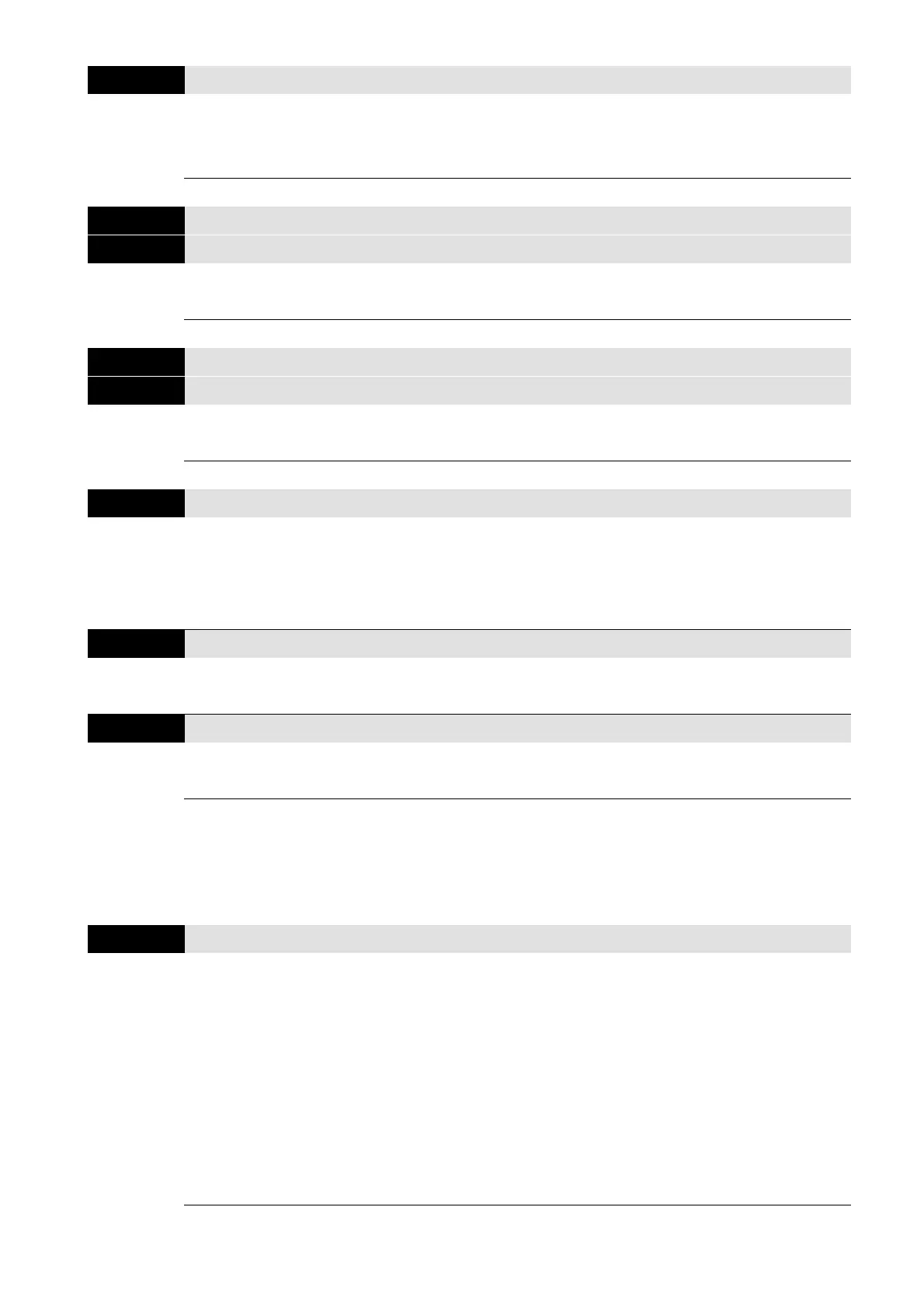Chapter 12 Descriptions of Parameter SettingsC2000 Plus
12.1-03-22
03-31
AFM2 Output Selection
Default: 0
Settings 0: 0–20 mA output
1: 4–20 mA output
03-32
AFM1 DC Output Setting Level
03-33
AFM2 DC Output Setting Level
Default: 0.00
Settings 0.00–100.00%
03-35
AFM1 Output Filter Time
03-36
AFM2 Output Filter Time
Default: 0.01
Settings 0.00–20.00 sec.
03-44
Multi-Function Output (MO) By AI Level Source
Default: 0
Settings 0: AVI
1: ACI
2: AUI
03-45
AI Upper Level (MO)
Default: 50.00
Settings -100.00–100.00%
03-46
AI Lower Level (MO)
Default: 10.00
Settings -100.00–100.00%
Use this function (Pr.03-44) with the multi-function output setting 67 (analog input level reached).
The MO is active when the AI input level is higher than the Pr.03-45. The MO is disabled when the
AI input is lower than the Pr.03-46.
When setting levels, Pr.03-45 AI upper level must be higher than Pr.03-46 AI lower level.
03-50
Analog Input Curve Selection
Default: 0
Settings 0: Normal curve
1: Three-point curve of AVI
2: Three-point curve of ACI
3: Three-point curve of AVI & ACI
4: Three-point curve of AUI
5: Three-point curve of AVI & AUI
6: Three-point curve of ACI & AUI
7: Three-point curve of AVI & ACI & AUI
Set the calculation method for analog input.