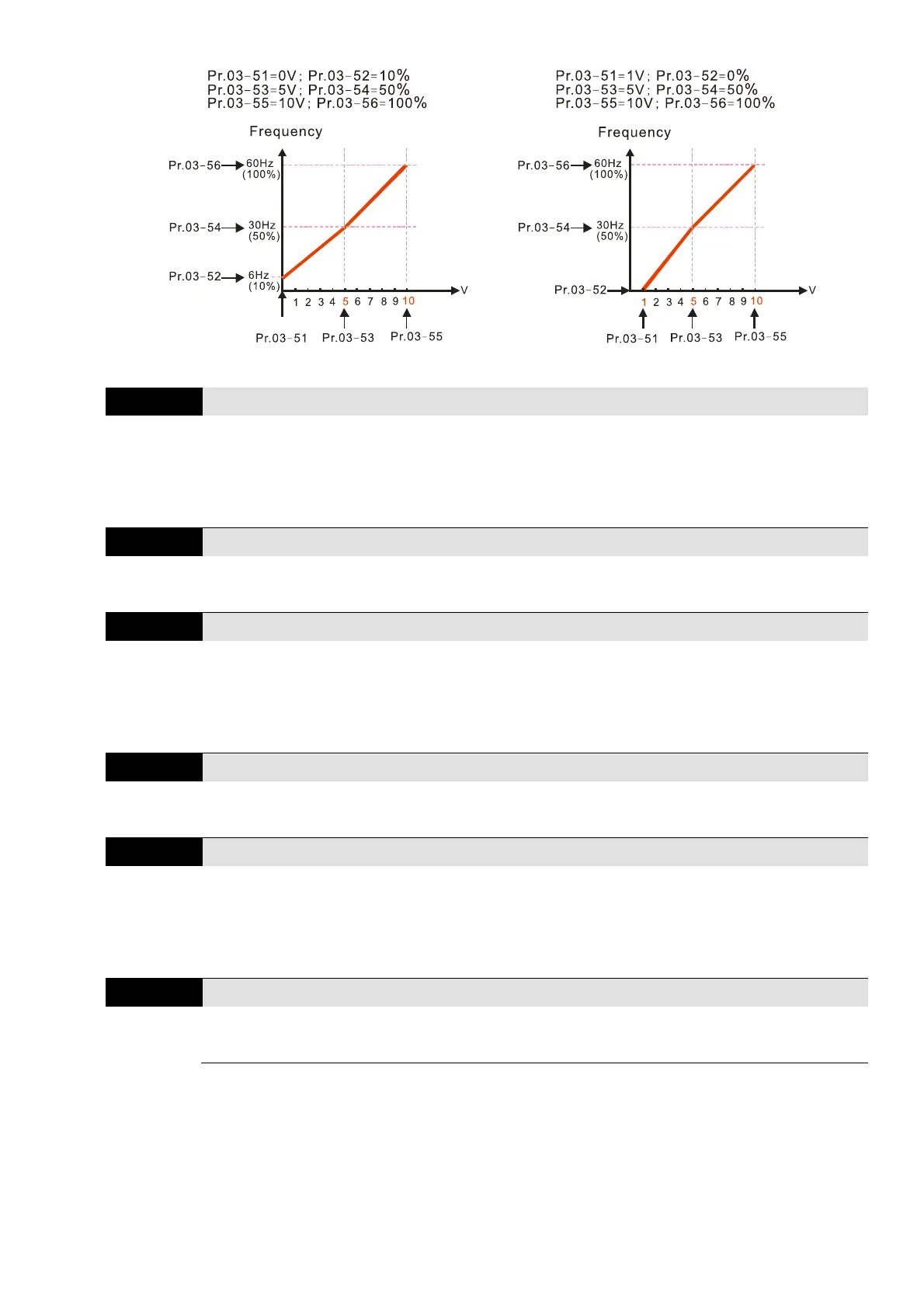Chapter 12 Descriptions of Parameter SettingsC2000 Plus
12.1-03-25
03-57
ACI Lowest Point
Default:
Settings Pr.03-29 = 0, 4.00–20.00 mA 4.00
Pr.03-29 = 1, 0.00–10.00 V 0.00
Pr.03-29 = 2, 0.00–20.00 mA 0.00
03-58
ACI Proportional Lowest Point
Default:
Settings -100.00–100.00% 0.00
03-59
ACI Mid-Point
Default:
Settings Pr.03-29 = 0, 4.00–20.00 mA 12.00
Pr.03-29 = 1, 0.00–10.00 V 5.00
Pr.03-29 = 2, 0.00–20.00 mA 10.00
03-60
ACI Proportional Mid-Point
Default:
Settings -100.00–100.00% 50.00
03-61
ACI Highest Point
Default:
Settings Pr.03-29 = 0, 4.00–20.00 mA 20.00
Pr.03-29 = 1, 0.00–10.00 V 10.00
Pr.03-29 = 2, 0.00–20.00 mA 20.00
03-62
ACI Proportional Highest Point
Default:
Settings -100.00–100.00% 100.00
When Pr.03-29 = 1, the ACI setting is 0–10 V and the unit is in voltage (V).
When Pr.03-29 ≠ 1, the ACI setting is 0–20 mA or 4–20 mA and the unit is in current (mA).
When you set the analog input ACI to the Frequency command, 100% corresponds to Fmax
(Pr.01-00 Maximum Operation Frequency).