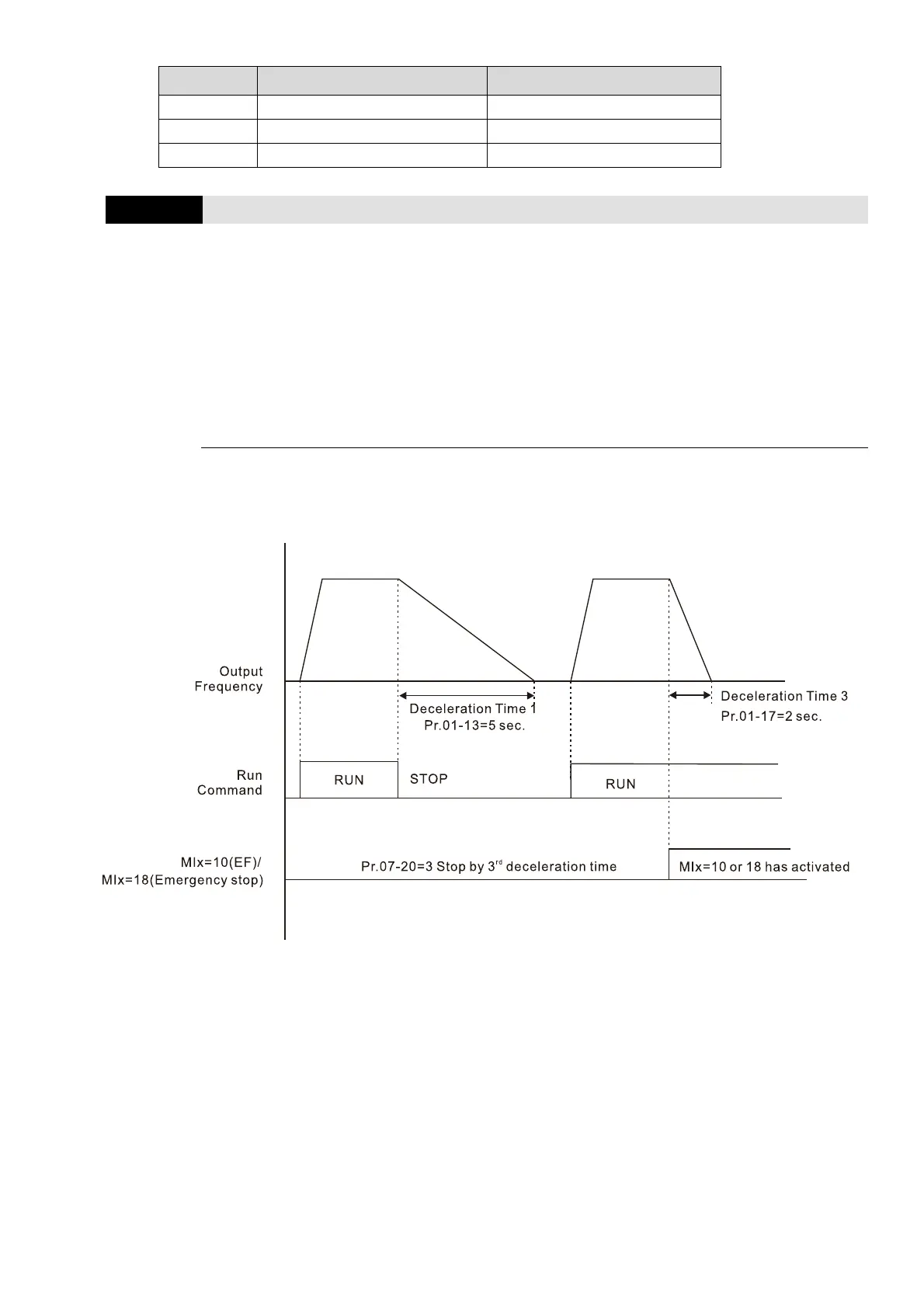Chapter 12 Descriptions of Parameter SettingsC2000 Plus
12.1-07-11
Frame Heat Sink Fan Capacitor Fan
F Pr.07-19 Pr.07-19
G Pr.07-19 No capacitor fan
H Pr.07-19 No capacitor fan
07-20
Emergency Stop (EF) & Force to Stop Selection
Default: 0
Settings 0: Coast to stop
1: Stop by the first deceleration time
2: Stop by the second deceleration time
3: Stop by the third deceleration time
4: Stop by the fourth deceleration time
5: System deceleration
6: Automatic deceleration
When the multi-function input terminal setting is set to 10 (EF input) or 18 (force to stop) and the
terminal contact is ON, the drive stops according to the setting of this parameter.