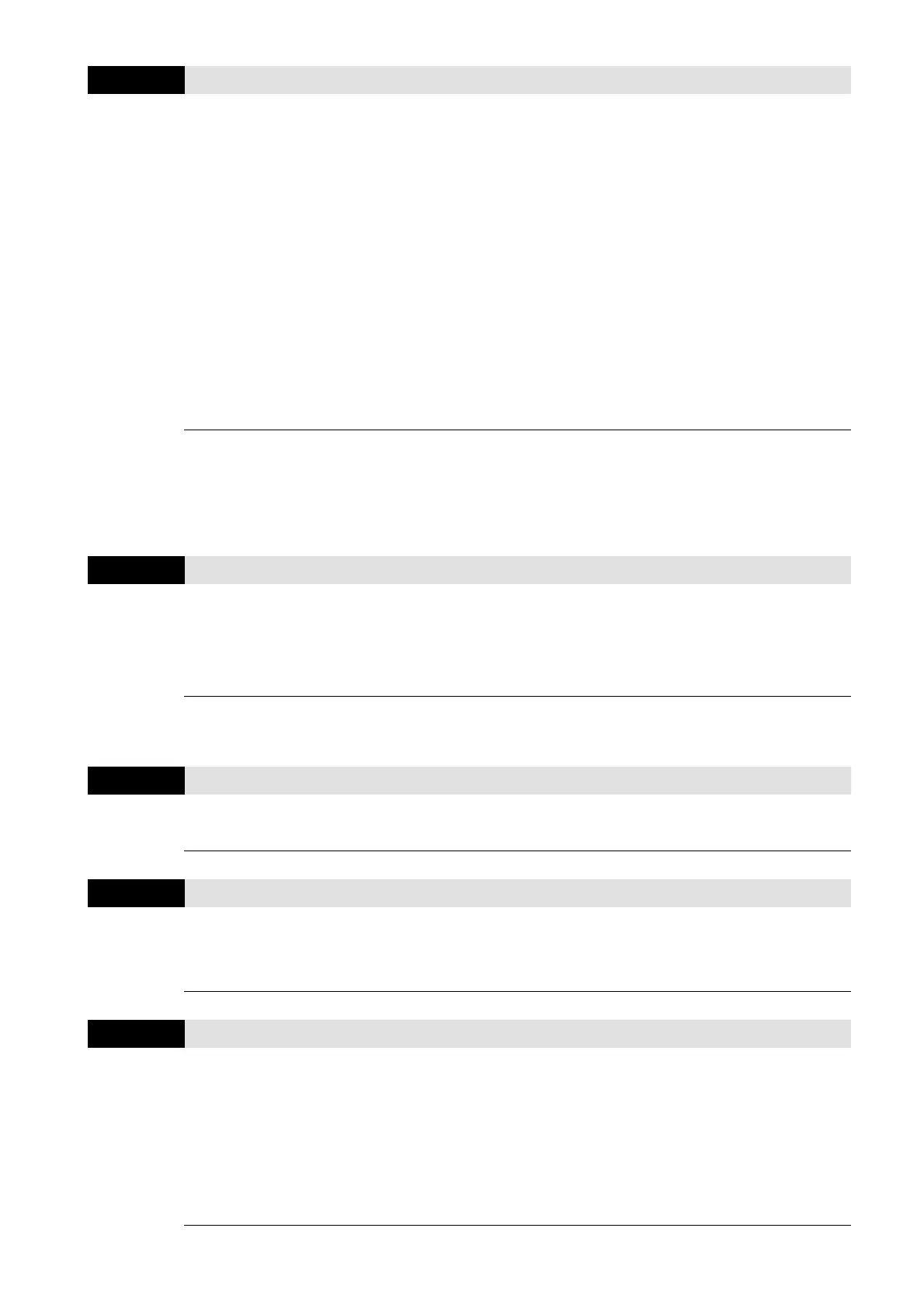Chapter 12 Descriptions of Parameter SettingsC2000 Plus
12.1-09-4
09-31
Internal Communication Protocol
Default: 0
Settings 0: Modbus 485
-1: Internal communication slave 1
-2: Internal communication slave 2
-3: Internal communication slave 3
-4: Internal communication slave 4
-5: Internal communication slave 5
-6: Internal communication slave 6
-7: Internal communication slave 7
-8: Internal communication slave 8
-10: Internal communication master
-12: Internal PLC control
When it is defined as internal communication, refer to Section 16-10 for Main Control Terminal
of Internal Communication.
When it is defined as internal PLC control, refer to Section 16-12 for Remote IO control
application (using MODRW).
09-33
PLC Command Force to 0
Default: 0
Settings bit0: Before PLC scans, set up PLC target frequency = 0
bit1: Before PLC scans, set up PLC target torque = 0
bit2: Before PLC scans, set up the speed limit of torque control mode = 0
Define whether the Frequency command or the Speed command must be cleared to zero or not
before the PLC starts the next scan.
09-35
PLC Address
Default: 2
Settings 1–254
09-36
CANopen Slave Address
Default: 0
Settings 0: Disabled
1–127
09-37
CANopen Speed
Default: 0
Settings
0: 1 Mbps
1: 500 Kbps
2: 250 Kbps
3: 125 Kbps
4: 100 Kbps (Delta only)
5: 50 Kbps