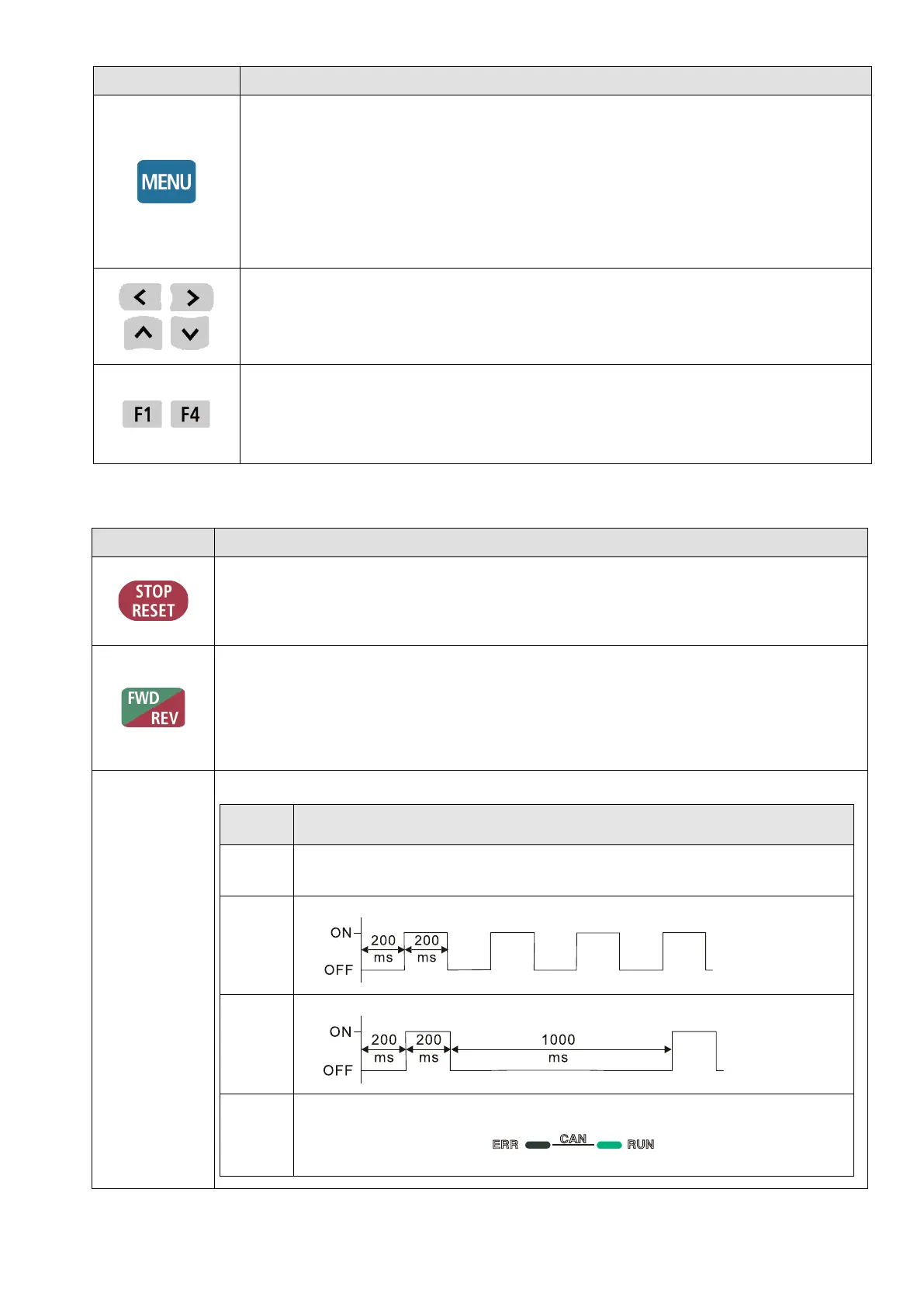Chapter 6 Optional Accessories | VFD-ED
Key Descriptions
MENU key. Returns to the main menu. Menu items:
1. Parameter Setup
5. Copy Parameter
6. Fault Record
7. Language Setup
8. Time Setup
9. Keypad Locked
12. Display Setup
13. Start-up
14. Main Page
15. PC Link
NOTE: Menu items that are not listed above are not supported in VFD-ED.
Direction: Left / Right / Up / Down
1. In the numeric value setting mode, moves the cursor and changes the numeric
value.
2. In the menu / text selection mode, selects an item.
Function Key
The functions keys have defaults and can also be user-
defined. The defaults for F1
and F4 work with the function list below. For example, F1 is the JOG function, and
F4 is a quick setting key for adding / deleting user-defined parameters.
Descriptions of LED Functions
LED Descriptions
Steady ON: STOP indicator for the AC motor drive.
Blinking: the drive is in standby.
Steady OFF: the drive does not execute the “STOP” command.
Operation Direction LED
1. Green light: the drive is running forward.
2. Red light: the drive is running backward.
3. Flashing light: the drive is changing direction.
CANopen–
“RUN”
RUN LED:
Condition / State
OFF
No LED
Blinking
Single
flash
ON
CANopen at operation status