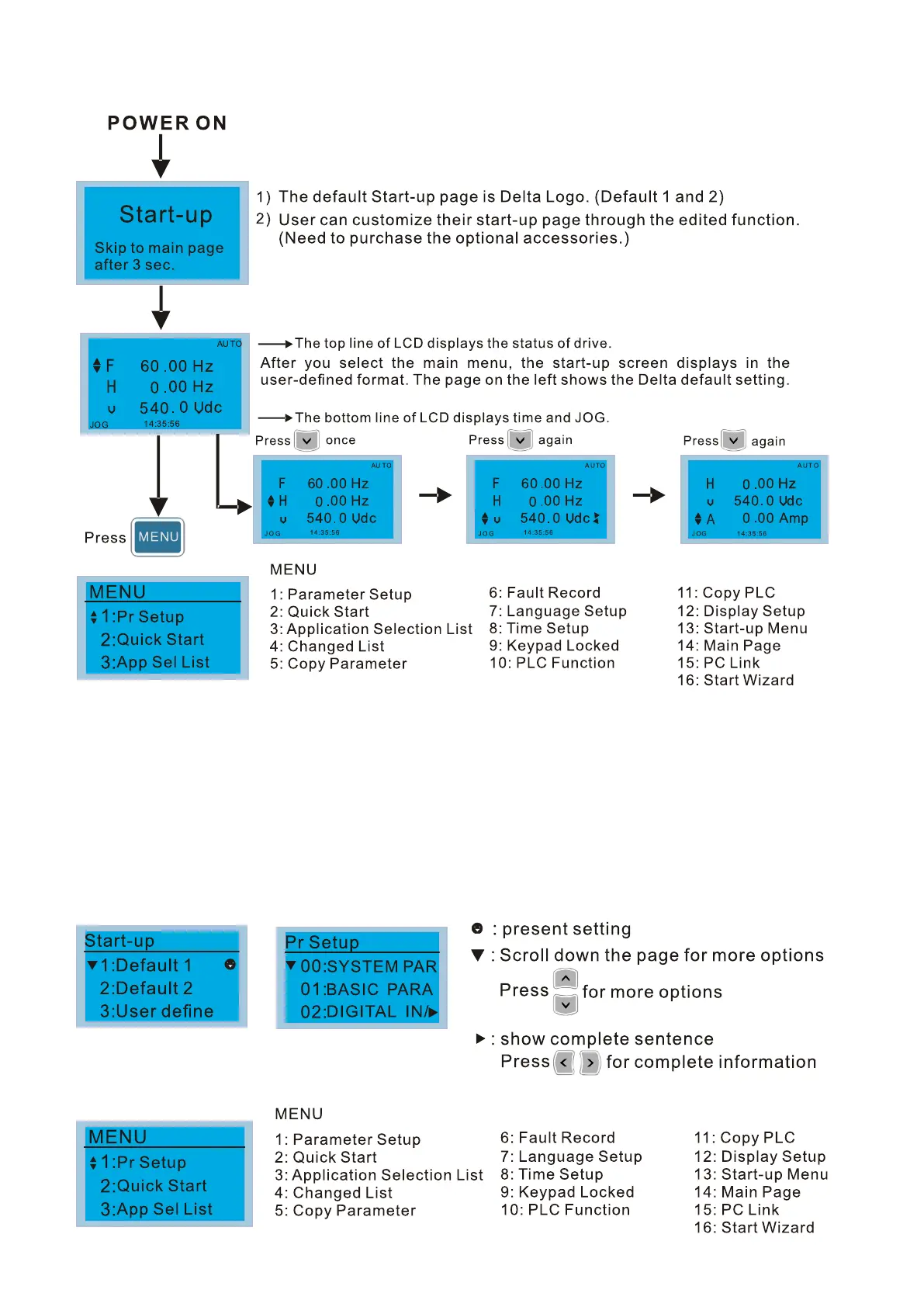Chapter 9 Digital KeypadVFD-ED
9-4 Digital Keypad KPC-CC01 Functions
NOTE:
1. Start-up screen can only display pictures, not animation.
2. When powered ON, it displays the start-up screen then the main screen. The main screen displays Delta’s default setting
F/H/A/U. You can set the display order with Pr.00-03 (Start-up Display). When you selected the U screen, use the left /
right keys to switch between the items, and set the display order for the U screen with Pr.00-04 (Content of Multi-function
Display).
3. VFD-ED only supports the following menu items:
1. Parameter Setup
6. Fault Record
8. Time Setup
12. Display Setup
Main Page
Display Icon
Display item
