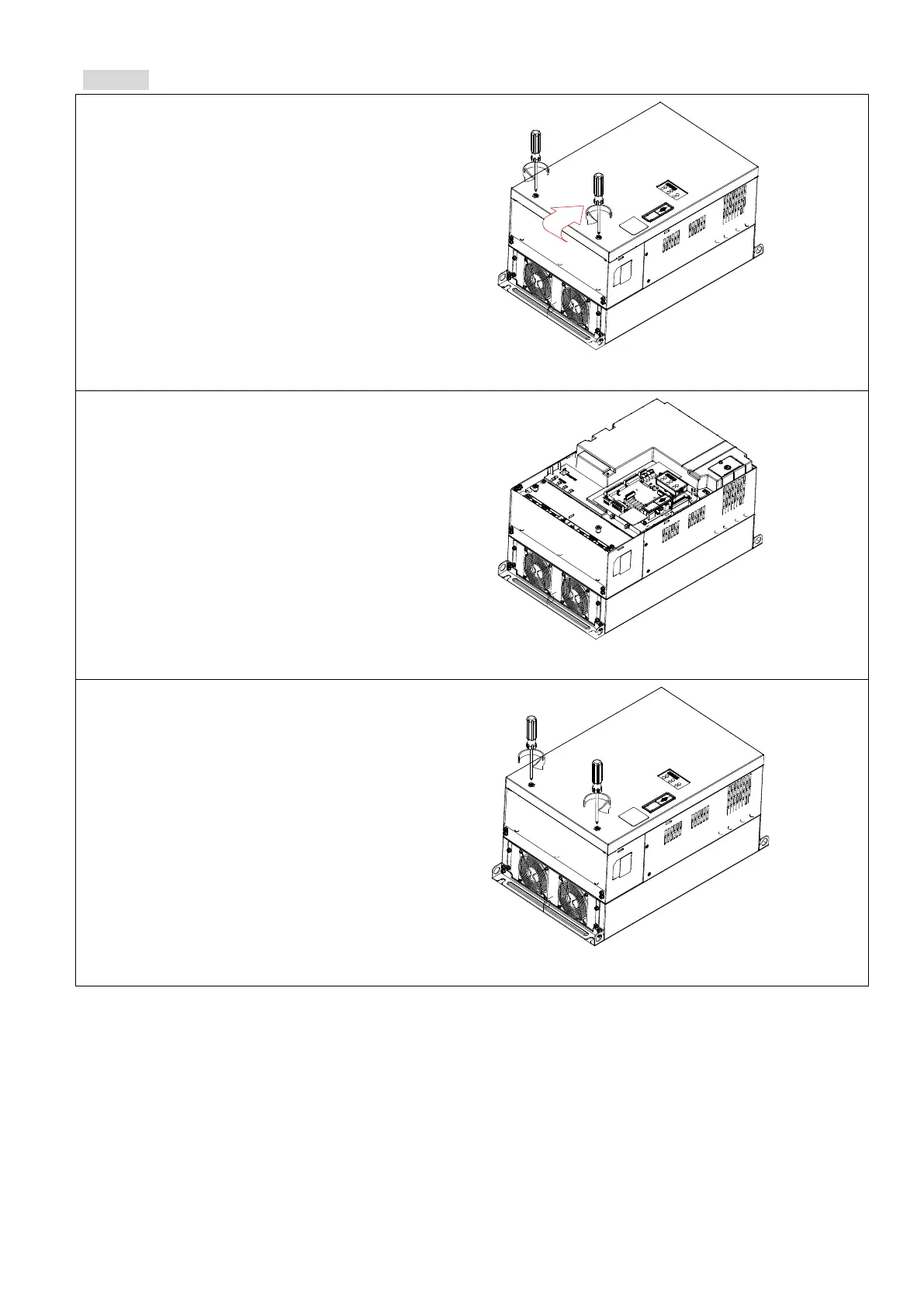Chapter 7 Option Cards | VFD-ED
Frame E
Step 1: Loosen the two screws in the
direction as the arrow shows
Figure 7-4
Step 2: Remove the top cover
Figure 7-5
Step 3: Attach the top cover, and then
tighten the two screws using
torque force 15 kgf-cm.
Figure 7- 6
