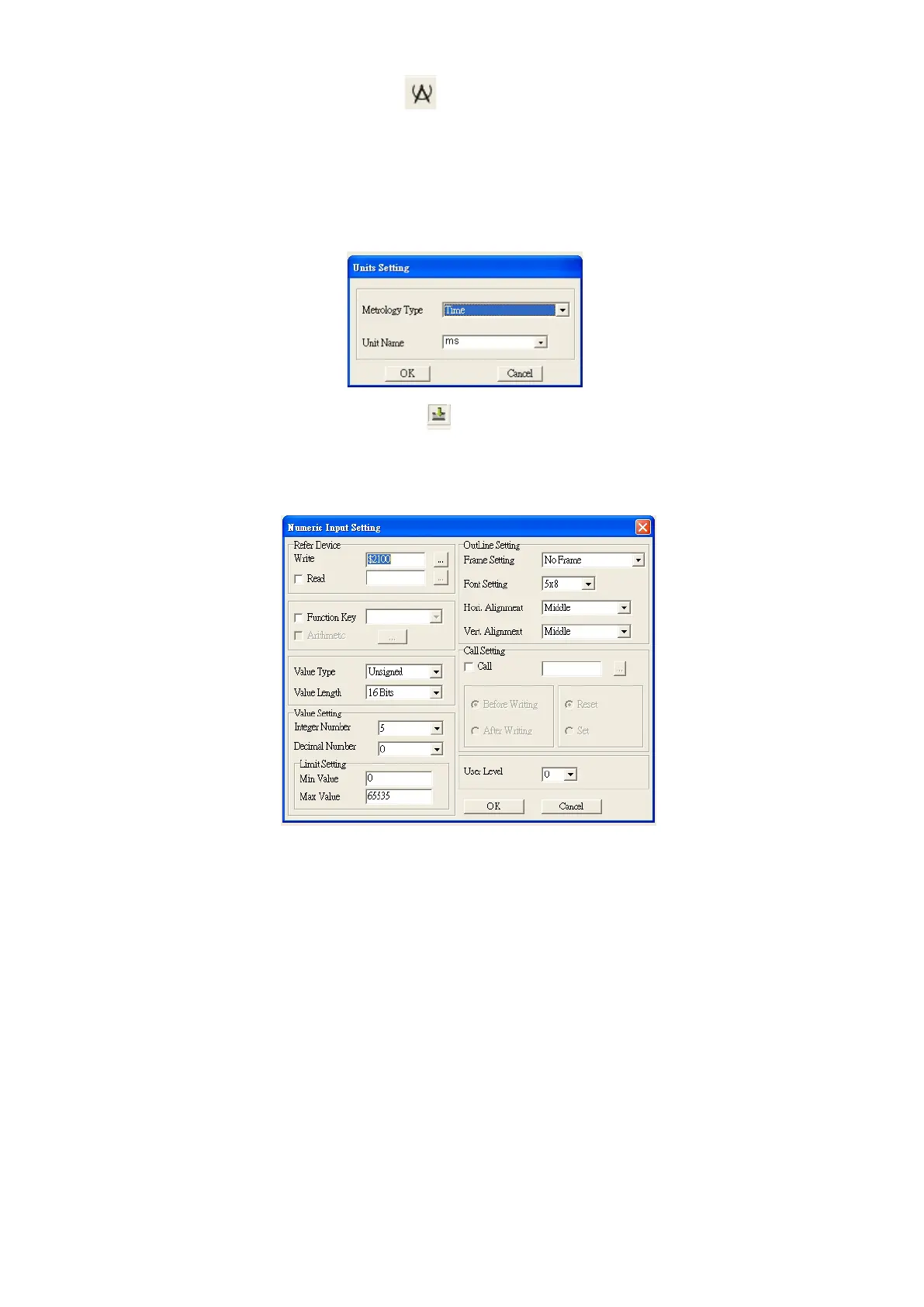Chapter 9 Digital KeypadVFD-ED
(9) Unit Measurement: on the toolbar, click .
Open a new blank page, and double-click on that window to display the Units Setting dialog box.
Choose the Metrology Type and the Unit Name. For Metrology, the choices are Length, Square Measure,
Volume/Solid Measure, Weight, Speed, Time, and Temperature. The unit name changes automatically
when you change metrology type.
(10) Numeric Input Setting: on the toolbar, click
This object enables you to provide parameters or communication ports (0x22xx) and to input numbers.
Open a new file and double click on that window to display the Numeric Input Setting dialog box.
A. Refer Device: specifies the Write and the Read values. Enter the numbers to display and the
corresponding parameter and communication port numbers. For example, enter 012C to Read and
Write Parameter Pr.01-44.
B. OutLine Setting: specifies the Frame Setting, Font Setting, Hori. Alignment, and Vert.
Alignment for the outline.
C. Function Key: specifies the function key to program on the keypad in the Function Key box. The
corresponding key on the keypad starts to blink. Press ENTER to confirm the setting.
D. Value Type and Value Length: specify the range of the Min Value and Max Value for the Limit
Setting. Note that the corresponding supporting values for VFD-ED must be 16 bits. 32-bit values
are not supported.
E. Value Setting: automatically set by the keypad itself.
F. Limit Setting: specifies the range for the numeric input here.
For example, if you set Function Key to F1, Min Value to 0 and Max Value to 4, when you press F1 on
the keypad, then you can press Up/Down on the keypad to increase or decrease the value. Press
