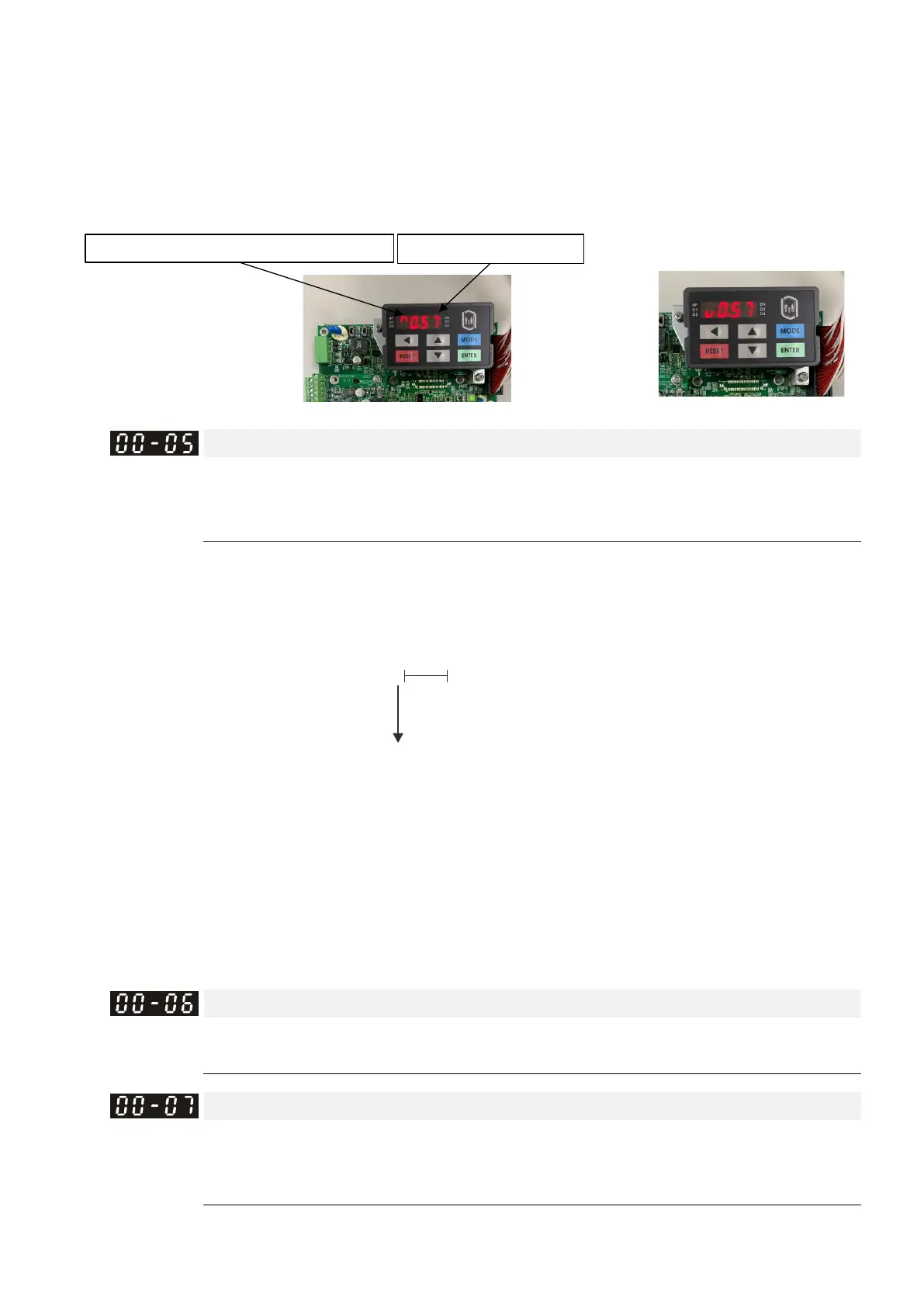Chapter 12 Descriptions of Parameter Settings | VFD-ED
After applying the power to the AC motor drive, if there is no other error, the contact is ON. If you set Pr.00-04
to 17 or 20, the keypad displays 0001 and LED U is ON. Pr.00-04=17 is the status of digital output and Pr.00-
04=20 is the corresponding CPU digital output pin status. Set the parameter to 17 to monitor the digital output
status and then set to 20 to check if the wire is normal.
Setting value 40 (elevator actual speed) displays as below on keyboard panel KPED-LE01:
User-defined Coefficient K
Control Mode
VF VFPG SVC FOCPG FOCPM
Default: 0
Settings Digit 4: number of decimal points (0–3)
Digit 0–3: 40–9999
Digital setting method
Digital 4: number of decimal points (0: no decimal points, 1: one decimal point and so on.)
Digit 0–3: 40–9999 (the corresponding value for the maximum frequency).
For example, if you use rpm to display the motor speed, and the corresponding value for the four-pole
motor, 60 Hz is 1800. You can set this parameter to 1800 to indicate that the corresponding value for 60
Hz is 1800 rpm. If the unit is rps, set to 10300 to indicate that the corresponding value for 60 Hz is 30.0
(one decimal point).
The frequency setting only displays as the rpm value. For example, 60 Hz is displayed as 1800 rpm.
After you set Pr.00-05, the keypad does not display the frequency unit “Hz” after returning to the Main
menu.
Software Version
Control Mode
VF VFPG SVC FOCPG FOCPM
Default: ##.##
Settings Read Only
Password Input
Control Mode
VF VFPG SVC FOCPG FOCPM
Default: 0
Settings 1–9998, 10000–65535
Display 0–2 (number of wrong password attempts)
Direction: Upward (UP) / Downward (DN)
Elevator speed (m/s)
Elevator
runs
upward:
Elevator
runs
downward:
Meaning of numerical order
00000
Decimal Point Number
Corresponding Value
