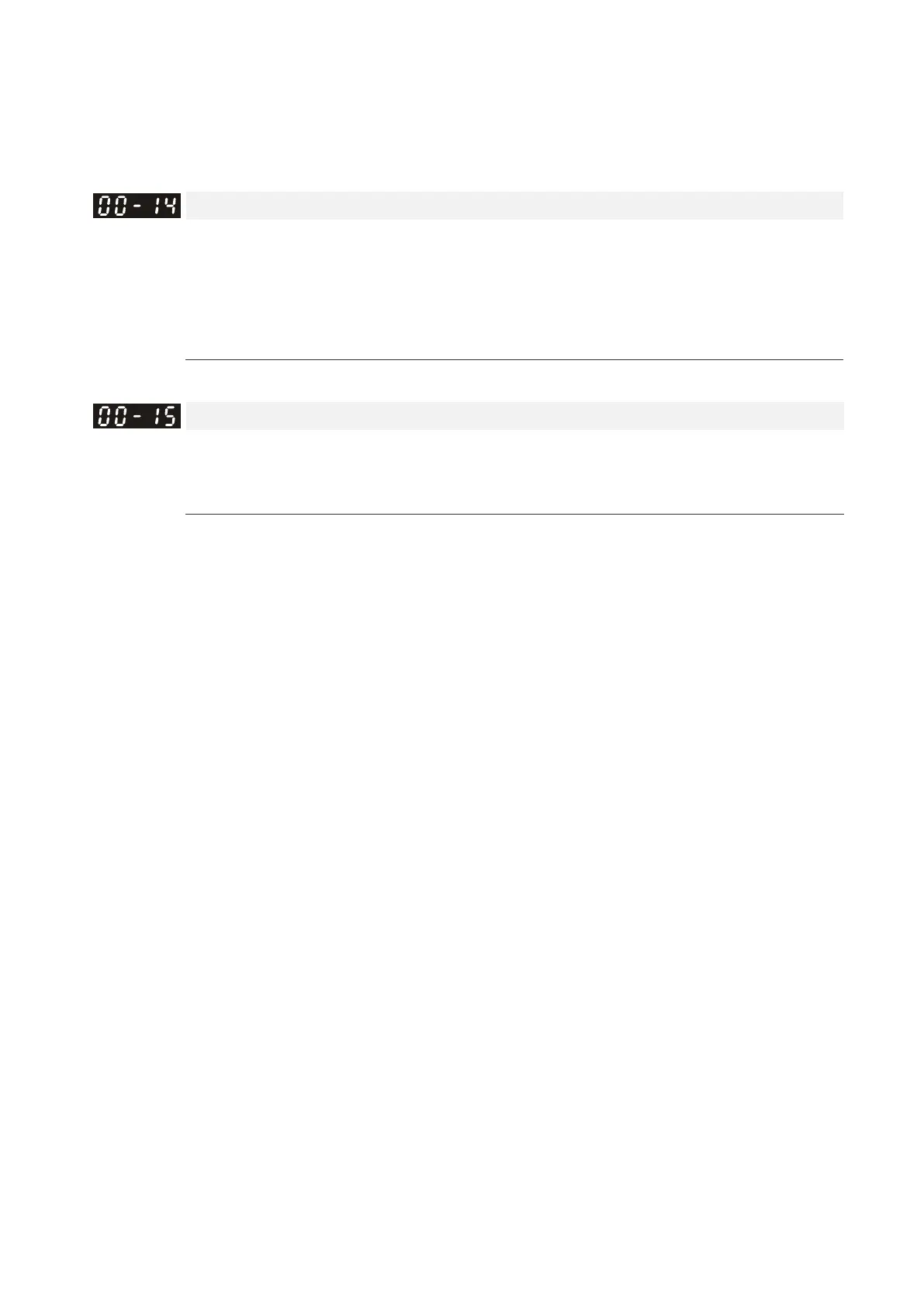Chapter 12 Descriptions of Parameter Settings | VFD-ED
automatically regulated to 200 V
AC
/50 Hz. If the input voltage is from 180 to 200 V
AC
, the output voltage to
the motor and the input voltage is in direct proportion to the input voltage.
When the motor stops with deceleration, it shortens the deceleration time with AVR disabled. Setting this
parameter to 1 with auto-acceleration/auto-deceleration results in quicker deceleration.
Master Frequency Command Source
Control Mode
VF VFPG SVC FOCPG FOCPM Default:1
Settings 1: RS-485 serial communication or digital keypad (KPC-CC01)
2: External analog input (Pr.03-00)
3: Digital terminal inputs
4: Direct docking mode only, contact Delta for more information.
Determines the drive’s master frequency source.
Operation Command Source
Control Mode
VF VFPG SVC FOCPG
FOCPM
Default:1
Settings 1: External terminals
2: RS-485 serial communication or digital keypad (KPC-CC01)
The ED series motor drives are shipped without a digital keypad, but you can use the external terminals or
RS-485 to control the operation command.
When the LED PU is ON, you can control the operation command with the optional digital keypad. (Refer
to Chapter 09 for more information about the digital keypad KPC-CC01).
