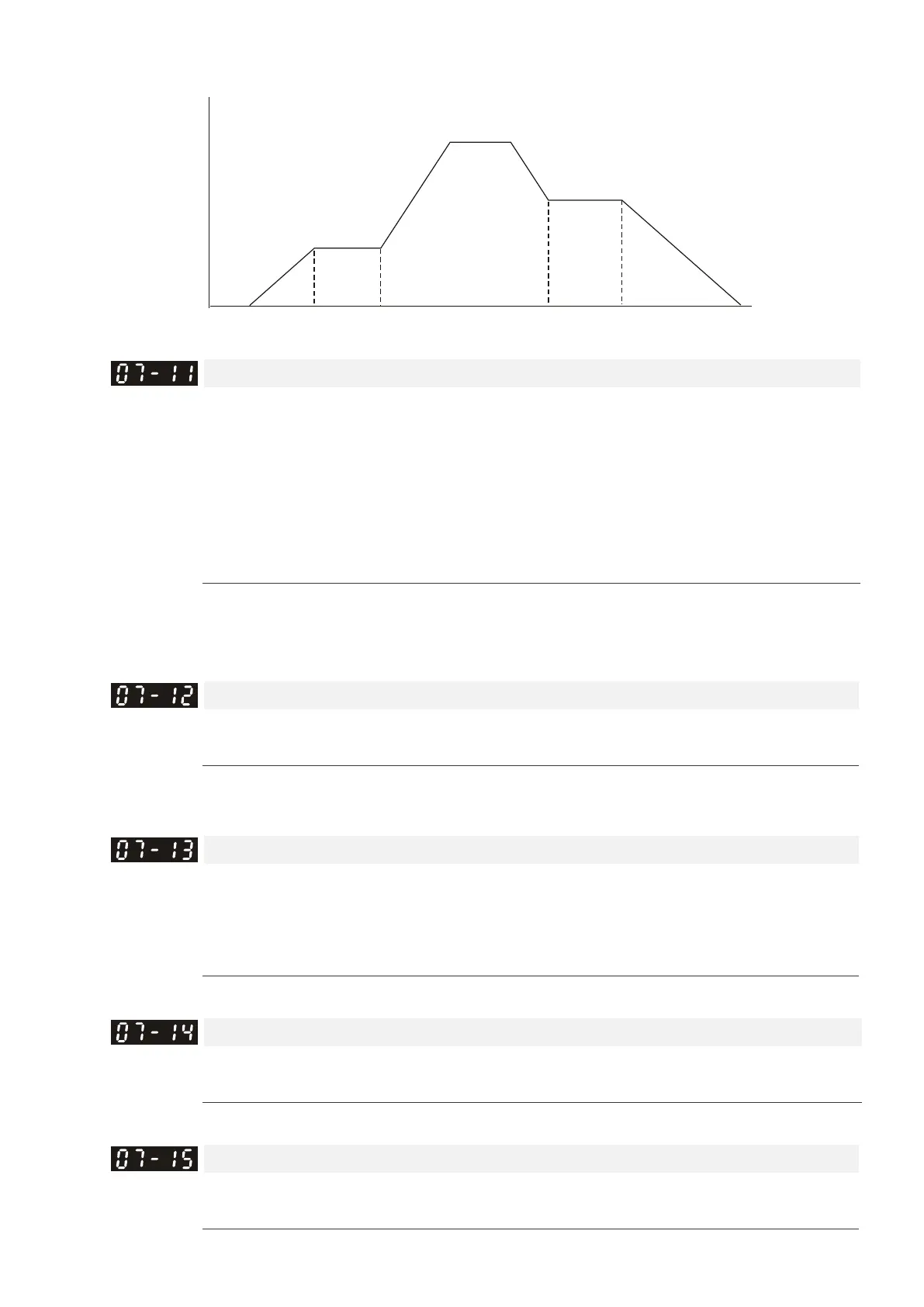12 Descriptions of Parameter Settings | VFD-ED
Frequency
Time
Dwell at accel./decel.
07-08
Dwell
Frequency
at Accel.
07-07
Dwell Time
at Accel.
07-09
Dwell Time
at Decel.
07-10
Dwell
Frequency
at Decel.
Cooling Fan Control
Control Mode
VF VFPG SVC FOCPG
FOCPM
Default: 2
Settings
0: Cooling fan is always ON
.
1: One minute after AC motor drive stops, cooling fan is OFF
.
2: AC motor drive runs and cooling fan is ON; AC motor drive stops and cooling fan
is OFF.
3: Cooling fan is ON to run when preliminary IGBT temperature (°C) reached
.
4: Cooling fan is always OFF
.
Use this parameter for the fan control.
When set to 3, the fan starts to run until the heat sink temperature is less than 40°C if temperature
exceeds 40°C.
Torque Command
Control Mode
Default: 0.0
Settings
-150.0–150.0% (Pr.07-14 setting = 100%)
This parameter sets the Torque command. When Pr.07-14 is 250% and Pr.07-12 is 100%, the actual
Torque command = 250 x 100% = 250% of the motor rated torque.
Torque Command Source
Control Mode
Default: 2
Settings 0: Use the KPC-CC01 digital keypad
1: Use the RS-485 serial communication
2: Use the analog signal (Pr.03-00)
Specifies the Torque command source (Torque command is in Pr.07-12).
Maximum Torque Command
Control Mode
VF VFPG SVC FOCPG FOCPM Default: 100
Settings 0–300% of the rated motor drive torque
Sets the maximum Torque command value (the motor rated torque is 100%).
Torque Command Filter Time
Control Mode
Default: 0.000
Settings 0.000–1.000 sec.
